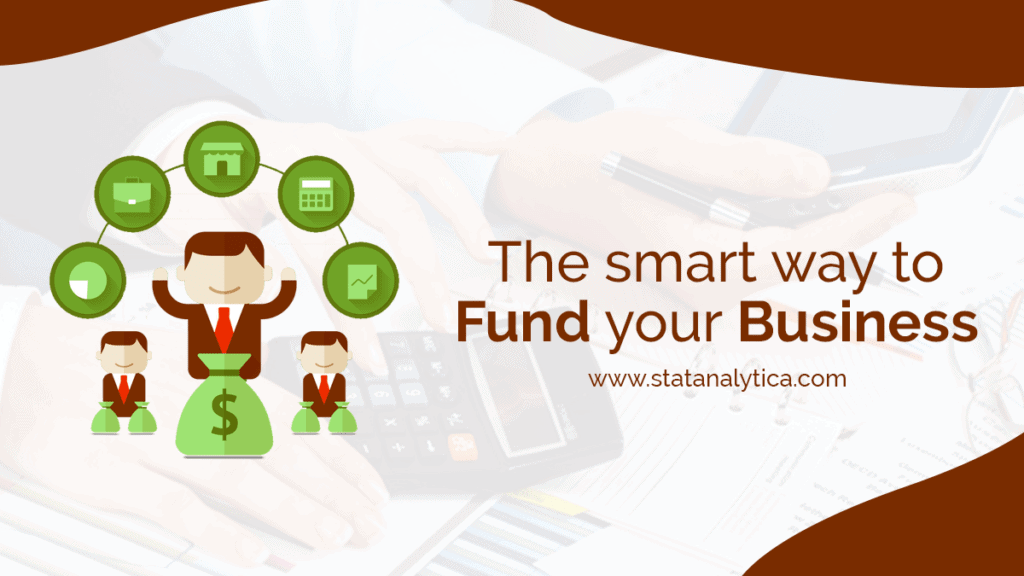Do you know employee timesheet software can revolutionize businesses? Good software aids in managing time tracking, payroll, and project management. However, this transition is not without its challenges. Addressing these hurdles head-on is crucial. It ensures a smooth and successful implementation. Therefore, this comprehensive guide teaches you the five common challenges businesses face when adopting timesheet software. Moreover, this guide also provides practical solutions to overcome them.
5 Challenges of Implementing Employee Timesheet Software
Table of Contents
1. Resistance to Change
Resistance to change is one of the most common challenges when introducing new employee timesheet software. Employees are comfortable with existing processes and reluctant to adopt new ones, which can slow implementation and reduce the new system’s effectiveness.
Challenges
- Fear of the unknown and discomfort with new technology.
- Concerns about increased monitoring and micromanagement.
- Lack of understanding of the benefits of the new system.
Solutions
- Communicate Clearly: Explain the new software’s benefits to employees, focusing on how it will make their jobs easier and improve efficiency.
- Provide Training: Offer comprehensive training sessions to ensure employees feel confident using the new system.
- Involve Employees: Engage employees in the selection process and gather their feedback to make them feel valued and invested in the change.
2. Integration with Existing Systems
Integrating new timesheet software with existing systems can be a daunting task. Compatibility issues and data transfer challenges can arise, making the process complicated. Ensuring seamless integration is essential to maintain operational continuity and maximize the benefits of the new software.
Challenges
- Ensuring the new software works seamlessly with current project management, payroll, and HR systems.
- Migrating existing data accurately and securely.
- Avoiding disruptions to daily operations during the integration phase.
Solutions
- Choose Compatible Software: Select timesheet software that offers robust integration capabilities with your existing systems.
- Thorough Testing: Conduct thorough testing before full implementation to identify and resolve compatibility issues.
- Phased Implementation: Roll out the new software in phases to minimize disruptions and ensure a smooth transition.
3. Data Accuracy and Reliability
Ensuring the accuracy and reliability of timesheet data is crucial for effective payroll and project management. Inaccurate data can lead to payroll errors, billing discrepancies, and project delays. Reliable data is the backbone of successful time management and operational efficiency.
Challenges
- Human error in manual data entry.
- Inconsistencies in how different employees track their time.
- Technical glitches or software bugs that affect data integrity.
Solutions
- Automate Time Tracking: Use software with automated time tracking features to reduce human error and improve accuracy.
- Regular Audits: Conduct regular audits of timesheet data to identify and correct inaccuracies.
- Provide Guidelines: Establish clear guidelines for time tracking to ensure consistency across the organization.
4. Ensuring User Adoption
It can be challenging to get employees to use the new timesheet software consistently. Without regular use, the software’s benefits cannot be fully realized. Encouraging consistent usage is critical to leveraging the full potential of the timesheet software.
Challenges
- Employees may forget to log their time or find the software cumbersome.
- Lack of engagement or perceived lack of benefit from the new system.
- Resistance from employees who are set in their ways.
Solutions
- User-Friendly Interface: Choose software with an intuitive and user-friendly interface to make time logging easy.
- Ongoing Support: Provide continuous support and resources to help employees with issues.
- Incentivize Usage: Implement incentives for consistent use, such as recognition or small rewards for accurate time tracking.
5. Managing Security and Privacy
Data security and privacy are paramount when implementing timesheet software. Sensitive employee information must be protected from unauthorized access and breaches. Maintaining robust security measures is critical to safeguarding data and building trust.
Challenges
- Ensuring the software complies with data protection regulations.
- Protecting sensitive information from cyber threats.
- Managing access controls to prevent unauthorized access to data.
Solutions
- Use Encryption: Ensure the timesheet software uses encryption to protect data during transmission and storage.
- Set Access Controls: Implement strict access controls to limit who can view and edit timesheet data.
- Regular Security Audits: Conduct regular security audits to identify vulnerabilities and ensure compliance with data protection regulations.
Conclusion
Every employee timesheet software is challenging to use at first. However, strategic use can effectively manage these hurdles. Businesses can reap the full benefits of timesheet software by addressing resistance to change. Additionally, they must ensure seamless integration and maintain data accuracy. Encouraging user adoption and safeguarding security and privacy are also important. These solutions lead to improved efficiency. Furthermore, they aid in accurate payroll processing and better project management. Thus, businesses ultimately drive their success.