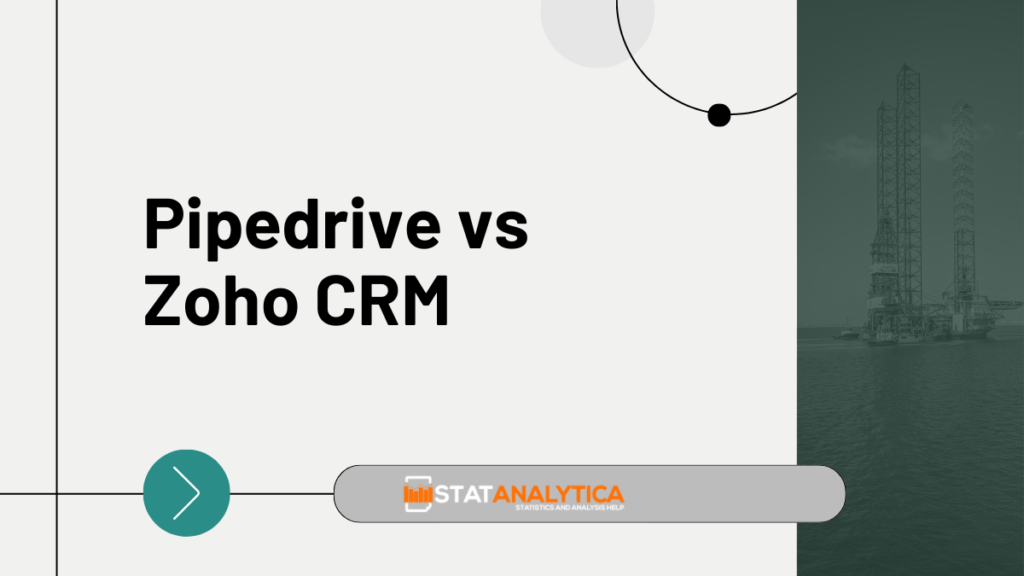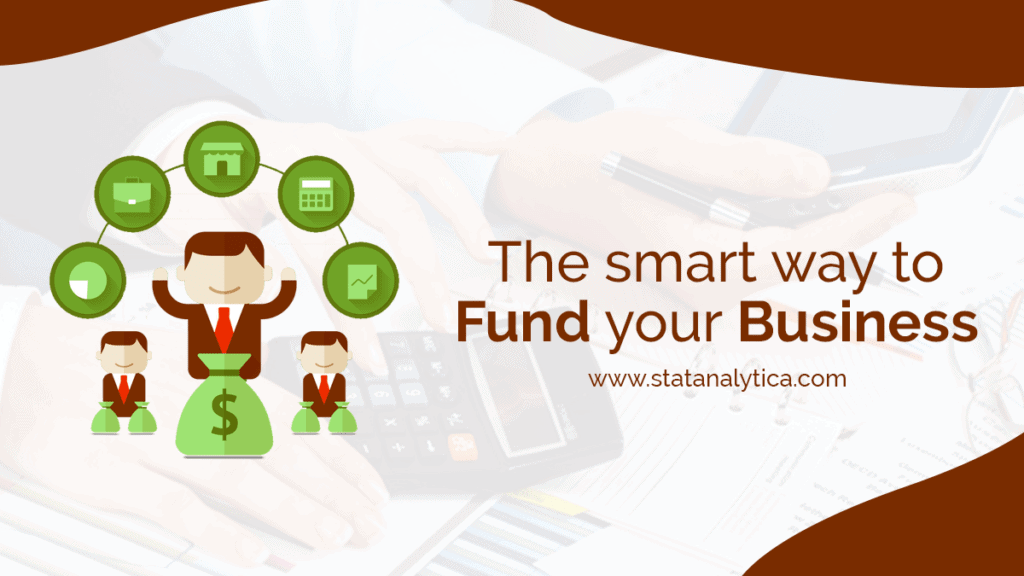In today’s digital world, Customer Relationship Management (CRM) systems are essential for businesses to effectively handle their interactions with customers. Among the many CRM options available, Pipedrive and Zoho CRM stand out as popular choices. Let’s delve into a comparison of these two platforms (Pipedrive vs Zoho CRM) to understand their features, pricing, pros, and cons.
Overview: Pipedrive and Zoho CRM
Table of Contents
Pipedrive and Zoho CRM are both tools made to make sales easier and improve how businesses connect with customers. While they serve similar purposes, they have distinct features that cater to different business needs.
What is Pipedrive?
Pipedrive is primarily focused on sales management and email integration. It provides tools to manage sales pipelines effectively, helping sales teams track leads and deals throughout the sales process.
What is Zoho CRM?
Zoho CRM, on the other hand, is part of a larger suite of business applications offered by Zoho. It not only handles customer relationship management but also integrates with Zoho’s extensive range of sales, marketing, and support tools.
Feature Comparison: Pipedrive vs Zoho CRM
Let’s compare these two CRMs across various features that are crucial for businesses:
1. Pricing
Pipedrive
- Starts at $14 per user per month, billed annually.
- Offers five pricing plans with varying features and capabilities.
Zoho CRM
- Starts at $14 per user per month, billed annually.
- Provides more flexible pricing with additional bundle plans for comprehensive business solutions.
| CRM | Pricing | Free Version Available? | Winner |
| Pipedrive | Starts at $14/user/month | No | Zoho CRM |
| Zoho CRM | Starts at $14/user/month | Yes | Zoho CRM |
Winner
Zoho CRM offers a free version, providing a cost-effective option for small businesses.
2. Ease of Use
Pipedrive
- Known for its intuitive interface and simple navigation.
- Ideal for users who prioritize ease of use in their CRM.
Zoho CRM
- Offers a user-friendly dashboard with comprehensive features.
- Integrates smoothly with other Zoho applications, enhancing usability.
| CRM | Ease of Use | Winner |
| Pipedrive | 5/5 | Pipedrive |
| Zoho CRM | 4/5 | Pipedrive |
Winner
Pipedrive edges out with its simpler interface and ease of navigation.
3. CRM Software
Pipedrive
- Focuses on sales pipeline management and email integration.
- Provides tools for lead and deal management, tailored for sales teams.
Zoho CRM
- Offers extensive CRM capabilities with modules for sales, marketing, and customer support.
- Integrates seamlessly with Zoho’s suite of business applications.
| CRM | CRM Software | Winner |
| Pipedrive | 5/5 | Pipedrive |
| Zoho CRM | 4/5 | Pipedrive |
Winner
Pipedrive excels in sales pipeline management and integration capabilities.
4. Marketing Automation
Pipedrive
- Provides basic marketing automation features with higher-tier plans.
- Focuses on integrating with third-party marketing tools for enhanced functionality.
Zoho CRM
- Includes robust marketing automation tools like campaign builders and mass emails.
- Offers comprehensive marketing solutions within its CRM platform.
| CRM | Marketing Automation | Winner |
| Pipedrive | 4/5 | Zoho CRM |
| Zoho CRM | 5/5 | Zoho CRM |
Winner
Zoho CRM offers more integrated marketing automation tools within its main plans.
5. Customer Support
Pipedrive
- Provides 24/7 live chat support across all plans.
- Offers extensive online resources and help centres.
Zoho CRM
- Relies more on community forums, FAQs, and tutorials.
- Higher-tier plans include additional support options like phone support.
| CRM | Customer Support | Winner |
| Pipedrive | 4/5 | Pipedrive |
| Zoho CRM | 2/5 | Pipedrive |
Winner
Pipedrive provides more accessible customer support options across its plans.
6. Integrations and API
Pipedrive
- Offers a robust API for developers to create custom integrations.
- Supports a wide range of third-party integrations including Google Drive and Trello.
Zoho CRM
- Integrates with various applications including SAP Business One and NetSuite.
- Provides native integrations within the Zoho suite of apps.
| CRM | Integrations and API | Winner |
| Pipedrive | 4/5 | Pipedrive |
| Zoho CRM | 3/5 | Pipedrive |
Winner
Pipedrive has a more developer-friendly API and broader integration options.
7. Mobile Apps
Pipedrive
- Offers mobile apps for both iOS and Android platforms.
- Focuses on simplicity and ease of use for mobile users.
Zoho CRM
- Features mobile apps with AI-driven analytics tools for enhanced sales processes.
- Provides comprehensive functionality similar to its desktop counterpart.
| CRM | Mobile Apps | Winner |
| Pipedrive | 3/5 | Zoho CRM |
| Zoho CRM | 5/5 | Zoho CRM |
Winner
Zoho CRM provides a more feature-rich mobile app experience.
Does Zoho Integrate With Pipedrive?
No, Zoho CRM does not directly integrate with Pipedrive. Here are the reasons why:
- Zoho CRM and Pipedrive are separate CRM platforms developed by different companies.
- Each CRM system has its own set of APIs and integrations tailored to their respective ecosystems.
- While both support integration with various third-party apps, direct integration between Zoho CRM and Pipedrive is not available.
- Users looking to connect data between these platforms may need to use intermediary tools like Zapier
or manually export/import data.
How Do I Migrate From Pipedrive To Zoho?
Pre-migration Preparation
- Evaluate Data Requirements:
- Identify which data from Pipedrive needs to be migrated to Zoho CRM (e.g., contacts, leads, deals, activities).
- Clean up and organize data in Pipedrive to ensure accuracy.
- Review Customizations and Integrations:
- Note any custom fields, workflows, or integrations in Pipedrive that need to be recreated or adjusted in Zoho CRM.
- Backup Data:
- Export data from Pipedrive and create backups to safeguard against any potential data loss during migration.
Migration Process
- Data Export from Pipedrive:
- Export relevant data from Pipedrive in CSV or Excel format. Ensure to include all necessary fields required for Zoho CRM.
- Data Import to Zoho CRM:
- Log in to your Zoho CRM account.
- Navigate to the import section and upload the CSV/Excel file exported from Pipedrive.
- Map the fields from Pipedrive to corresponding fields in Zoho CRM during the import process to ensure data accuracy.
- Verify Data Integrity:
- After importing, review the data in Zoho CRM to ensure all records, fields, and relationships are correctly transferred.
- Conduct sample checks and data validation to confirm accuracy.
Post-migration Steps
- Configure Zoho CRM Settings:
- Set up custom fields, workflows, and automation rules in Zoho CRM as needed.
- Configure user permissions and roles to align with your organizational structure.
- Training and Adoption:
- Provide training sessions for users on how to navigate and utilize Zoho CRM effectively.
- Encourage adoption by demonstrating the benefits of Zoho CRM compared to Pipedrive.
- Integration Setup:
- Re-establish any integrations with other business applications (e.g., email marketing tools and accounting software) that were previously integrated with Pipedrive.
- Monitor and Optimize:
- Monitor the performance of Zoho CRM post-migration.
- Collect input from users and stakeholders to find ways to make things better and more efficient.
Conclusion
In conclusion, Pipedrive excels in simplicity and sales pipeline management, which is ideal for small to medium-sized businesses focused on sales efficiency. Zoho CRM offers a comprehensive suite integrating sales, marketing, and customer support, suited for larger enterprises needing extensive CRM capabilities.
When choosing between them (Pipedrive vs Zoho CRM), consider specific needs like sales management, marketing automation, integrations, and customer support. The right CRM choice depends on business priorities.
Understanding these differences helps businesses enhance CRM processes, whether managing leads, closing deals, or nurturing customer relationships, with both platforms supporting growth and success.