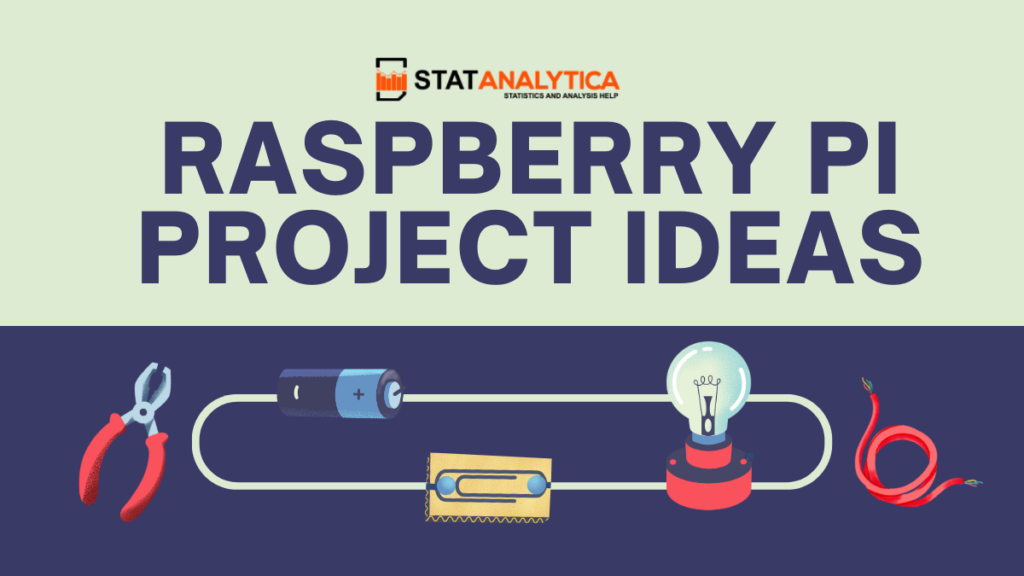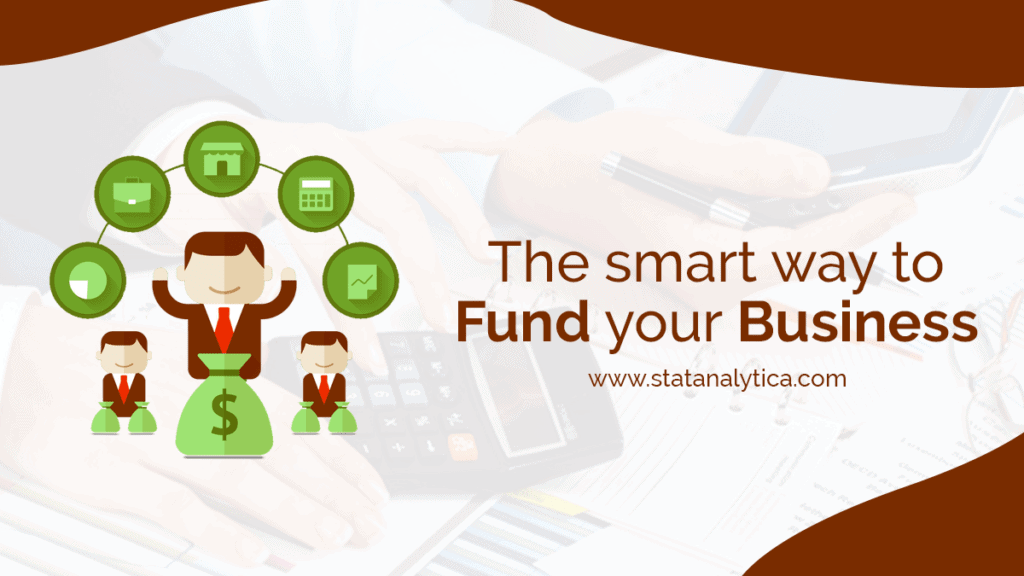Raspberry Pi might sound like a tasty dessert, but it’s actually a small but powerful computer that’s incredibly versatile and fun to tinker with. Whether you’re a tech enthusiast, a hobbyist, or just someone curious about what you can do with technology, Raspberry Pi offers a world of possibilities. In this blog, we’ll delve into some exciting Raspberry Pi project ideas that anyone can try, regardless of their level of expertise.

Is Raspberry Pi Good For Students?
Table of Contents
Yes, Raspberry Pi is excellent for students. It’s a versatile and affordable tool that can be used to learn programming, electronics, and computer science concepts in a hands-on way.
Raspberry Pi offers a platform for students to explore various projects, from simple coding exercises to building complex systems. It encourages creativity, problem-solving skills, and innovation, making it an invaluable resource for students interested in technology and STEM (Science, Technology, Engineering, and Mathematics) fields.
Additionally, Raspberry Pi has a supportive community and extensive educational resources available online, making it accessible to learners of all ages and skill levels.
99 Raspberry Pi Project Ideas: Beginners To Advanced
- Smart Weather Station
- Home Surveillance System
- Retro Gaming Console
- DIY Home Automation
- Personalized Alarm Clock
- Internet Radio Player
- Smart Mirror
- Automated Plant Watering
- Voice-controlled Assistant
- Digital Art Frame
- Motion-Activated Light
- Intruder Detection System
- GPS Tracker
- Smart Doorbell
- Network Monitoring Tool
- Remote-controlled Robot
- Smart Thermostat
- Bird Feeder with Camera
- Music Player with Equalizer
- LED Light Show Controller
- Pi-powered Cat Feeder
- Garage Door Opener
- Raspberry Pi Cluster Computing
- Magic Mirror with News Updates
- Automated Cat Litter Box
- Voice-controlled Home Theater
- Smart Pet Tracker
- DIY Retro Jukebox
- Raspberry Pi-powered Drone
- Portable Raspberry Pi Gaming Device
- Smart Fish Tank Monitor
- DIY Internet of Things (IoT) Hub
- Solar-powered Weather Station
- Home Energy Monitor
- Raspberry Pi-powered Car Dashcam
- Smart Dog Feeder
- Home Brewery Temperature Controller
- Raspberry Pi-controlled RC Car
- Personal Web Server
- Automatic Plant Watering System
- Raspberry Pi-controlled Christmas Lights
- Network Attached Storage (NAS)
- Smart Garage Door Controller
- Touchscreen Information Kiosk
- Home Hydroponic Garden Controller
- Smart Kitchen Scale
- Birdhouse with Live Streaming Camera
- MIDI Music Controller
- Raspberry Pi-powered Arcade Machine
- Voice-controlled Home Automation
- DIY Smart Door Lock
- Raspberry Pi-powered Time-lapse Camera
- Soil Moisture Sensor
- Baby Monitor with Camera
- Smart Irrigation System
- Raspberry Pi-powered Weather Balloon
- Automated Chicken Coop Door
- Personal Fitness Tracker
- Smart Sprinkler System
- DIY Smart Light Bulb
- Wildlife Camera Trap
- Raspberry Pi-powered Telescope
- Smart Refrigerator Inventory Tracker
- DIY Smart Switch
- Raspberry Pi-controlled Quadcopter
- Voice-controlled Music Player
- Automatic Plant Feeder
- Smart Bike Lock
- Raspberry Pi-powered Internet Speed Monitor
- DIY Smart Blinds
- Personal Cloud Storage
- Raspberry Pi-powered Security Fence
- Smart Home Aquarium Controller
- DIY Laser Engraver
- Weatherproof Outdoor Camera
- Raspberry Pi-powered Home Brewery
- Smart Solar Panel Tracker
- Automatic Pet Feeder with Webcam
- DIY Smart Sprinkler Controller
- Raspberry Pi-powered Telescope Mount
- Voice-controlled Garage Door Opener
- Smart Plant Grow Light
- Raspberry Pi-powered Sous Vide Cooker
- Portable Retro Gaming Handheld
- DIY Smart Power Strip
- Raspberry Pi-controlled LED Matrix Display
- Smart Water Leak Detector
- Raspberry Pi-powered ECG Monitor
- Voice-controlled Pet Feeder
- Raspberry Pi-powered UV Sterilizer
- DIY Smart Faucet
- Smart Bird Feeder with Facial Recognition
- Raspberry Pi-powered 3D Printer
- Voice-controlled Light Switch
- DIY Smart Window Blinds
- Raspberry Pi-powered Digital Photo Frame
- Smart Air Quality Monitor
- Raspberry Pi-powered Hydroponic System
- Voice-controlled Robot Arm
Implementation Tips and Resources: Raspberry Pi Project Ideas
When embarking on Raspberry Pi projects, it’s essential to have the right tools and resources at your disposal. Here are some tips to help you get started:
- Required Components and Materials: Make sure you have all the necessary components, such as a Raspberry Pi board, power supply, SD card, and peripherals.
- Software Tools and Programming Languages: Familiarize yourself with programming languages like Python and software tools like Raspbian OS for Raspberry Pi.
- Online Communities and Forums: Join online communities and forums dedicated to Raspberry Pi enthusiasts to seek advice, share ideas, and collaborate with fellow makers.
- Troubleshooting Tips: Don’t be discouraged by challenges along the way. Use online resources, forums, and troubleshooting guides to overcome obstacles and learn from your experiences.
Is Raspberry Pi Powerful Enough For AI?
Yes, Raspberry Pi can be powerful enough for certain AI tasks, especially with the latest models such as Raspberry Pi 4. While it may not match the processing power of high-end desktop computers or dedicated AI hardware, Raspberry Pi can still handle a variety of AI applications, including machine learning and computer vision tasks.
Here’s why Raspberry Pi is suitable for AI:
- Processing Power: The newer Raspberry Pi models feature improved processing capabilities, with multi-core processors and increased RAM, allowing them to handle more complex computations required for AI tasks.
- GPU Support: Raspberry Pi 4 comes with a VideoCore VI GPU, which can accelerate certain AI workloads, particularly those that benefit from parallel processing such as deep learning.
- TensorFlow and other Frameworks: Popular AI frameworks like TensorFlow and PyTorch have been optimized to run on Raspberry Pi. These frameworks allow developers to deploy machine learning models and run inference directly on the device.
- Edge Computing: Raspberry Pi is well-suited for edge computing applications, where AI processing is done locally on the device rather than relying on cloud services. This enables faster response times and greater privacy for AI-powered devices.
- Community Support: There is a large community of developers and enthusiasts working with Raspberry Pi, providing access to tutorials, resources, and pre-trained models for AI projects.
While Raspberry Pi may not be suitable for training large-scale AI models due to its hardware limitations, it can still be used effectively for tasks such as image recognition, object detection, natural language processing, and more.
Additionally, for educational purposes and prototyping AI applications, Raspberry Pi offers an accessible and affordable platform for experimentation and learning.
Which Raspberry Pi Is Best For IoT Projects?
The choice of Raspberry Pi model for IoT projects depends on the specific requirements of your project, including factors such as connectivity, processing power, and cost.
However, some Raspberry Pi models are particularly well-suited for IoT applications due to their features and capabilities. As of my last update in January 2022, here are a few Raspberry Pi models that are commonly used for IoT projects:
Raspberry Pi Zero W
The Raspberry Pi Zero W is a compact and affordable option for IoT projects. It features built-in Wi-Fi and Bluetooth connectivity, making it easy to connect to the internet and communicate with other devices.
Its small size makes it ideal for projects with space constraints or those requiring deployment in multiple locations.
Raspberry Pi 3 Model B/B+
The Raspberry Pi 3 Model B and B+ offer more processing power and connectivity options compared to the Raspberry Pi Zero W. They feature built-in Wi-Fi, Bluetooth, and Ethernet ports, providing flexibility in networking options for IoT applications.
These models are suitable for projects that require moderate processing power and connectivity capabilities.
Raspberry Pi 4 Model B
The Raspberry Pi 4 Model B is the most powerful Raspberry Pi available at the time of writing. It offers significantly improved processing power, memory, and connectivity options compared to earlier models.
With features like Gigabit Ethernet, USB 3.0 ports, and support for dual displays, the Raspberry Pi 4 is well-suited for more demanding IoT applications that require higher performance and throughput.
Raspberry Pi Compute Module
The Raspberry Pi Compute Module
The Compute Module offers similar capabilities to the Raspberry Pi 3 Model B/B+ but in a more compact package, making it suitable for specialized IoT applications.
Ultimately, the best Raspberry Pi model for your IoT project will depend on your specific requirements, budget, and preferences. Consider factors such as processing power, connectivity options, size, and cost when selecting the right Raspberry Pi for your project.
Conclusion
Raspberry Pi opens up a world of possibilities for DIY projects, ranging from practical home automation solutions to fun entertainment gadgets and educational tools.
With its affordability, accessibility, and versatility, Raspberry Pi empowers enthusiasts of all ages to unleash their creativity and explore the endless opportunities of the digital world.
So, get your Raspberry Pi project ideas, roll up your sleeves, and embark on an exciting journey of discovery and innovation!