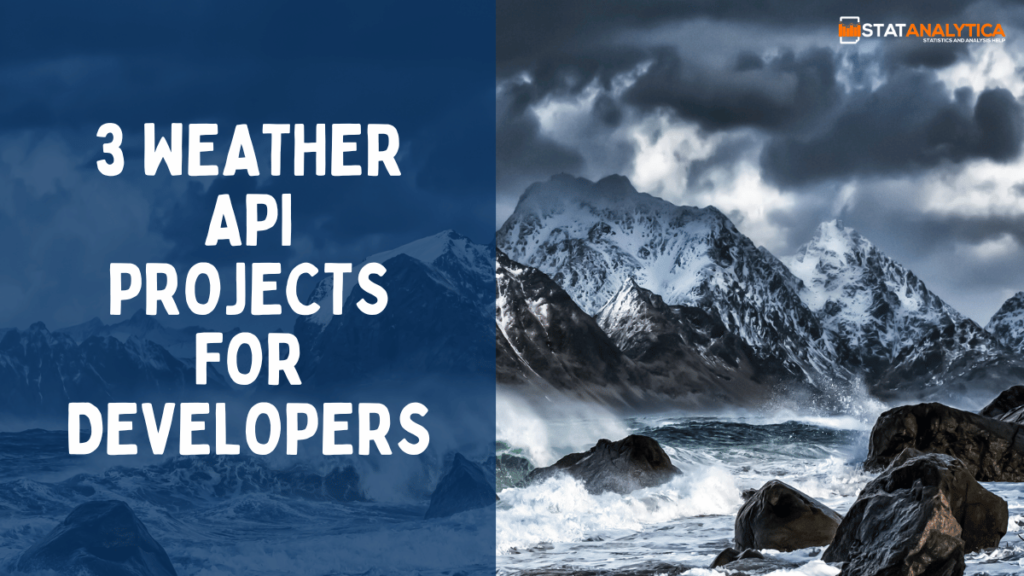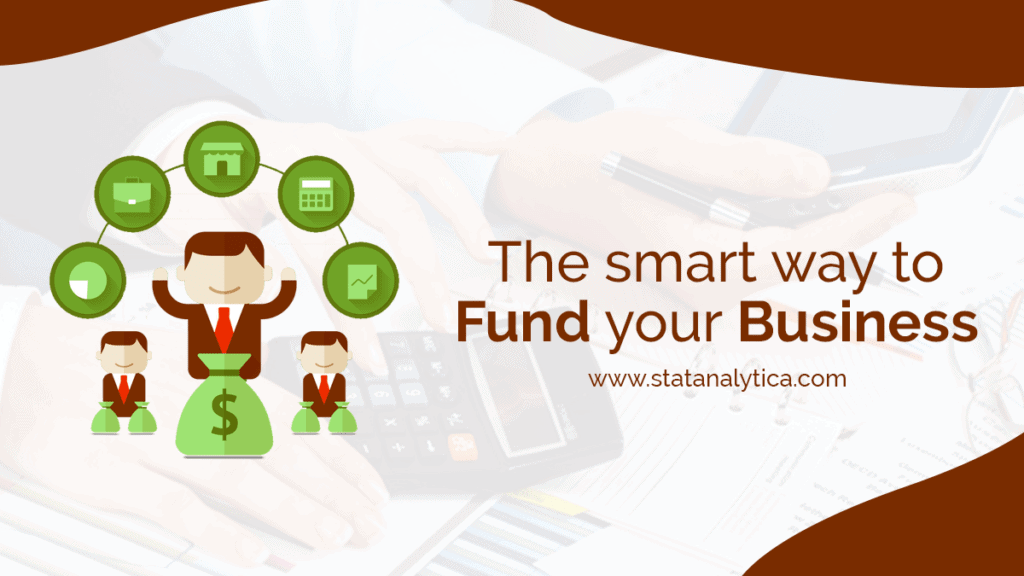Leveraging APIs to enhance applications is a cornerstone of modern programming. Among the myriad of available APIs, weather APIs offer a unique opportunity for developers to integrate real-time environmental data into their projects. This integration not only elevates the utility and appeal of applications but also opens up avenues for creative and impactful innovations across various domains.
This article aims to guide ambitious developers through three distinctive project ideas that utilize weather APIs. These projects are not only designed to bolster your technical skills but also to enhance your portfolio with applications that stand out in both functionality and creativity. Whether you’re interested in environmental impacts, smart home technology, or event planning, these projects cater to a wide range of interests and expertise levels.
Weather API Projects for Developers
Table of Contents
Let’s dive into the first project, which combines data visualization with weather analytics to offer valuable insights into different industries.
Project 1: Weather Impact Visualizer
Why This Project?
The Weather Impact Visualizer is a project designed to bridge the gap between raw weather data and actionable insights across multiple sectors, such as agriculture, transportation, and energy. By translating complex weather patterns and historical data into visual formats, this application can help businesses and researchers make informed decisions based on how weather affects operational outcomes and trends.
This project is particularly relevant given the increasing impact of climate variability on these industries. Additionally, it clearly showcases your ability to work with data processing, visualization, and perhaps even machine learning, making it a comprehensive addition to any developer’s portfolio.
What You Need to Know Before You Start?
To embark on building the Weather Impact Visualizer, here are the key skills and tools you’ll need:
⦁ Programming Languages: Proficiency in Python for backend data handling and JavaScript for frontend development.
⦁ Libraries and Frameworks: Experience with visualization libraries such as D3.js, Chart.js, or Plotly for creating interactive charts and graphs.
⦁ API Knowledge: Understanding of how to integrate and use weather APIs to fetch historical and real-time weather data.
⦁ Data Handling: Skills in managing and processing large datasets, potentially using SQL or NoSQL databases.
⦁ Basic Machine Learning: Knowledge of implementing simple predictive models using libraries like scikit-learn (optional for enhancing project scope).
Steps to Get Started
⦁ Select a Weather API: Begin by choosing a weather API that offers comprehensive data points, including historical weather conditions. Popular options include Tomorrow.io, OpenWeatherMap, Weatherstack, or the Weather Company API.
⦁ Design the User Interface: Plan out how users will interact with your application. Sketch the layout of the visualizations, deciding which weather and industry-specific metrics to display.
⦁ Develop the Backend: Set up your backend to request, retrieve, and process data from the chosen API. This involves writing functions to fetch the data and store it in a usable format.
⦁ Implement the Visualizations: Use your chosen JavaScript library to develop visualizations. This could range from simple bar charts showing temperature impacts on crop yields to complex scatter plots depicting the correlation between weather conditions and traffic incidents.
⦁ Integrate Predictive Analytics: (Optional) Add a machine learning model to predict future trends based on historical data. This could give users insights into potential future impacts of weather on their activities.
Project Management Tips
⦁ Version Control: Utilize Git for version control to manage your source code and keep track of changes.
⦁ Iterative Testing: Continuously test your application throughout development to catch and fix bugs early, ensuring a smooth user experience.
⦁ Feedback Loop: Engage potential users from your target industries early in the process to gather feedback and make necessary adjustments to the application interface and functionality.
Expected Outcome
At the completion of this project, you will have a dynamic web application capable of presenting complex weather data in a user-friendly and visually appealing format. It will serve as a powerful tool for industries to analyze the impact of weather on their operations, backed by data-driven insights.
Project 2: Smart Home Weather Automation System
Why This Project?
As the smart home market continues to grow, integrating weather data into home automation systems presents a valuable opportunity to enhance home management and energy efficiency. A Smart Home Weather Automation System can automatically adjust home settings such as heating, cooling, window shades, and lighting based on real-time weather conditions.
This project improves residents’ comfort and convenience and helps reduce energy consumption by adapting the home environment to be more responsive to external weather changes.
What Do You Need to Know Before You Start?
To develop a Smart Home Weather Automation System, you will need:
⦁ Programming Languages: Knowledge of Python for scripting automation rules and JavaScript if you’re incorporating a web-based interface.
⦁ IoT Knowledge: Understanding of IoT protocols like MQTT or CoAP and familiarity with IoT platforms that can connect various home devices.
⦁ Hardware Interaction: Experience with home automation hardware such as smart thermostats, automated blinds, and IoT hubs.
⦁ API Integration: Ability to integrate with weather APIs to fetch real-time data and possibly other home automation APIs.
Steps to Get Started
⦁ Hardware Selection: Identify and obtain the smart devices that will be controlled, such as smart thermostats, blinds, and lights.
⦁ Choose a Weather API: Select an API that provides real-time and accurate weather forecasts. Ensure it includes relevant data like temperature, humidity, precipitation, and sunlight.
⦁ Develop Automation Logic: Code the logic that will decide how the system reacts to various weather conditions. For example, blinds can be lowered automatically on very sunny days to keep the house cool or the thermostat can be adjusted based on sudden temperature drops.
⦁ Implement the Control Interface: Develop a user interface, possibly a web or mobile app, that allows users to override automated settings or adjust preferences manually.
⦁ System Integration and Testing: Integrate the system components and conduct thorough testing to ensure that the automation behaves as expected under different weather scenarios.
Project Management Tips
⦁ Component Compatibility: Ensure all selected hardware is compatible and can communicate effectively within your chosen IoT platform.
⦁ Security Considerations: Implement robust security measures to protect the system from unauthorized access, especially given the integration with IoT devices.
⦁ User-Centric Design: Focus on making the user interface intuitive and user-friendly, considering non-technical users might need to interact with the system.
Expected Outcome
The outcome of this project will be a fully functional smart home automation system that intelligently adjusts itself based on weather conditions, enhancing user comfort and promoting energy efficiency. This system not only demonstrates advanced technical skills but also reflects an understanding of practical IoT applications in everyday life.
Project 3: Event Planner Assistant
Why This Project?
Event planning is heavily dependent on weather conditions, and unpredictability can cause significant disruptions. An Event Planner Assistant that integrates real-time weather forecasting can empower planners by providing them with tools to make informed decisions and adapt to changing conditions.
This project stands out because it directly addresses a common challenge in the event industry, offering a digital solution that enhances planning efficiency and customer satisfaction.
What Do You Need to Know Before You Start?
To successfully develop an Event Planner Assistant, here’s what you need:
⦁ Programming Languages: Proficiency in JavaScript for web development and possibly Swift or Kotlin if you plan to develop a mobile version.
⦁ Web or Mobile Development: Knowledge of creating user-friendly web or mobile interfaces.
⦁ API Integration: Experience with integrating weather APIs for real-time forecasts and possibly calendar APIs for scheduling.
⦁ UX/UI Design: Skills in designing intuitive user interfaces that provide seamless user experiences.
Steps to Get Started
⦁ Select a Weather API: Choose a reliable API that offers detailed weather forecasts, including rain, temperature, wind, and more.
⦁ App Development: Start by building the core features of the app, such as displaying weather forecasts for specific dates and locations.
⦁ Add Event Management Features: Integrate functionality for users to create and manage events, with options to view weather predictions for upcoming dates and receive alerts for adverse conditions.
⦁ Implement Notifications and Alerts: Develop a system to send automatic alerts about weather changes that could impact planned events.
⦁ User Interface Design: Design a clean, attractive interface that allows easy navigation and management of event details.
Project Management Tips
⦁ Iterative Development: Use agile development practices to iteratively build and refine features based on user feedback.
⦁ Quality Assurance: Conduct thorough testing across different devices and operating systems to ensure functionality and responsiveness.
⦁ Feedback Incorporation: Engage with real event planners during the development process to gather feedback and ensure the application meets their needs.
Expected Outcome
The final product will be a comprehensive event planning assistant that integrates seamlessly with weather forecasting services, providing event planners with up-to-date information to schedule and adjust events according to weather conditions. This tool will not only demonstrate your ability to integrate APIs into a functional application but also your commitment to enhancing user experience and solving practical problems.
Conclusion
These projects showcase the potential to use weather APIs in diverse applications, demonstrating how developers can integrate real-time data to solve specific problems and improve efficiency in various industries. By choosing one or more of these projects, you can significantly enhance your portfolio, showcasing not only your technical skills but also your ability to apply these skills to real-world challenges.
Also Read: Discuss Possible Causes Of Climate Change