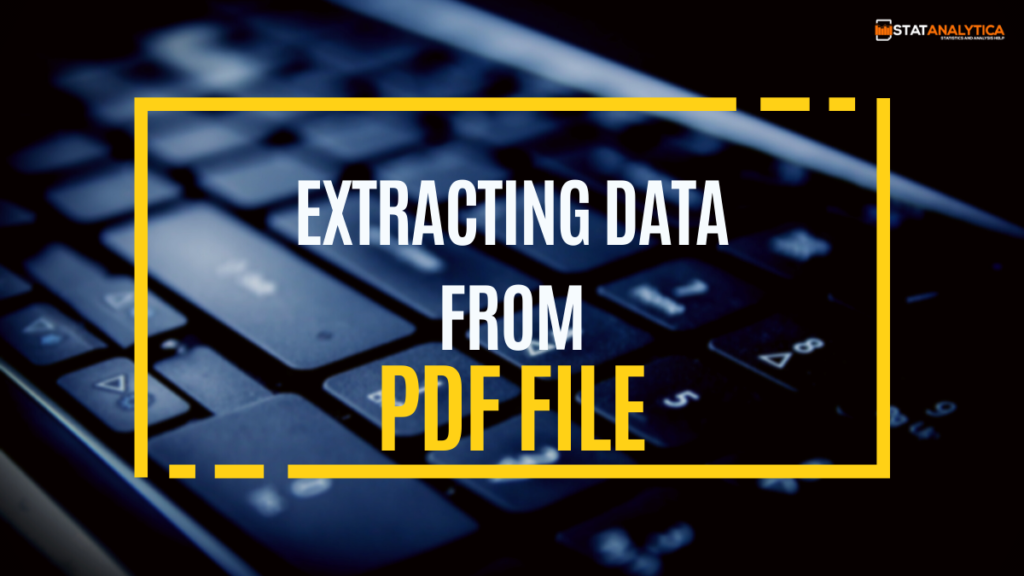Do you need to extract data from PDFs quickly and easily? Are you looking for the right solution that meets your needs and fits your budget? PDFs are often the go-to format for presenting documents and compiled data, but extracting them is not always a straightforward process.
To make things easier for you, we’ve narrowed down our ten favorite solutions for extracting data from a PDF file. In this article, we’ll share what each of these solutions can do, from traditional manual methods to using specialized software, so you can find the best one for you.
10 Different Options for Extracting Data From a PDF File
Table of Contents
When it comes to extracting data from a PDF file, there are many different options available. But which one is right for you? Here are 10 different ways to extract data from any PDF file.
1. PDF Converter Software
Using specialized software, you can easily convert PDF files into different file formats, such as Word. Tools like PDFSimpli allow you to streamline the PDF editing process because it allows you to edit the document directly or convert it to a different file, offering the best of both worlds.
2. Optical Character Recognition (OCR) Software
OCR software is able to recognize characters in an image and generate editable text. This software uses a scanner to process the physical form of a document. As long as you can print the PDF, you could use OCR to convert the file into an actual editable PDF or plain text.
3. Online PDF-to-Text Converters
If you don’t have or don’t want to purchase an OCR for yourself, you can contact an online PDF-to-text conversion service that has one. These services use OCR technology to convert PDF files into text-based documents. It’s a simple and low-cost way to convert PDFs quickly.
4. PDF Rasterizers
PDF rasterizers turn vector images into pixel-based raster images, giving you access to the underlying text data. Rasterization is one of the most effective ways to guarantee a document will appear in its original state, as PDF files are created as vector files, not pure text files.
5. Manual Copy-and-Paste
If you’re looking for a more hands-on approach, you can always try manually copying and pasting the text from the PDF file into a text editor. This is a time-consuming process that requires a lot of effort, so it’s best suited for small and straightforward or one-off tasks.
6. PDF-to-Excel Converters
If you need to extract data from a PDF file and store it in an Excel spreadsheet, you can use a PDF-to-Excel converter to do the job. These converters are perfect for PDF files that hold a lot of numerical data, especially if it would be time-consuming to input said data in a spreadsheet.
7. PDF Table Extractors
PDF table extractors are very similar to PDF to Excel converters, except table extractors are better at retaining the document formats of DOC, XLS, and CSV. While Excel converters are more appropriate for individual files, PDF table extractors are perfect for bulk extractions.
8. PDF Scraping Tools
PDF parsers, also called “PDF scraping tools,” allow you to automatically extract data from a PDF file and store it in a structured format. These programs are primarily used to scrape data from multiple PDF files at once, but you could use them for individual files packed with data.
9. Python-Based PDF Extractors
Python is a powerful programming language that makes it easy to automate different database operations. With the right Python library, you can easily extract data from PDF files and store it in a database. You can also find open-source tools that can extract, merge, or crop PDF files.
10. Form Recognition Software
If you have a PDF that contains forms, such as surveys or questionnaires, you can use form recognition software to automatically extract the data from the PDF file. Form recognition software works by leveraging artificial intelligence to scan fillable and searchable PDF forms.
In Conclusion…
Now you have an overview of 10 different options for extracting data from a PDF file, you can make an informed decision to determine which is the right choice for you. There’s no single solution that’s perfect for every PDF file, so it’s important to evaluate all options carefully.