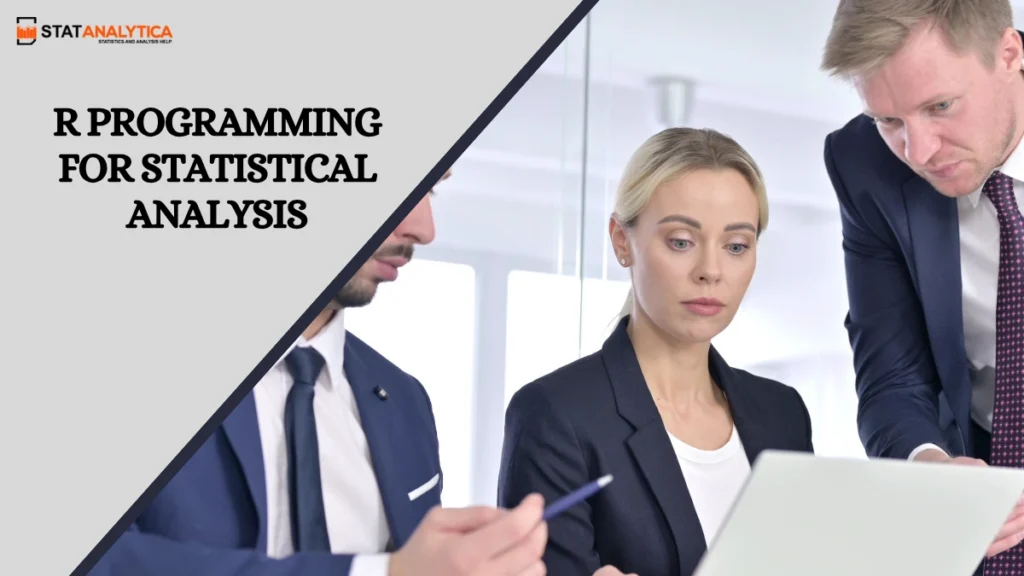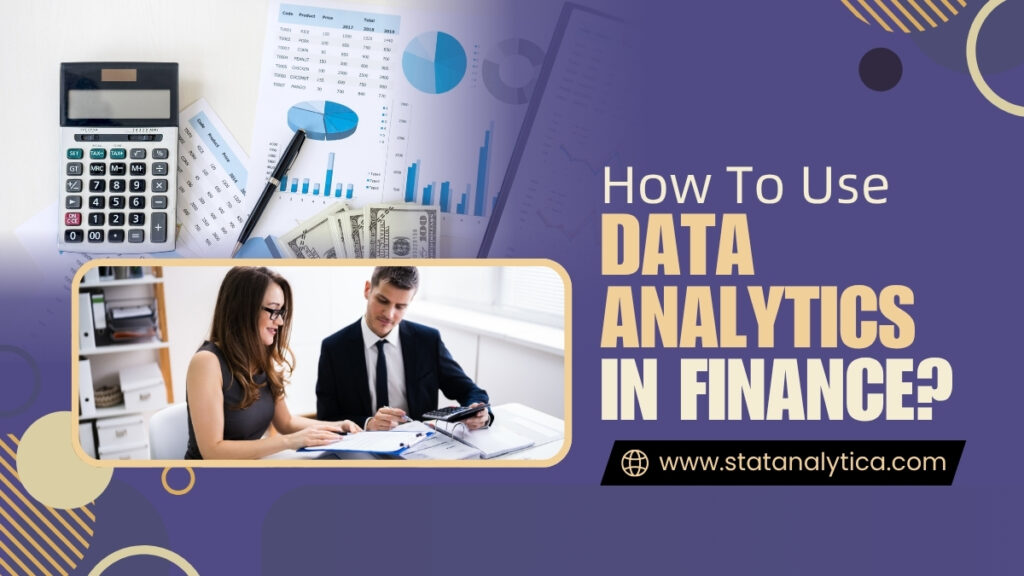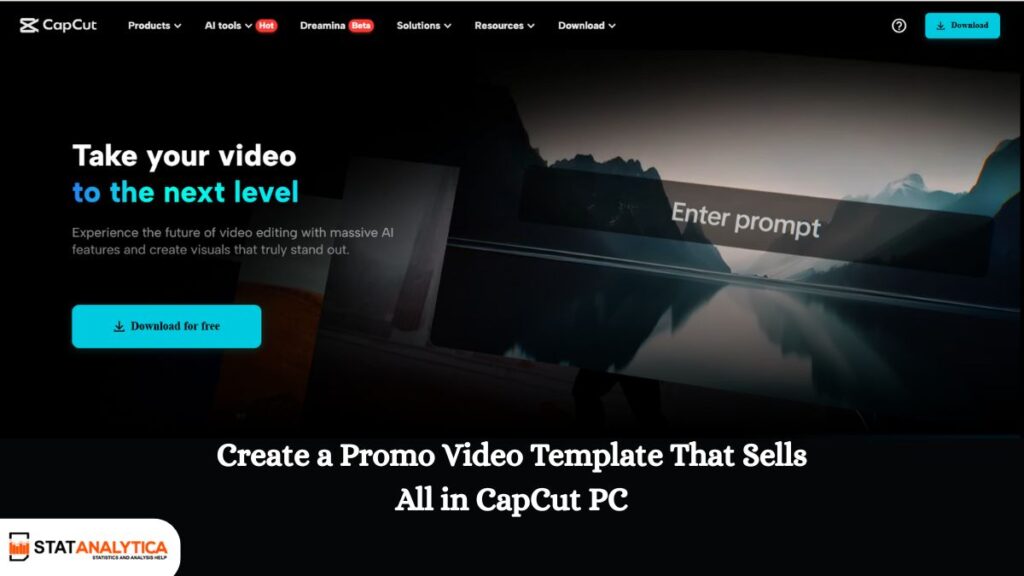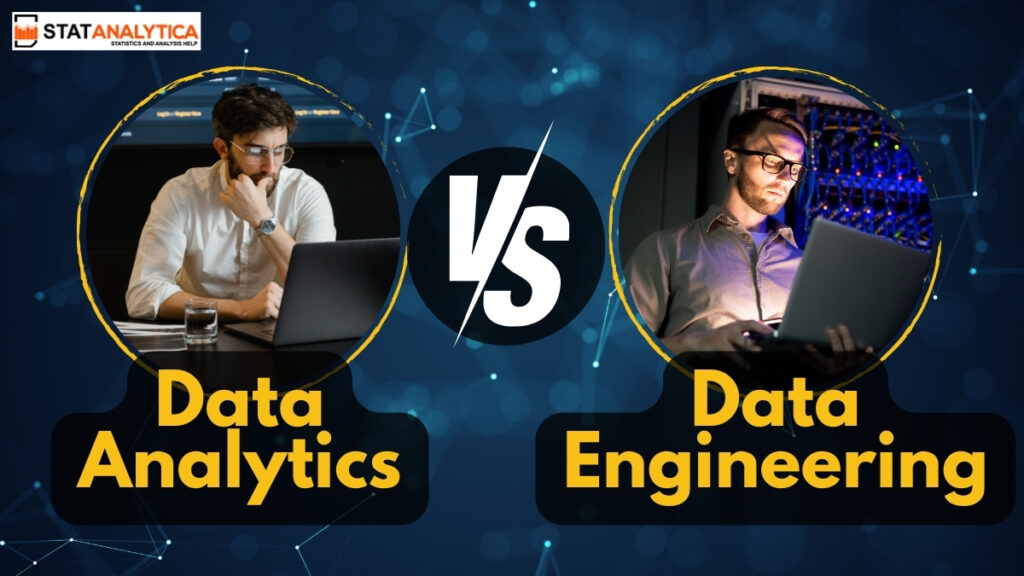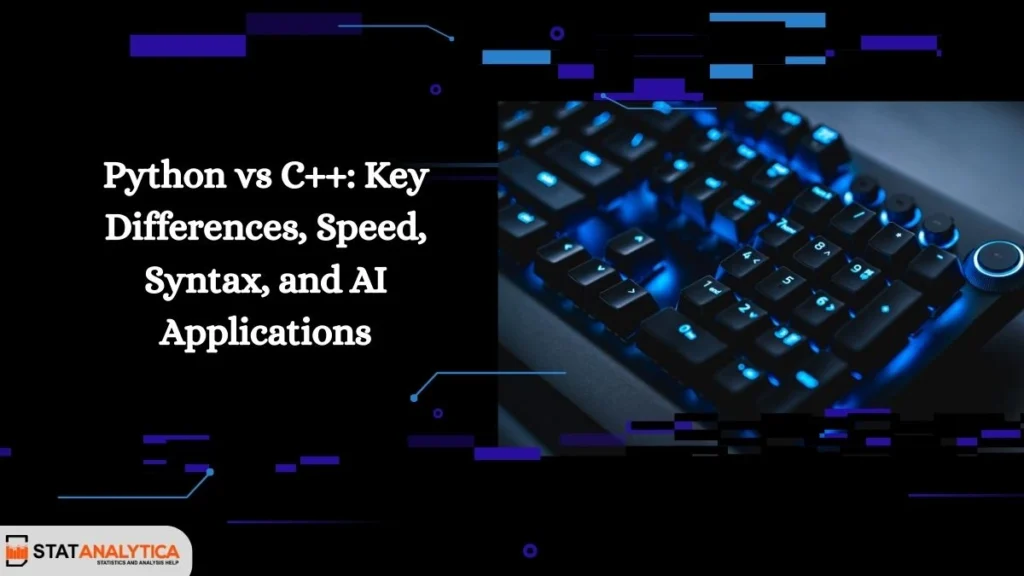Unlocking the Power: R Programming For Statistical Analysis
In today’s world, we generate more data in a single day than ever before in history. From shopping trends and social media interactions to health records and scientific research, we are surrounded by information. But raw data isn’t valuable unless we know how to analyze and interpret it. That’s where R programming for statistical analysis […]
Unlocking the Power: R Programming For Statistical Analysis Read More »