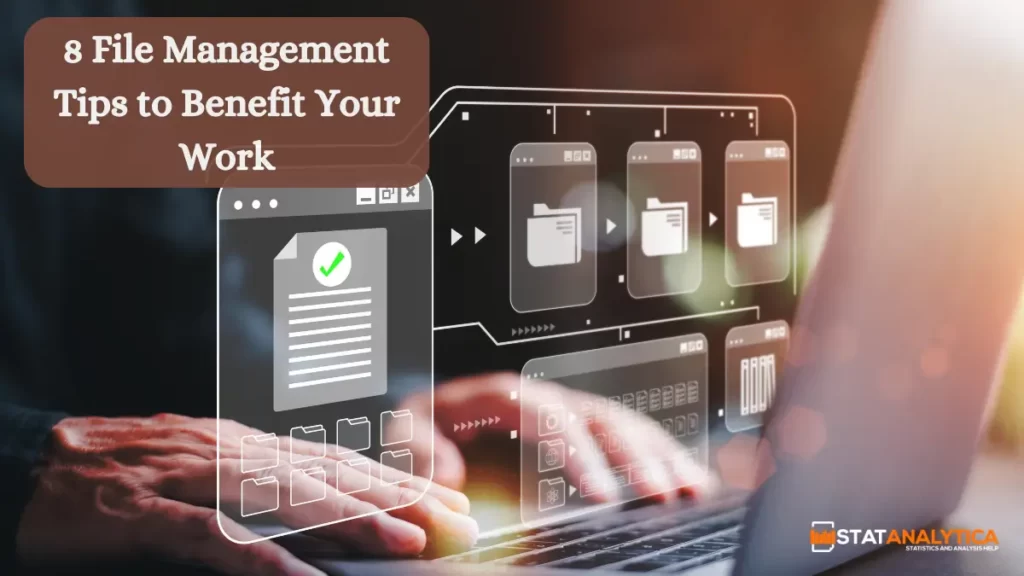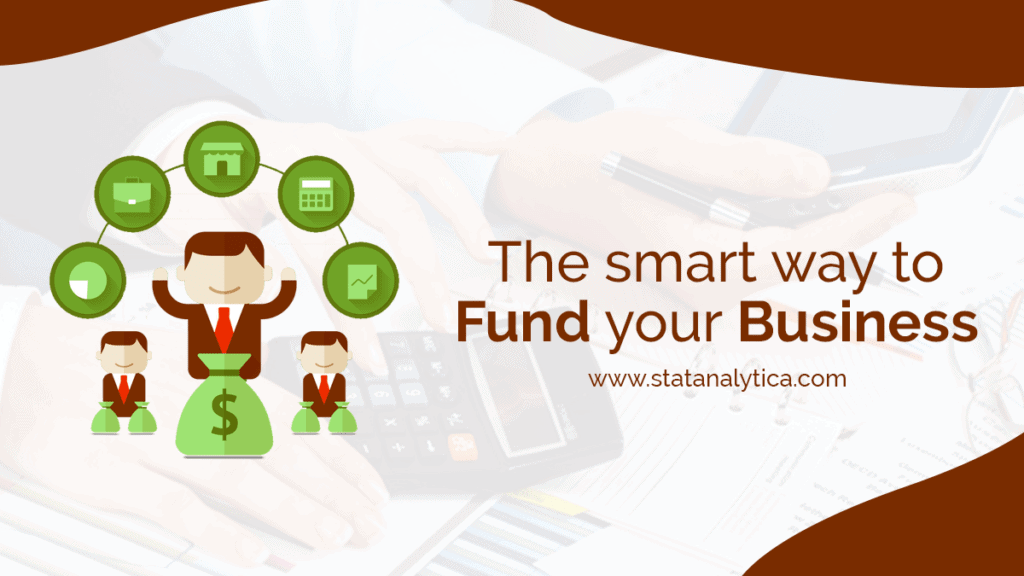Streamline and organize your file management to be more efficient and productive at work. These 8 file management tips will help you.
Numerous companies utilize digital technology for efficient management and storage of electronic files. These files need systematic organization to ensure access and utilization. This could be financial reports, employee information, and client data. We know how frustrating document chaos can be, and that’s why we’ve put together a list of tips to file management.
8 File Management Tips to Benefit Your Work
Table of Contents
#1 Develop a Naming System
Creating a robust naming system improves organization. It facilitates easy file retrieval whenever needed. Adhering to this system ensures certainty in searching for old files. Consistency in maintaining the same system enables efficient and effective searches, regardless of file type or time.
#2 Improve File Management Structure
Creating a hierarchical folder structure enhances organizational efficiency. This is useful for retrieving files and documents about specific aspects of your personal or professional life. As a team leader, you can establish unique folders for different projects, each encompassing distinct sub-folders for the various departments involved. Additionally, within each department’s sub-folder, consider including an employee directory or project timeline and progress report.
#3 Keep Everything Digital
In managing financial documents digitally, one often comes across the need to streamline the process of handling various file formats. Specifically, when dealing with bank statements that are commonly in PDF format, it’s crucial to have a reliable method to convert these files for accounting software compatibility. A recommended solution is to convert bank statements from PDF to QBO, which not only enhances file management but ensures data accuracy, with a conversion accuracy of up to 99.6%. You can use an iPhone document scanner to digitize all your work documents. This will take some time but will quickly pay off when you need to do counting, sampling, filtering, searching, or other data manipulation. If you install a PDF scanner on your iPhone & iPad, you can use Excel functions, Word formatting, and PDF storage quality. Immediately after scanning documents, you get a PDF file, but this scanner can convert it to Docx. Plus, there are effective external file management apps that will help you do everything almost automatically rather than digging through documents.
#4 Be Consistent
When utilizing a filing system, maintain consistency and intentionality. Frequently, your employer may establish a filing protocol that you can adhere to. If such a protocol does not exist, take the initiative to create your own routine for the effective use of available resources and updating files under your jurisdiction. Consistency is key to incorporating file updates into your daily routine, ultimately enhancing the company’s filing process and minimizing errors in your work.
#5 Clear or Archive Files Regularly
To stay organized, it is crucial to eliminate unnecessary folders and files that are no longer needed or have no plans to be used. By deleting old files, you can prevent clutter and easily locate the necessary files for your projects or tasks. Occasionally, you may choose to archive these files instead of deleting them, which will securely store them while reducing storage space consumption and removing them from relevant files.
#6 Maintain Flexibility
When creating your file management system, especially if you’re doing it for the first time, it’s crucial to stay flexible. You should try different structures to find the one that suits your preferences and habits the most. Identifying the organizational structure that works best for you may take some time. Sometimes, you might even need to change your organizational systems as your work evolves. Therefore, it’s important to stay flexible and adapt your organizational structure to improve performance effectively.Consider using an Excel alternative which help you in experimenting with different file management structures and adapting them as needed for maximum efficiency.
#7 Use Cloud Storage
Whether to use the cloud or not depends on the tasks assigned to you. The benefits include the fact that you can access files from any device. Exactly the same as the employees. This means that you are working in the same thread and will not get out of sync.
On the other hand, the cloud creates potential data vulnerabilities. It is better to store the most valuable files locally and not transfer them anywhere. This is the most reliable way to protect information. It’s even better to store it on an offline device or flash drive.
You have a choice between convenience and safety. If you want to make regular backups and work on projects together, use the cloud. If your priority is security, focus on local storage.
#8 Prioritize Specificity
In addition to maintaining consistency in your naming system, it’s crucial to provide specific information. For instance, using informative titles that facilitate easy identification of a folder’s content. This ensures seamless navigation of files and folders based on their functions. Saving files with the name of the respective client or project, or adopting a numbering system for multiple drafts, can also be beneficial. This approach enables easy identification of the most recent drafts when completing tasks.
Conclusion
The first steps of optimizing your documentation can be difficult for everyone to remember. It’s better to sit down and immediately develop the basic rules: structure, features of names, storage location, and document format. Once you have the basics, it can be a good foundation for properly organized file management. Start here and follow the tips in the article, so you can manage documents more efficiently in your business. This means you will be more productive in your work.
Also Read: Importance of Human Resource Management: Guide By Experts