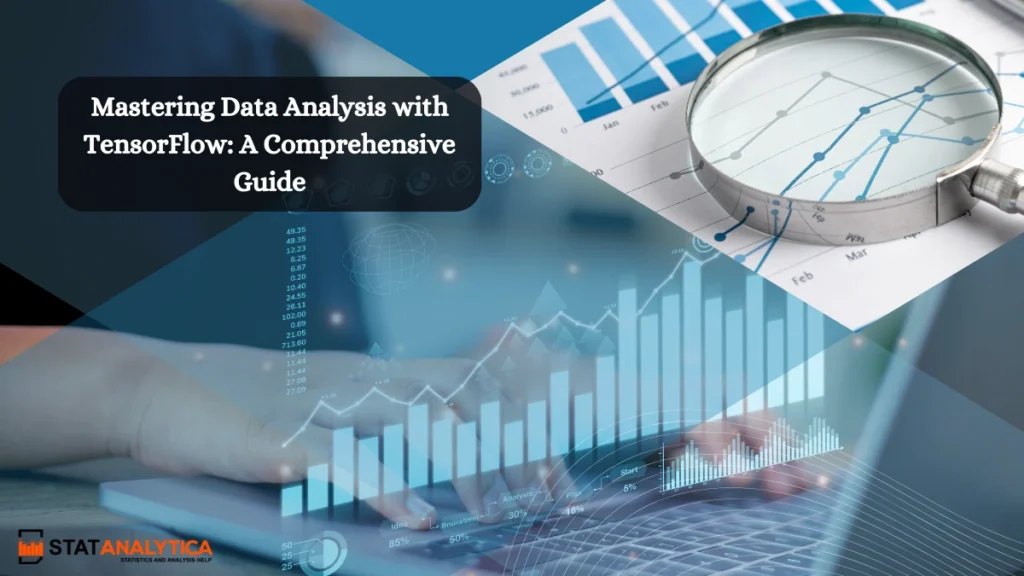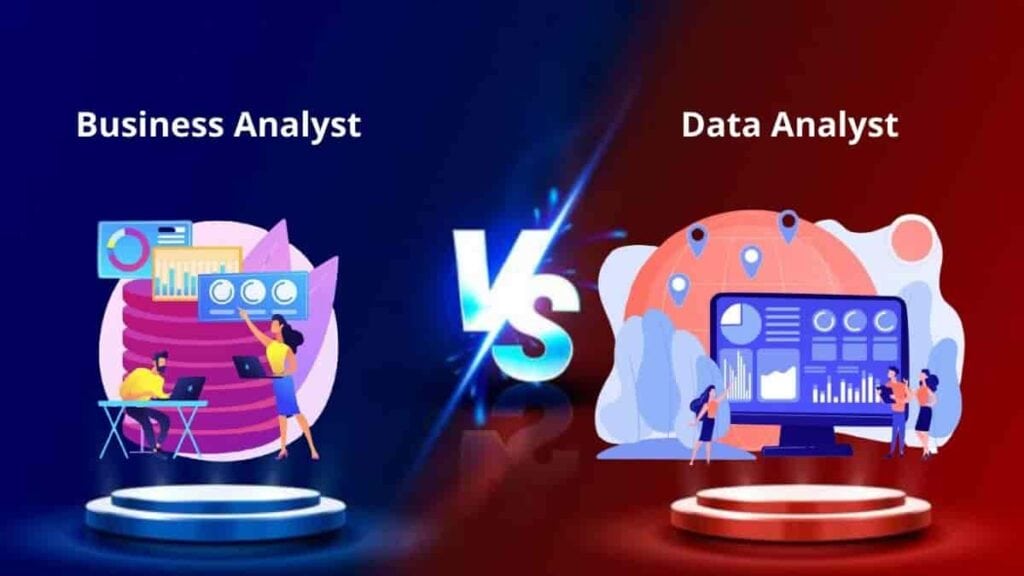The ability to extract insights from large volumes of data is important for businesses, researchers and developers alike, especially with the proliferation of big data, or stored data that is growing at an exponential rate. TensorFlow, an open-source machine learning framework created by Google, is a high-performance data analysis and predictive modeling platform. TensorFlow makes it easy to build on top of complex datasets, even if you are new to the field or already an established data scientist.
In this blog, I approach this using TensorFlow from setup to data preprocessing to building, training, and evaluating a model, as well as covering a few things that might be helpful for advancing the analysis. You will be familiar with all the essential features and functionalities of TensorFlow. You will be able to apply these concepts to data analysis by the time you have completed this guide. Before starting data analysis with TensorFlow, let’s read about TensorFlow.
What is TensorFlow?
Table of Contents
TensorFlow is a flexible and scalable framework designed for numerical computation and large-scale machine learning. It supports deep learning, neural networks, and traditional machine learning models, making it a popular choice for data analysis tasks. Key features of TensorFlow include:
- Efficient computation: Optimized for CPUs, GPUs, and TPUs
- Scalability: Works for both small datasets and big data applications
- Easy deployment: Supports mobile, web, and cloud-based models
- Comprehensive ecosystem: Includes TensorFlow Data, TensorFlow Extended (TFX), and TensorFlow.js
- Open-source community: Active support and contributions from developers worldwide
- Integration with other libraries: Compatible with NumPy, Pandas, and SciKit-Learn for enhanced data analysis
TensorFlow’s versatility makes it suitable for various applications, from simple statistical analysis to complex deep learning models.
Setting Up TensorFlow for Data Analysis
1. Installing TensorFlow
Before diving into data analysis, install TensorFlow on your system using pip. It is recommended to install it in a dedicated environment to avoid conflicts with other packages.
2. Setting Up a Virtual Environment (Recommended)
Using a virtual environment ensures dependency management and prevents conflicts with other Python libraries. It also provides an isolated workspace, making it easier to manage multiple projects.
3. Verifying Installation
After installation, you can verify whether TensorFlow is correctly installed by importing it in Python and checking its version. This step ensures that your setup is ready for data analysis tasks.
Loading and Preprocessing Data
Preprocessing data is essential for accurate analysis. TensorFlow supports multiple data formats such as CSV, JSON, and TFRecord.
1. Loading Data
Data can be loaded using various tools like Pandas TensorFlow datasets or directly from databases. Proper data loading techniques ensure efficient handling of large datasets.
2. Exploring the Dataset
Understanding dataset structure helps in identifying missing values, categorical variables, and feature distributions. Conducting exploratory data analysis (EDA) provides deeper insights into data patterns and relationships.
3. Handling Missing Values
Handling missing values ensures data integrity and improves model performance. Missing values can be addressed using techniques such as deletion, mean/mode imputation, or advanced machine learning methods.
4. Encoding Categorical Variables
Categorical variables need to be converted into numerical representations for machine learning models. Common techniques include one-hot encoding and label encoding, depending on the nature of the data.
5. Feature Scaling
Feature scaling ensures uniformity across numerical variables, improving model efficiency. Standardization and normalization are commonly used techniques to scale features appropriately.
6. Data Augmentation
In cases where the dataset is limited, data augmentation techniques such as synthetic data generation can be applied to enhance model performance.
Building and Training Models in TensorFlow
1. Splitting Data
Dividing data into training, validation, and testing sets is a crucial step for building a reliable model. A standard approach is to allocate 70% for training, 20% for validation, and 10% for testing.
2. Creating a Neural Network Model
Neural networks consist of layers that transform input data into meaningful predictions. A well-structured model helps in efficiently capturing data patterns.
3. Compiling and Training the Model
Compiling the model defines the loss function, optimizer, and evaluation metrics. Training involves feeding the model with data and optimizing parameters over multiple iterations. Fine-tuning hyperparameters can significantly improve model performance.
4. Evaluating Model Training
During training, it is essential to monitor accuracy, loss, and other key performance metrics. Visualization techniques such as loss curves and accuracy graphs help assess model improvement over time.
Evaluating Model Performance
1. Visualizing Training Progress
Tracking accuracy and loss helps monitor model performance and detect overfitting. Regular evaluation ensures the model generalizes well to unseen data.
2. Evaluating on Test Data
Testing the model on unseen data ensures its generalization capability. A well-generalized model performs consistently across different datasets.
3. Making Predictions
Once trained, the model can be used to make predictions on new datasets. Predictions can be analyzed to assess their reliability and potential areas for improvement.
4. Model Interpretation
Understanding model decisions is essential for real-world applications. Techniques such as SHAP (Shapley Additive Explanations) and LIME (Local Interpretable Model-agnostic Explanations) can provide insights into how models make predictions.
Advanced-Data Analysis with TensorFlow
1. Adding Regularization
Regularization techniques help prevent overfitting and improve model robustness. Methods such as L1/L2 regularization and dropout layers are commonly used in deep learning models.
2. Using Early Stopping
Early stopping prevents unnecessary training by halting when performance stops improving. This technique saves computational resources while ensuring optimal performance.
3. Hyperparameter Tuning
Fine-tuning model parameters enhances accuracy and efficiency. TensorFlow provides tools like TensorBoard and Keras Tuner to automate hyperparameter tuning and optimize model performance.
4. Transfer Learning
For complex datasets, pre-trained models can be leveraged through transfer learning. This approach speeds up training and improves model accuracy by utilizing knowledge from previously trained models.
Real-World Applications of TensorFlow in Data Analysis
- Healthcare – Predicting diseases from medical data, analyzing patient records, and diagnosing conditions using AI-driven models.
- Finance – Fraud detection in transactions, risk assessment, and automated trading strategies powered by AI.
- Retail – Customer behavior analysis, personalized recommendations, and demand forecasting to optimize inventory management.
- Manufacturing – Predictive maintenance of machines, quality control, and defect detection in production lines.
- Social Media – Sentiment analysis, content recommendation, and spam detection to enhance user experience.
- Agriculture – Crop yield prediction, soil analysis, and automated monitoring systems for precision farming.
Conclusion
TensorFlow offers a comprehensive framework for data preparation, from cleaning data and analysis to model training and evaluation. With its functionality, analysts and developers alike can pull insights and build predictive models without too much hassle. TensorFlow offers flexibility and scalability to make it a preferred tool across multiple industries.
The influence that TensorFlow has had on data science and artificial intelligence will only grow as TensorFlow continues to mature. Across the globe, organizations and researchers are leveraging TensorFlow to address some of the most complex challenges that we continue to face, improve development processes and create more intelligent solutions.
So, what are you waiting for — go on and start using TensorFlow and analyze data in a way you never did! As a beginner or an expert, TensorFlow is the mastering key that will bring you to the world of information science and machine learning.
Also Read: PyTorch for Machine Learning: Unleashing the Power
How does TensorFlow compare to PyTorch for data analysis?
Both TensorFlow and PyTorch are powerful frameworks. TensorFlow is widely used in production environments and enterprise solutions, while PyTorch is preferred for research and prototyping due to its dynamic computation graph.
Can TensorFlow handle big data?
Yes, TensorFlow is designed to handle large datasets efficiently. It supports distributed computing, allowing models to be trained on multiple GPUs or TPUs for faster performance.
Is TensorFlow only for deep learning?
No, TensorFlow supports both traditional machine learning and deep learning models. It can be used for regression, classification, clustering, and various other data analysis tasks.