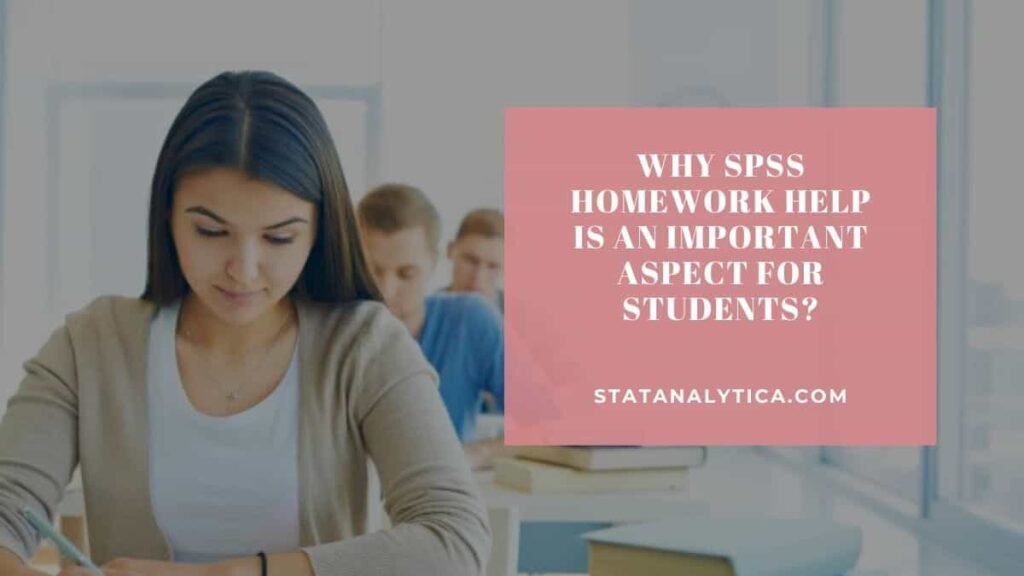These days, we’re surrounded by so much data that it can be hard to make sense of it all. Imagine trying to understand a huge list of numbers and complex tables—it’s easy to get confused. That’s where data visualization comes in. By turning data into easy-to-read charts, graphs, and dashboards, it helps us spot important patterns and trends.
In this article, we’ll explore the importance of data visualization in statistical analysis. We’ll see how visual tools can make data simpler to understand, help us share our findings clearly, and support better decision-making. Whether you work with data or just want to understand it better, learning about the importance of data visualization in statistical analysis will show you how it can make complex information much clearer.
What Is Data Visualization in Statistical Analysis?
Table of Contents
Data visualization in statistical analysis means using pictures like charts and graphs to make sense of complex data. Instead of just looking at lots of numbers, these visuals help you understand what the data is showing.
Here’s how it works:
- Purpose: The goal is to make complicated data easier to understand. Visuals help you see important patterns and trends that might need to be noticed if you only look at the numbers.
- Types of Visuals: You can use things like bar charts, line graphs, and pie charts. Each type helps show different parts of the data.
- Benefits:
- Easier to Understand: Makes large amounts of data simpler to grasp.
- Shows Patterns: Helps you find trends and relationships that aren’t obvious from raw numbers.
- Easier to Share: It makes it simpler to explain your findings to others.
The Importance of Data Visualization In Statistical Analysis
Data visualization is crucial because it helps turn complicated data into something easy to understand. Here’s why it’s so helpful:
- Easy to Understand: Charts, graphs, and maps simplify complex data. Instead of getting bogged down by numbers, you get a clear visual that makes the main points stand out.
- Seeing Trends: Visuals make it simple to spot trends and connections. For example, a line graph can show how sales have changed over time, and a scatter plot can show how two things are related.
- Better Communication: When you need to share data, visuals make it easier for others to understand. They help explain what the data means clearly and engagingly.
- Quick Insights: Visuals help you quickly see important information or unusual results. A well-designed chart can immediately highlight what’s important.
- Making Decisions: Visuals help you make better decisions by clearly showing key trends and patterns. They make it easier to understand the data and use it to guide your choices.
- Interactive Tools: Many tools let you interact with the data, like filtering or zooming in. This makes it easier to explore and find more details.
- Remembering Information: People often remember visual information better than numbers. Visuals make data easier to recall later.
- Faster Analysis: Visuals speed up the process of understanding data. You can see key points quickly instead of spending a lot of time on numbers.
- Spotting Errors: Visuals can help you spot mistakes or problems in the data. If something looks off in a chart, it’s easier to find and fix.
- Comparing Data: It’s easier to compare different data sets with visuals. For example, side-by-side charts can show differences between categories or periods.
- Telling a Story: Visuals help you tell a story with your data. They make it easier to present your findings in a way that’s engaging and easy to understand.
Benefits of Data Visualization in Statistical Analysis
Data visualization is very helpful in understanding and using data. Here’s why:
- Quick Understanding: Charts and graphs make it easy to see what’s important in the data without having to read through a lot of numbers.
- Highlighting Key Points: Visuals can show you the most important parts of the data. For example, color-coded maps can quickly show where the highest or lowest values are.
- Engaging Presentation: Visuals make reports and presentations more interesting. They turn boring numbers into eye-catching graphics that are easier to remember.
- Simplifying Complex Data: Turning complicated data into simple charts or graphs helps you understand it better. For instance, a pie chart shows how different parts make up a whole, which is clearer than just numbers.
- Enhanced Exploration: Interactive tools let you explore the data more deeply. You can click, filter, or zoom to see specific details and get a better view of what’s happening.
- Cross-Comparison: Visuals make it easy to compare different sets of data. For example, a bar chart can show how different categories compare over time.
- Data Storytelling: Good visuals help tell a story with your data. They present the information in a way that makes it easy to follow and understand how different pieces fit together.
- Detecting Outliers: Visuals can quickly show unusual data points. For example, a scatter plot can highlight any data points that don’t fit the usual pattern.
- Supporting Hypothesis Testing: Visualization helps you check if your ideas are right by showing clear patterns or trends in the data. For example, a trend line in a graph can show if the data matches your guesses.
- Accessibility: Visuals make data easier for everyone to understand, even if they’re not experts. Turning numbers into graphics makes the information more accessible.
Popular Tools and Key Techniques for Effective Data Visualization In Statistical Analysis
Here are some Popular Tools and Key Techniques for Effective Data Visualization
Popular Tools
- Microsoft Excel:
- What It Is: Excel allows you to construct simple charts, including bar graphs, line graphs, and pie charts.
- Why It’s Good: It’s easy to use and available to most people, making it perfect for quick and simple charts.
- Best For: Small to medium-sized datasets where you need basic visuals.
- Tableau:
- What It Is: Tableau is a tool for making interactive and detailed charts and dashboards.
- Why It’s Good: It handles large amounts of data well and lets you create interactive, shareable reports.
- Best For: Detailed data analysis with interactive features.
- Google Data Studio:
- What It Is: Google Data Studio is a free tool for making interactive reports and dashboards, especially if you use Google services.
- Why It’s Good: It’s user-friendly and works well with Google products.
- Best For: Creating reports and dashboards that pull data from Google and other sources.
- Power BI:
- What It Is: Power BI is a Microsoft tool for making interactive charts and analyzing data.
- Why It’s Good: It connects with different data sources and offers strong interactive features.
- Best For: Making detailed business reports and dashboards.
- D3.js:
- What It Is: D3.js is a JavaScript library for creating custom, interactive web-based charts.
- Why It’s Good: It’s very flexible and lets you build unique visuals.
- Best For Developers who need custom web-based charts.
Key Techniques
- Choose the Right Chart Type:
- What It Means: Pick the chart that best fits the data. Use line charts for trends, bar charts for comparisons, and pie charts for proportions.
- Why It Matters: Make sure your chart clearly shows the information you want to highlight.
- Keep It Simple:
- What It Means: Don’t overload your chart with too much information. Focus on the main points and keep the design clean.
- Why It Matters: Helps people easily understand the key insights.
- Use Color Wisely:
- What It Means: Use color to show different data sets and highlight important points. Avoid using too many colors.
- Why It Matters: It makes it easier to see and understand the different parts of the data.
- Label Clearly:
- What It Means: Make sure all labels and legends are easy to read and understand.
- Why It Matters: Clear labels help people quickly know what they’re looking at.
- Interactive Features:
- What It Means: Add options like filters and tooltips so people can explore the data more deeply.
- Why It Matters: It makes the visualization more engaging and lets users find specific details on their own.
Real-World Examples: How Data Visualization Made a Difference
- Healthcare: COVID-19 Dashboard
- Example: During the COVID-19 pandemic, Johns Hopkins University and others created dashboards to show live data on cases, hospitalizations, and vaccinations.
- Impact: These dashboards helped people quickly see how the virus was spreading and where the biggest problems were. This made it easier to respond and allocate resources where they were needed most.
- Business: Sales Performance Analytics
- Example: A big retail company used Tableau to look at sales data from different stores and regions.
- Impact: The interactive charts helped the company find out which stores were doing well and which weren’t. This information allowed them to make better decisions about inventory and marketing, boosting their sales.
- Finance: Stock Market Analysis
- Example: Financial experts used Power BI to track stock lists and other market data, like price changes and trading volumes.
- Impact: Clear charts and graphs helped investors spot trends and make smarter investment choices, reducing their risks and improving their decision-making.
- Education: Student Performance Monitoring
- Example: Schools and universities used data visualization to track student performance, attendance, and engagement.
- Impact: By visualizing this data, teachers could quickly see which students needed extra help and take action to support them, leading to better academic results.
- Urban Planning: Traffic Management
- Example: Cities used data visualization to manage traffic and plan road improvements, showing where traffic was heavy and accidents were frequent.
- Impact: These visual tools helped city planners decide where to build new roads or change traffic rules, making streets safer and less congested.
- Environmental Monitoring: Climate Change Data
- Example: Climate scientists used data visualization to show information about temperature changes, ice melt, and greenhouse gas levels.
- Impact: Easy-to-understand visuals helped explain the seriousness of climate change to both the public and policymakers, supporting efforts to take action.
Final Words
Understanding the importance of data visualization in statistical analysis can make a huge difference in how we interpret and use data. Data visualization helps transform complex information into clear, easy-to-understand visuals. Whether you’re tracking COVID-19 trends, analyzing sales, or managing traffic, effective visualizations help you quickly grasp important details, make better decisions, and achieve better results.
Also Read
- Understanding Normal Distribution In Statistics For Beginners
- State Any Two Characteristics Of Statistics With Examples
- What Is Secondary Data In Statistics And Its Impact On Statistical Development?
How do I pick the right chart for my data?
The right chart depends on what you want to show. Line charts are good for trends over time, bar charts are best for comparing different groups, and pie charts work well for showing parts of a whole.
What are some good practices for creating effective data visualizations?
Use the right type of chart, keep the design simple, use colors wisely, label everything clearly, and, if possible, make it interactive. These steps help make your visualizations easy to understand.
Can data visualization be used for real-time data?
Yes, data visualization can show real-time information. Live dashboards are often used in areas like healthcare, finance, and traffic management to provide up-to-date data for quick decisions.