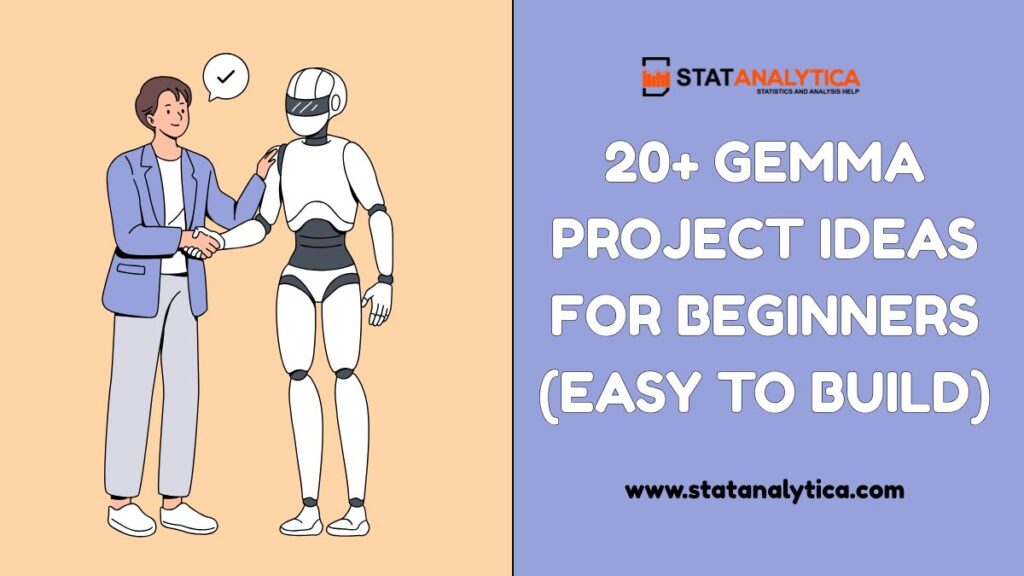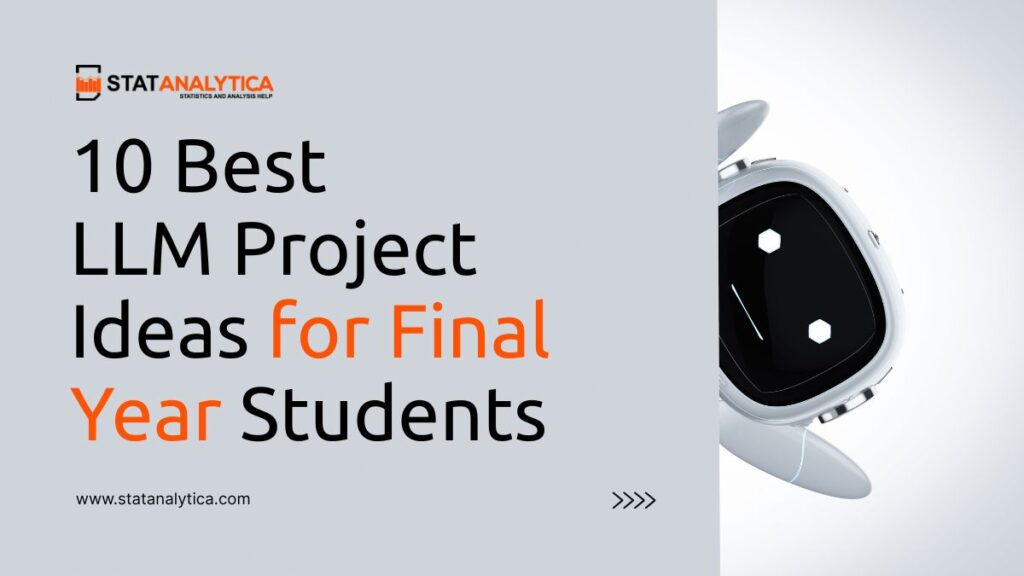20+ Gemma Project Ideas for Beginners (Easy to Build)
Students learn new technologies better and have more fun when they can make real things. Gemma lets novices use ideas in real life without having to know a lot about code. These projects are easy, fun, and meant to increase your confidence while teaching you how to think creatively and solve problems. This guide provides […]
20+ Gemma Project Ideas for Beginners (Easy to Build) Read More »