Frontend development is the art of creating the user interface that you interact with on websites and apps. It is all about making those buttons, forms, and content look good and work smoothly. But why is it important? Well, imagine a beautifully designed house with a confusing, cluttered layout inside – not so attractive, right? That is why the frontend is important for coders.
In this blog, we will describe the elements of frontend project ideas that every student must know. We will provide tips to help you choose the right project, explore the frontend project ideas for beginners and skills you need to complete it successfully and discuss why frontend projects are important for your coding. So, stay tuned with us to learn more about frontend project ideas that will enhance your skills and make you a better coder.
| If you are struggling with front-end programming language assignments/homework, do not worry anymore. You can hire our experts anytime and from anywhere. You can also check Java Programming Help, Python Programming Help, C Homework Help and many other frontend topics on which our professionals provide assignment solutions. |
What Is Frontend Development?
Table of Contents
Frontend is the part of websites and apps that you can see and click. It is like the buttons and pictures on your phone’s screen. When you tap a button or read an article online, that’s all happening in the frontend.
To make the frontend look good and work nicely, computer people use special codes like HTML, CSS, and JavaScript. HTML makes the basic structure, CSS adds colors and style, and JavaScript makes things happen when you touch or click. In simple words, frontend is the part you play with on your screen, and clever folks use codes to make it work smoothly and look pretty.
Elements of Frontend Project Ideas – That Every Student Must Know

Here are some elements that must be present in a good frontend project:
1. User-Centered Design
Prioritize user experience by understanding your target audience, conducting user research, and creating intuitive interfaces that cater to their needs and preferences.
2. Responsive Web Design
Ensure your projects are accessible on various devices and screen sizes by implementing responsive design techniques, such as using media queries and flexible layouts.
3. Cross-Browser Compatibility
Test and optimize your frontend projects to work seamlessly across different web browsers, ensuring a consistent user experience.
4. Performance Optimization
Focus on optimizing website speed and performance by minimizing unnecessary code, optimizing images, and leveraging techniques like lazy loading and code splitting.
5. Accessibility
Develop inclusive projects that comply with web accessibility standards (e.g., WCAG) to ensure people with disabilities can use your websites effectively.
6. Version Control
Use version control systems like Git to organize and work together on your front-end projects. These systems make it easy to track changes and work as a team.
7. Continuous Learning
Stay updated with the latest frontend technologies, libraries, and best practices. Adopt a growth attitude and look for ways to learn new skills if you want to stay competitive in your field.
Read More
13+ Interesting Frontend Project Ideas For Beginners In 2023
Here are some interesting frontend project ideas for beginners in 2023:
1. Personal Portfolio Website

This project involves creating a website that serves as your personal online space to showcase your skills, accomplishments, and projects. It’s like having an online resume or digital portfolio. You can include information about yourself, your work experience, educational background and display examples of your past projects or work. This helps potential employers or clients get a better understanding of your capabilities and expertise.
How To Do It
- Choose a domain name and hosting provider.
- Use HTML, CSS, and JavaScript to build your site.
- Include sections for your resume, projects, and contact information.
2. To-Do List App

Building a to-do list app means creating a digital tool for keeping track of tasks and activities you need to complete. Users can add tasks, mark them as done, edit, or delete them. This project typically involves implementing basic operations like creating, reading, updating, and deleting (CRUD) tasks. It’s a practical application for personal organization and task management.
How To Do It
- Create an HTML structure for tasks.
- Use JavaScript for adding, updating, and deleting tasks.
- Style it with CSS for a user-friendly interface.
3. Weather App

Developing a weather app involves creating a web application that connects to real-time weather data sources and displays current weather conditions, such as temperature, humidity, and forecasts. Users can enter a location, and the app retrieves and presents weather information for that area. It’s a handy tool for checking the weather before planning outdoor activities.
How To Do It
- Use a weather API to fetch data.
- Build the UI with HTML and CSS.
- Use JavaScript to request and display weather data.
4. Blog Website

A blog website project entails building a platform for creating, publishing, and sharing articles or blog posts. Users can write articles, add images, and categorize their content. It’s a way for individuals or organizations to share information, stories, and insights with a wider audience. Blog websites often have features like comments, tags, and user profiles
How To Do It
- Set up a database to store articles.
- Develop a web interface for writing and reading articles.
- Implement user authentication for authors.
5. Calculator

Developing a calculator involves creating a basic tool for performing arithmetic operations like addition, subtraction, multiplication, and division. Users can input numbers and operations, and the calculator provides the result. It’s a fundamental application of math in software development, and it can serve as a useful tool for quick calculations.
How To Do It
- Create a simple HTML layout for the calculator.
- Use JavaScript for calculations and user interactions.
- Apply CSS for styling and responsiveness.
6. Quiz App
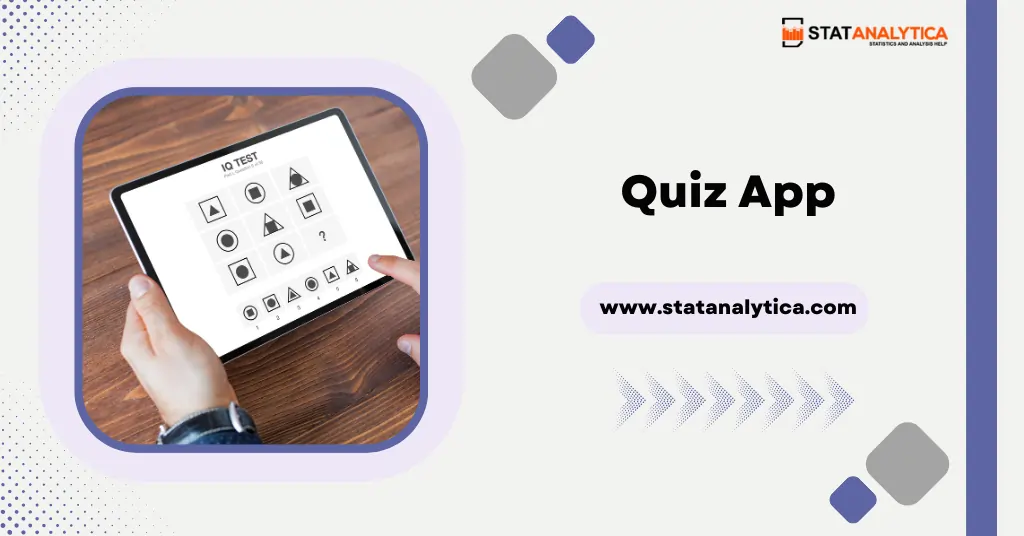
Designing a quiz application means creating an interactive platform where users can answer multiple-choice questions or quizzes. Users select answers, and the app evaluates their responses, providing feedback on correct or incorrect choices. Quiz apps are commonly used for educational purposes, testing knowledge, or for fun trivia challenges.
How To Do It
- Store questions and answers in an array or JSON.
- Use JavaScript to present questions and calculate scores.
- Style the app with CSS for a pleasant user experience.
7. Countdown Timer

Building a responsive image gallery involves designing a web page that displays a collection of images in an organized grid format. Users can click on images to view them in a larger size or browse through multiple photos. Image galleries are commonly used for showcasing photography portfolios or product catalogs.
How To Do It
- Create an HTML structure for the timer.
- Use JavaScript to handle countdown logic.
- Style it with CSS for customization.
8. Image Gallery

Build a responsive image gallery that displays photos in a grid. This could be a gallery of your photos, or it could be a gallery of photos that you have collected from the internet. You could organize the photos by category, date, or location. You could also add features such as a search bar, a lightbox, or the ability to add comments.
How To Do It
- Create an HTML layout for the gallery.
- Use CSS for grid layout and image styling.
- Add JavaScript for image lightbox functionality.
9. Contact Form

Designing a contact form involves creating a user-friendly interface where website visitors can send messages or inquiries to the website owner or administrator. Users typically input their name, email, message, and possibly other details. Contact forms facilitate communication and feedback between website owners and their audiences.
How To Do It
- Build an HTML form with input fields.
- Use JavaScript to validate and submit the form.
- Implement server-side processing using a backend language.
10. Chat Application

Creating a chat application means developing a real-time messaging platform where users can engage in conversations with others. This could include one-on-one chats or group chat rooms. It’s a way to facilitate instant communication between individuals or within a community.
How To Do It
- Use a JavaScript framework like React or Vue.js.
- Implement WebSocket for real-time messaging.
- Style the chat interface with CSS.
11. E-commerce Product Page
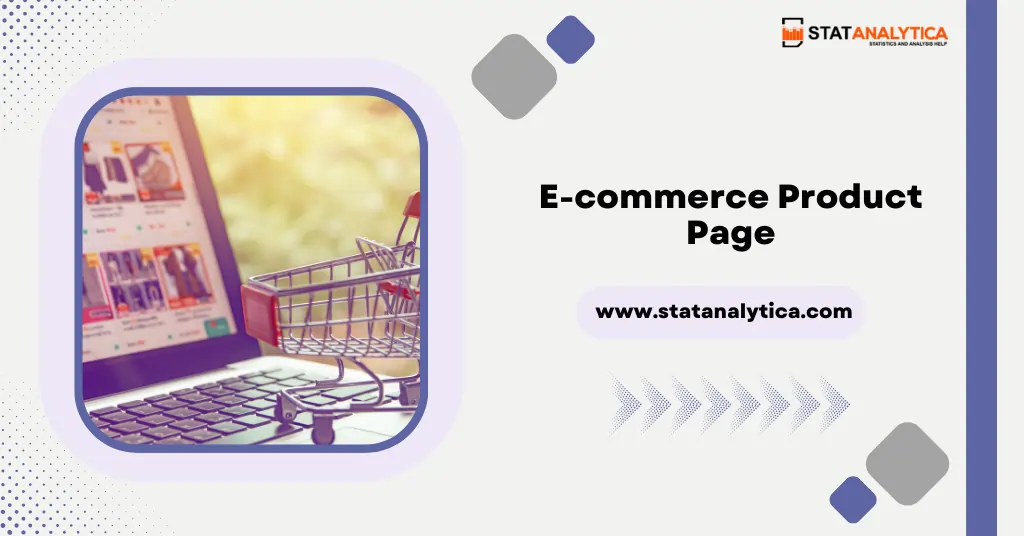
Designing a product page for e-commerce involves creating a web page that showcases products available for purchase. Each product typically has a detailed description, price, images, and options for adding items to a shopping cart. E-commerce product pages are a crucial part of online shopping websites.
How To Do It
- Create HTML elements for product details.
- Use CSS for layout and styling.
- Add JavaScript for product interactions like reviews and cart management.
12. Simple Animation

Building a basic animation involves using HTML, CSS, and JavaScript to create moving visuals on a web page. This could be simple animations like rotating icons, fading transitions, or more complex animations like sliding carousels. Animation adds interactivity and engagement to web content.
How To Do It
- Define animation elements in HTML and CSS.
- Use JavaScript to trigger animations.
- Experiment with CSS properties for animation effects.
13. Restaurant Menu

Designing an interactive restaurant menu means creating a digital menu for a restaurant’s website. Users can browse different categories of food and beverages, view item descriptions, and sometimes even place orders online. It’s a practical way for restaurants to present their offerings to customers.
How To Do It
- Structure the menu using HTML and CSS.
- Use JavaScript for category filtering.
- Add images and descriptions for each item.
14. Personal Blog CMS

Creating a content management system for a personal blog means developing a platform that allows users to write, edit, and publish blog posts easily. It provides tools for managing the content, including text formatting, image uploads, and scheduling posts for publication. This simplifies the process of maintaining a blog.
How To Do It
- Set up a database to store posts and user data.
- Develop a web interface for writing and managing posts.
- Implement user authentication and authorization
Tips For Choosing The Right Frontend Project Ideas
Here are some tips for choosing the right frontend project ideas:
1. Identify Your Interests and Skills
Choosing the right frontend project idea begins with recognizing your personal interests and skills. Consider what technologies you are comfortable with, and what topics genuinely excite you. This ensures you stay motivated throughout the project and can leverage your existing expertise.
2. Solve Real-World Problems
Look for project ideas that address real-world problems or provide practical solutions. Projects with a clear purpose are more engaging and relevant. This could involve building an app to streamline a daily task or creating a website that caters to a specific need.
3. Stay Updated with Trends
Keep an eye on current front-end development trends and technologies. Choose project ideas that allow you to work with popular and in-demand tools and frameworks. Staying up-to-date ensures your skills remain relevant in the rapidly evolving tech industry.
4. Consider Your Target Audience
Think about who will use your project. Tailor your front-end project idea to cater to a specific target audience or niche. This helps create a user-friendly interface and ensures that your project is genuinely valuable to its users.
5. Start Small, Then Expand
If you are new to front-end development, start with a small, manageable project idea. Once you gain confidence and experience, you can gradually take on more complex and ambitious projects. Starting small allows you to learn and iterate without feeling overwhelmed.
Skills Required To Complete The Frontend Project
Here are some skills that are required to complete the frontend project:
- HTML
- CSS
- JavaScript
- Cross-browser compatibility
- Version control
- Testing and debugging
- Command line
- Web performance
Well, these are some specific skills required for a particular front-end project. Skills always depend on the complexity and scope of the project.
Why Are the Frontend Projects Important?
Here are some important of frontend projects in student’s life:
- Frontend projects make websites and apps easier and more enjoyable for people to use.
- Working on these projects helps you get better at coding with HTML, CSS, and JavaScript.
- They let you build a collection of your projects to show to potential employers or clients.
- If you are good at frontend work, you can find cool jobs in web development.
- In a crowded job market, having frontend project experience sets you apart and makes it easier to find work.
Conclusion
Frontend development is the art of creating the user interface and experience of websites and applications. It involves designing and coding elements that users interact with, making it an essential part of the digital world. When choosing frontend project ideas, students should consider their interests and start with simpler projects before tackling more complex ones. Developing skills in HTML, CSS, and JavaScript is essential for success in frontend projects.
Moreover, these projects are important because they allow students to apply their knowledge, build a portfolio, and gain practical experience that can open doors to exciting career opportunities in web development. So, whether you are a beginner or an aspiring developer, dive into frontend projects with enthusiasm and creativity!


