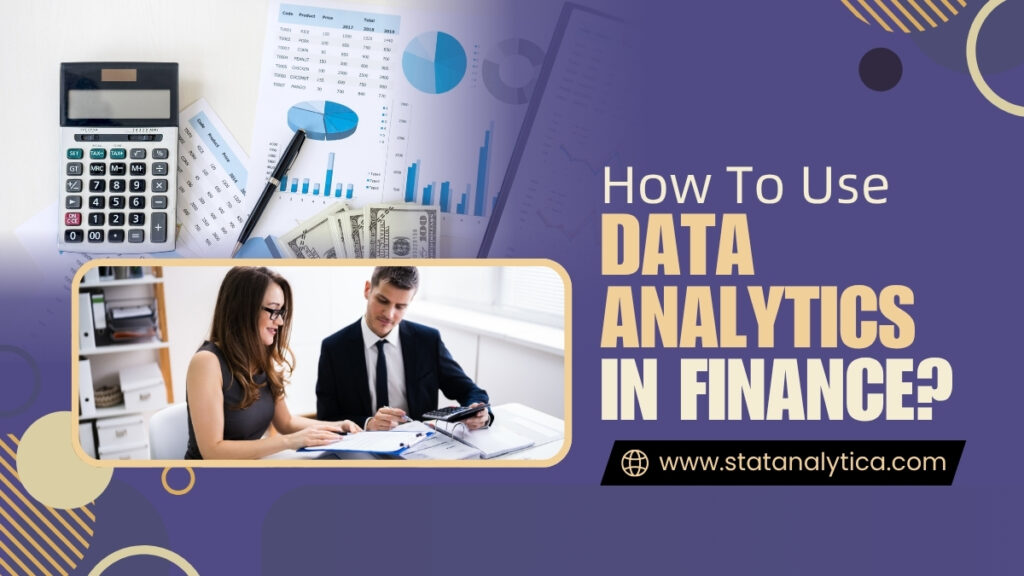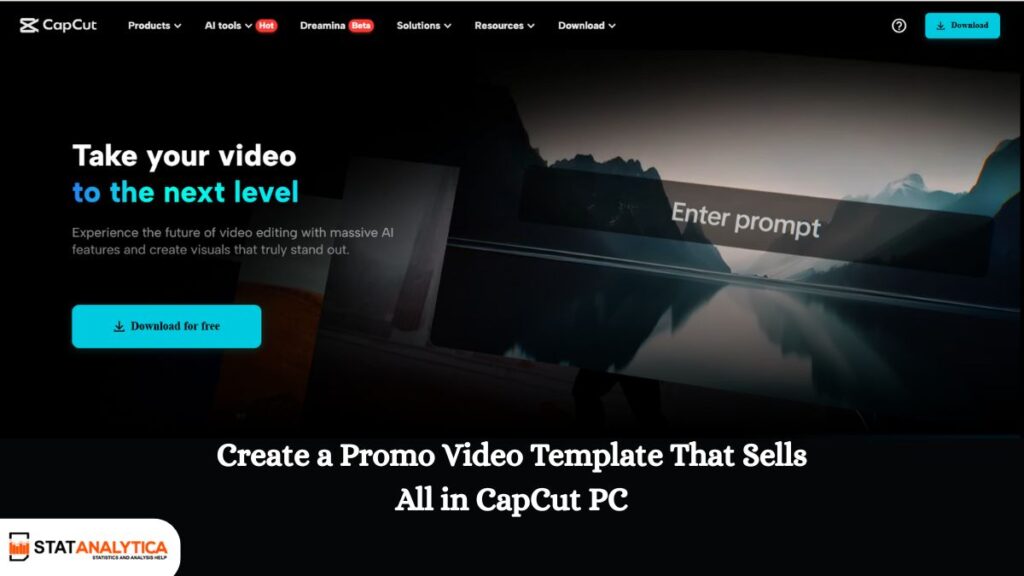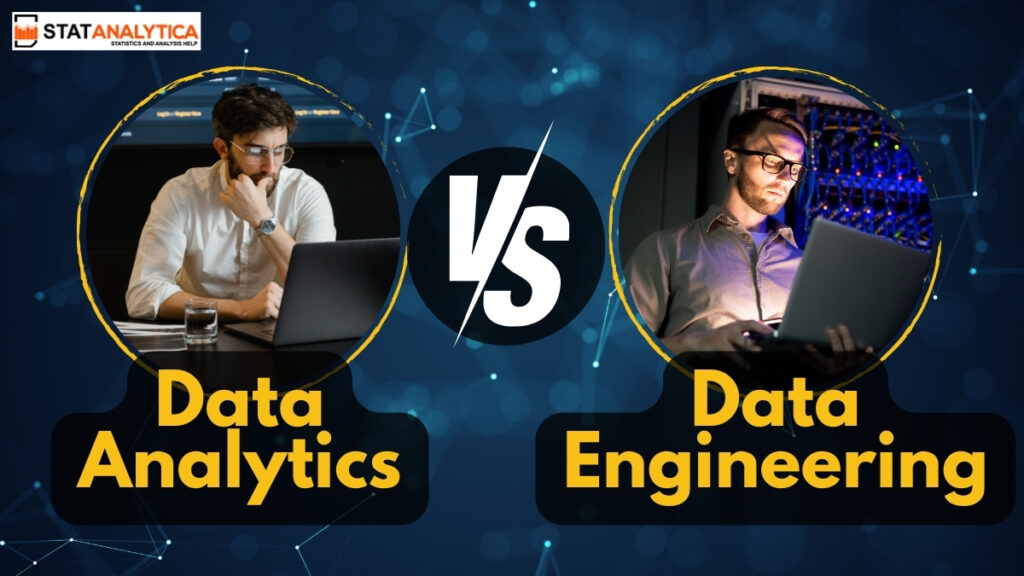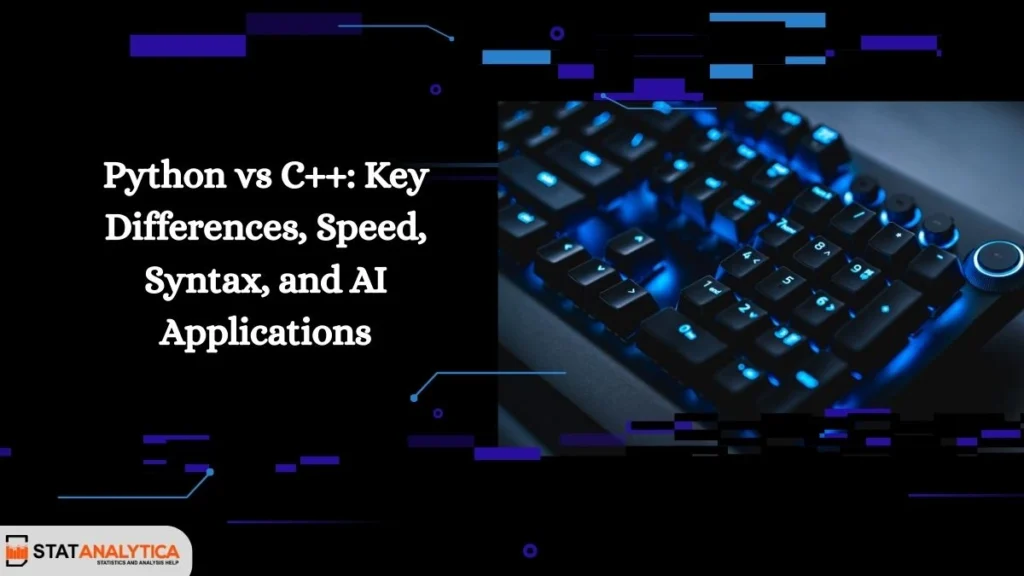5 Innovative Verkada Replacements to Watch in 2025
As businesses increasingly adopt cloud-based security solutions, many are starting to look beyond traditional providers like Verkada. While Verkada has led the charge in cloud security with its suite of products, video surveillance, access control, environmental sensors, and alarm systems, its high costs, proprietary systems, and limited integration options have sparked interest in more flexible, […]
5 Innovative Verkada Replacements to Watch in 2025 Read More »