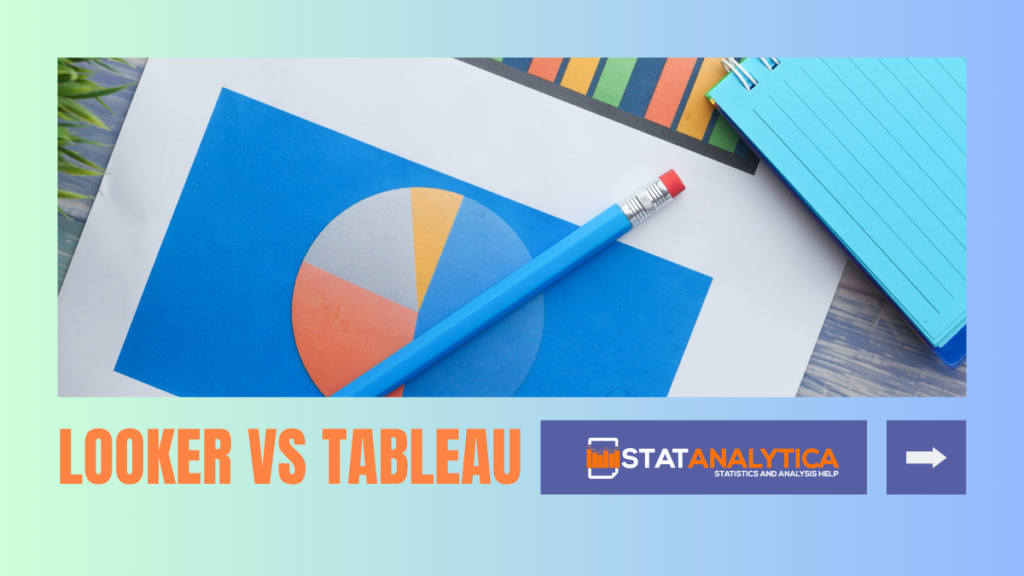In today’s data-driven world, understanding and visualizing data is crucial for making informed decisions in business and beyond. Two popular tools for data visualization and business intelligence are Looker and Tableau. Let’s explore these tools (Looker vs Tableau) in a way that’s easy to understand.
Overview: Looker and Tableau
Table of Contents
Looker and Tableau are both powerful software platforms designed to help organizations analyze and visualize data effectively. They provide tools that allow users to create interactive dashboards, charts, and reports from various data sources.
While they serve similar purposes, there are notable differences in how they operate and what they offer.
What is Looker?
Looker is a comprehensive business intelligence (BI) tool that focuses on data exploration, modeling, and visualization. It is known for its integration capabilities and uses a unique modeling language called LookML to define and organize data.
Looker is part of the Google Cloud Platform ecosystem, which means it integrates well with other Google services like BigQuery and Google Analytics.
Key Features of Looker
- Integration Capabilities: Seamlessly connects with Google services and over 800 other data sources.
- Data Modeling with LookML: Allows users to define data relationships, calculations, and aggregations using a structured approach.
- Data Visualization: Offers a variety of visualization options from basic charts to interactive dashboards.
- Real-time Data Processing: Updates dashboards and reports automatically as new data comes in.
- AI Capabilities: Integrates with Google’s AI suite for conversational data analysis and automated insights.
Looker is favored by organizations that need deep data exploration capabilities and prefer a code-centric approach to data modeling.
What is Tableau?
Tableau is a well-liked tool for business intelligence and data visualization. It’s known for being easy to use and for its strong ability to create visuals. Users can make interactive and shareable dashboards easily with its drag-and-drop feature.
Tableau can work with many types of data and connects smoothly with Salesforce products because Salesforce bought it.
Key Features of Tableau
- Data Integration: Connects with various data sources including SQL databases, cloud platforms, and big data solutions.
- Data Preparation: Offers tools for data blending, cleaning, and transformation to prepare data for analysis.
- Visualization Options: Provides a broad array of visualization types including charts, graphs, maps, and more.
- AI and Advanced Analytics: Incorporates AI-driven features like natural language queries and automated insights.
- Real-time Data Handling: Capable of handling real-time data, though setting up real-time streams can be complex.
Tableau is preferred by organizations that prioritize ease of use, interactive data exploration, and integration with Salesforce products.
Comparison: Looker vs Tableau
Let’s compare Looker and Tableau across several key aspects that are important for understanding their differences and determining which tool might be best suited for specific needs.
Data Integration and Connectivity
| Aspect | Looker | Tableau |
| Supported Data Sources | 800+ | 100+ |
| Native Integrations | Google products (BigQuery, Analytics, Ads) | Salesforce products (CRM, Marketing Cloud, Service Cloud) |
| Other Integrations | Supports various non-Google sources | Cloud platforms, SQL databases, big data solutions |
Looker has a broader range of native integrations with Google services, making it ideal for organizations heavily invested in the Google Cloud ecosystem. On the other hand, Tableau offers robust integration with Salesforce products, which is beneficial for businesses using Salesforce CRM or other Salesforce tools.
Data Modeling and Preparation
| Aspect | Looker | Tableau |
| Modeling Language | LookML | VizQL |
| Data Preparation | Looker Blocks for common analytics patterns | Data blending, cleaning, transformation tools |
| Complex Data Handling | Structured approach with LookML | Intuitive drag-and-drop interface |
Looker’s use of LookML provides a structured approach to data modeling and allows for complex data relationships to be defined clearly. Tableau, with its intuitive interface and drag-and-drop functionality (VizQL), focuses on ease of use for data preparation and analysis tasks.
Data Visualization
| Aspect | Looker | Tableau |
| Visualization Types | Diverse options including standard and interactive visuals | Extensive variety including charts, graphs, maps, animations |
| Customization | Highly customizable with options for color schemes, layouts | Allows customization of fonts, colors, sizes, and animations |
| Interactivity | Supports interactive and dynamic reports | Interactive dashboards with filters, tooltips, and animations |
Both Looker and Tableau offer a wide range of visualization types and customization options. Looker focuses on dynamic reports and deep interactivity, while Tableau excels in providing interactive dashboards with extensive customization features.
AI and Advanced Analytics
| Aspect | Looker | Tableau |
| AI Capabilities | Integrated with Google’s AI suite for conversational analysis | Natural language queries, automated insights (Explain Data) |
| Customization | Supports ML models via BigQuery ML | Integrates with R, Python for advanced analytics |
Looker leverages Google’s AI suite for conversational data analysis and automated insights generation. Tableau offers features like natural language queries and integration with external tools like R and Python for advanced analytics and predictive modeling.
Use Cases and Target Audience
- Looker Use Cases: Best for organizations needing deep data exploration capabilities, integrated with Google services, and requiring advanced data modeling using LookML. Suitable for businesses focused on detailed analytics and data-driven applications.
- Tableau Use Cases: Ideal for users looking for intuitive data visualization tools with extensive customization options. It’s favored by organizations needing interactive dashboards, support for Salesforce integration, and a user-friendly interface for data analysis.
Alternatives to Looker and Tableau
- Power BI: A Microsoft tool that integrates seamlessly with Office 365; for example, visualize sales data in Excel.
- QlikView: Offers associative data indexing for in-depth data exploration; for instance, analyzing customer behavior patterns.
- Sisense: Combines data from various sources into a single dashboard; for example, track marketing campaign performance.
- Domo: A cloud-based platform providing real-time data insights; for instance, monitor business KPIs on a mobile device.
- SAP Analytics Cloud: Integrates with SAP systems
for advanced analytics; for example, optimize supply chain operations. - TIBCO Spotfire: Provides predictive analytics and data visualization; for instance, forecast financial trends with machine learning models.
Conclusion
Choosing between Looker and Tableau depends on your specific business needs, technical expertise, and integration preferences.
Looker is powerful for deep data modeling and integration with Google services, while Tableau excels in user-friendly data visualization and extensive customization options.
Both tools offer robust capabilities for analyzing and presenting data effectively, catering to different types of users and organizational requirements.
In summary, whether you prefer the structured approach of Looker’s LookML or the intuitive interface of Tableau’s VizQL, understanding these tools’ strengths and weaknesses will help you make an informed decision for your data visualization and business intelligence needs.