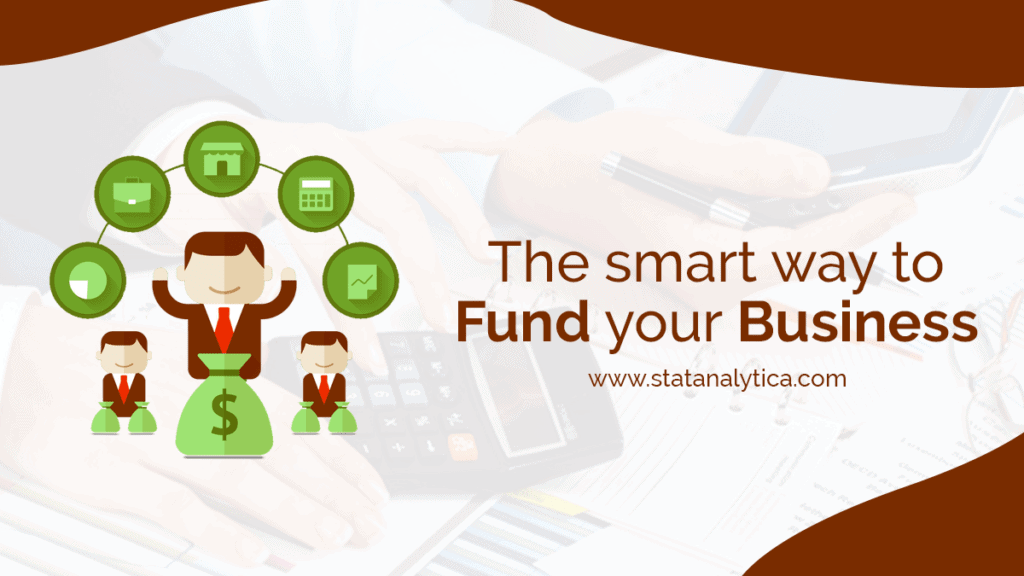Successful project management is essential, and using the right project management software can have a big impact. Once upon a time, in a bustling world where projects of all shapes and sizes needed careful planning and organization, nine extraordinary tools stood out among the rest. Each tool had its unique abilities to help teams work together smoothly and achieve great things. Let’s journey through these tools and discover what makes them unique.
In this blog, we’ll explore the best project management tools available in 2024.
What makes a good project management software?
Table of Contents
Before diving into specific tools, let’s understand what makes a project management tool effective:
- Ease of Use: It should be simple to use and easy to understand the software.
- Features: It should offer essential features like task management, collaboration tools, and reporting.
- Customization: Flexibility to adapt to different project types and team workflows.
- Integration: Ability to integrate with other tools and software.
- Cost: Affordable pricing plans, with a free option for basic needs.
Now, let’s explore the top project management software in detail.
Top Project Management Software in 2024
Trello
Imagine a magical board where each task is like a card you can move around with your fingertips. That’s Trello! It’s perfect for visual thinkers and beginners because you can use Trello software to create boards for projects, lists for tasks, and cards for details. It’s like organizing your school projects on a giant virtual board where everyone can see what needs to be done and who’s responsible.
Key Features
- Boards and Cards: Create boards for projects, lists for tasks, and cards for detailed information. This visual organization helps teams see functions at a glance.
- Power-Ups: Add integrations with tools like Slack, Google Drive, and more, enhancing functionality.
- Calendar View: View deadlines and schedules in a calendar format, making it easier to plan timelines.
Pros
- Easy to use, especially for visual thinkers and beginners.
- It is ideal for small teams and personal projects due to its simplicity.
- The free version is available with basic features, making it accessible for startups and students.
Cons
- Limited functionality for complex project management needs.
- Lacks advanced features like automated workflows and detailed reporting.
Pricing
- Free version available with basic features
- With additional features and integrations, the premium edition is available for $5 per user each month.
Best For: Small teams and students who love seeing their tasks laid out visually.
Asana: The Team Coordinator
Next, there’s Asana, a super-intelligent tool that keeps everyone on the same page. It’s like having a personal assistant for each project! Asana helps teams use Kanban boards and timelines to track tasks and deadlines. You can even link tasks together to show which ones need to be done first.
Key Features
- Kanban Boards: Visualize tasks and project timelines using customizable boards and timelines. Organize tasks into columns like “To Do,” “Doing,” and “Done.”
- Task Dependencies: Set relationships between tasks to manage project dependencies effectively. Connect functions that depend on each other.
- Progress Tracking: Monitor project progress in real-time with visual indicators and status updates. See how far along each task is.
Pros
- It allows users to use various project management methodologies, including Agile and Scrum.
- Excellent for team collaboration and communication with built-in messaging features.
- Free version available with basic task management features.
Cons
- Because there are so many functions, this software can be confusing for users who are not familiar with it.
- Advanced reporting and customization features require a paid plan.
Pricing
- A free version is available with basic features
- The premium version starts at $5 per user per month, offering more features and integrations.
Best For Teams that need to work closely together and track progress step-by-step.
ClickUp: The Customizer
ClickUp is like a toolbox full of gadgets that you can customize to fit your exact needs. It’s perfect for complex projects where you need different views to stay organized. You can choose from lists, boards, Gantt charts, and even mind maps to plan your work. It’s like having a superhero tool belt for project management!
Features
- Multiple Task Views: Choose from 11 different views, including Gantt charts, Kanban, and more, allowing teams to work in their preferred method.
- Custom Dashboards: Create personalized dashboards with widgets to track project metrics and progress.
- Automation: Automate repetitive tasks to streamline workflows and save time for teams.
Pros
- Highly customizable to fit different workflows and project types.
- A comprehensive free plan is available with essential features.
- Integrates with over 1000 apps via Zapier, enhancing connectivity and automation.
Cons
- Steeper learning curve compared to more straightforward tools like Trello.
- Advanced features may overwhelm beginners initially.
Pricing
- Free plan available but with basic options only.
- Unlimited plan starts from $7 per user/month, offering unlimited features and advanced customization options.
Best For Teams that like to customize their tools and need flexibility in how they manage projects.
Basecamp: The Team Messenger
Basecamp is like a secret clubhouse where your team can chat, share files, and keep everything in one place. It’s great for projects that involve a lot of teamwork and communication with clients. You can create to-do lists, share documents, and even chat with your team right inside the app.
Features
- Message Boards: Centralized communication for team discussions and updates, keeping everyone informed.
- To-Do Lists: Organize tasks with simple lists, ensuring clarity on project requirements.
- File Sharing: Share files and documents within the platform, improving accessibility and version control.
Pros
- Great for remote teams and client collaboration with a user-friendly interface.
- Offers straightforward project management software without unnecessary complexity.
- Provides a free 30-day trial for new users to explore its features.
Cons
- Lacks advanced project management features like Gantt charts and automated workflows.
- Not suitable for complex project tracking needs compared to more robust tools.
Pricing
- No free version is available.
- Plans start from $15 per user/month, with additional costs for enhanced features and support.
Best For Teams and students who need to collaborate closely and keep all project information in one spot.
Wrike: The Analyzer
Wrike is like having a project scientist on your team. It’s great for teams that love data and need to track every detail of their projects. Wrike can automate tasks, integrate with other apps like Google Apps and Dropbox, and generate detailed reports on your team’s performance. It’s perfect for teams that want to measure their progress and improve over time.
Features
- Automation: Automate tasks and workflows to streamline operations and reduce manual effort.
- Integration: Connect seamlessly with Google Apps, Microsoft Excel, Dropbox, and more for enhanced productivity.
- Reporting: Generate detailed reports on project progress and team performance, providing insights for decision-making.
Pros
- Excellent for teams needing robust reporting and analytics capabilities.
- Integrates well with other business tools and software, enhancing overall efficiency.
- Offers a free version suitable for small teams and startups to get started.
Cons
- Higher pricing compared to some other tools may be a barrier for smaller businesses.
- Complex features may require time and training to be fully utilized effectively.
Pricing
- Free version available.
- The premium version starts from $9.80 per user/month, offering additional features and support options.
Best For Teams that need to analyze their project data and improve their workflow efficiency.
Airtable: The Organizer
Airtable is like a magic table where you can organize your projects in any way you want. It starts with a simple spreadsheet-like view, but you can turn it into powerful project management software. You can create custom views, use templates, and even integrate them with other apps to make it work just right for your team.
Features
- Customizable Views: Create custom project views based on specific project requirements and workflows.
- Templates: Use pre-built templates or create customized solutions to streamline project management tasks.
- Integration: Connect with over 80 apps via the Airtable Marketplace for enhanced functionality and automation.
Pros
- Highly flexible and adaptable to different project management needs.
- Suitable for managing diverse project types and workflows effectively.
- Integrates well with Zapier for automation and workflow optimization.
Cons
- Initial setup and customization may require time and effort to tailor to specific business needs.
- The user interface and database-style approach may be complex for users unfamiliar with such tools.
Pricing
- Free version available.
- Premium version starts from $10 per user/month, offering expanded features and storage capabilities.
Best for Teams and students who like to organize their projects uniquely and need flexibility in managing their work.
ActiveCollab: The Time Tracker
ActiveCollab is like having a project accountant who tracks time, sends invoices, and manages clients. It’s perfect for freelancers and small agencies that need to bill clients for their time. With ActiveCollab, you can track hours spent on tasks, manage expenses, and even automate billing.
Features
- Time Tracking: Track billable hours and project progress accurately, facilitating client billing and project management.
- Invoicing: Create and send invoices using small business invoice template or directly from the platform, streamlining financial transactions
- Client Management: Manage client interactions and permissions effectively within the project environment.
Pros
- Ideal for freelancers and small agencies needing client collaboration and project tracking.
- Offers robust time tracking and invoicing features for accurate financial management.
- Integrates with payment and accounting software for seamless billing and financial reporting.
Cons
- Limited to 3 members on the free plan, which may restrict scalability for growing teams.
- Additional features like Gantt charts and expanded project views require upgrading to a paid plan.
Pricing
- A free version is available for up to 3 members.
- The Plus plan starts at $9.50 per month for three members, offering additional project management features.
Best For Freelancers and small teams who need to track time and manage client projects efficiently.
Podio: The Custom Builder
Podio is like a Lego set for project management. You can build your project management system with custom workflows and templates. It’s great for businesses that have unique project needs and want a tool that can adapt to their processes. You can create custom apps, add fields, and even automate tasks to fit your team’s workflow perfectly.
Features
- Custom Workflows: Design workflows tailored to specific business processes and project requirements.
- Templates: Use pre-built templates or create customized solutions for efficient project management.
- Integration: Limited third-party integrations but customizable to enhance functionality as needed.
Pros
- Highly customizable to fit specific business processes and project workflows effectively.
- Supports multiple project types and organizational structures for diverse business needs.
- Integrates with other business tools and software for enhanced project management capabilities.
Cons
- Steeper learning curve for initial setup and customization compared to more straightforward tools.
- Limited third-party integrations may restrict connectivity with other business applications.
Pricing
- A free version is available.
- The premium version starts at $14 per user per month, offering additional features and support options.
Best For Businesses and teams that need a highly customizable project management solution.
Jira: The Agile Navigator
Jira is like a captain for software development teams navigating through complex projects. It’s built for teams using Agile methodologies like Scrum and Kanban. You can track versions of your software, manage bugs, and plan sprints with Jira. It’s perfect for teams that develop software and need a tool that understands their unique challenges.
Features
- Agile Methodologies: Supports Agile methodologies like Scrum and Kanban, facilitating iterative project management.
- Version Control: Manage different versions of software and projects effectively, ensuring accurate tracking and documentation.
- Reporting: Generate detailed reports on project progress and team performance, offering insights for continuous improvement.
Pros
- Ideal for software development projects requiring Agile project management practices and version tracking.
- Offers extensive customization options for project workflows and team collaboration.
- Provides a free version suitable for small teams and startups to get started with Agile practices.
Cons
- Not user-friendly for beginners unfamiliar with Agile methodologies and project management software.
- It seems costly compared to other project management software. Some other tools may be a barrier for smaller teams and startups.
Pricing
- A free version is available.
- The premium version starts at $7.75 per user per month, offering additional Agile features and support options.
Best For Software development teams that need to manage complex projects using Agile practices.
Also Read: Top 150 Project Management Dissertation Topics [Updated]
Comparison Table: Project Management Software
Here’s a summarized comparison table to help you choose the right project management software for your needs:
| Software | Free Version | Starting Price (Paid) | Key Features | Ideal For |
| Trello | Yes | $5/user/month | Boards, Cards, Power-Ups, Calendar | Small teams and individuals |
| Asana | Yes | $10.99/user/month | Kanban Boards, Task Dependencies, and progress tracking | Teams, Collaboration |
| ClickUp | Yes | $7/user/month | Multiple Task Views, Custom Dashboards, and In-App Onboarding | Customization, Teams |
| Basecamp | No | $15/user/month | Message Boards, To-Do Lists, and file sharing | Client Collaboration |
| Wrike | Yes | $9.80/user/month | Automation, Integration, and Time Tracking | Advanced Reporting, Teams |
| Airtable | Yes | $10/user/month | Customizable Views, Templates, and Integrations | Customization, Various Projects |
| ActiveCollab | Yes | $9.50/month (3 members) | Client Management, Invoicing, Time Tracking | Agencies, Freelancers |
| Podio | Yes | $14/user/month | Custom Workflows, Templates, Integration | Business Customization |
| Jira | Yes | $7.75/user/month | Agile Management, Version Control, Reporting | Software Development Teams |
Conclusion
Choosing the best project management software always depends on your team’s specific needs, project complexity, and budget. Whether you prefer simplicity like Trello, robust features like ClickUp and Wrike, or industry-specific tools like Jira for Agile development, there’s a solution to fit every project management requirement.
Evaluate each tool based on its features, usability, and integration capabilities to find the perfect fit for your team’s productivity and collaboration needs. In this enchanted world of project management tools, each one helps teams work better together, stay organized, and achieve their goals. Whether you’re a student managing school projects or a team working on a big assignment, there’s a tool waiting to help you on your journey to success!