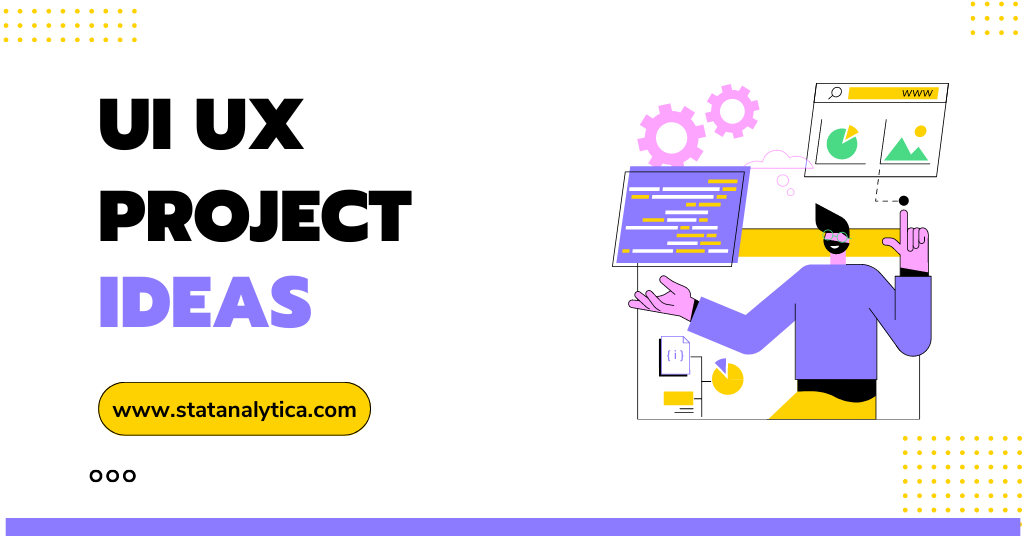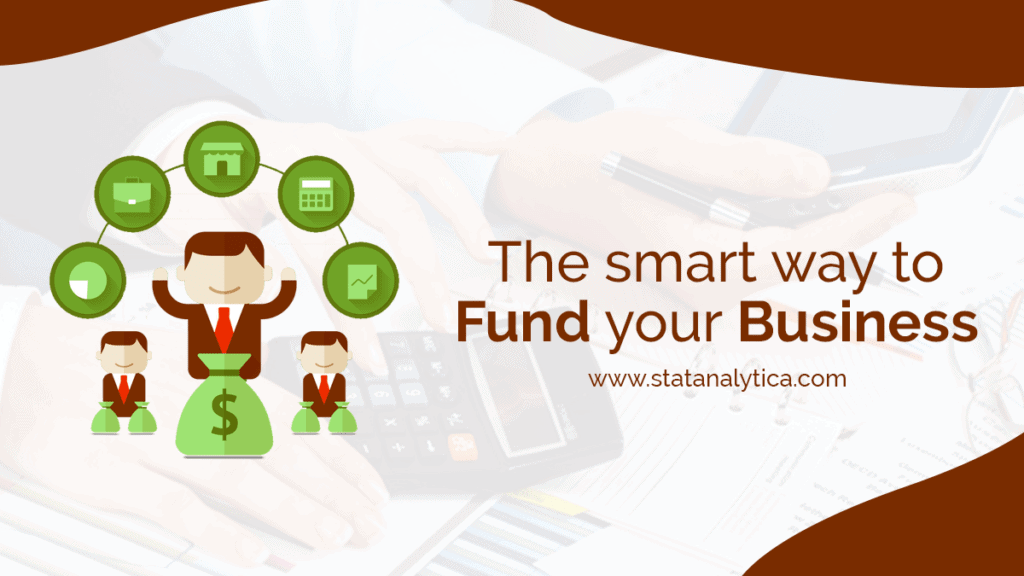UI/UX design plays a critical role in creating engaging and intuitive digital products. With an emphasis on user-centered design, it is essential to create experiences that are both visually appealing and user-friendly.
As a designer, coming up with new and innovative UI UX project ideas can be challenging. This blog post will provide you with 50+ UI UX project ideas that you can use to test your design skills and create exceptional digital experiences.
What is UI/UX?
Table of Contents
UI/UX stands for User Interface and User Experience design, respectively. UI/UX design involves creating an interface that is visually appealing and intuitive, allowing users to interact seamlessly with the digital product. The user experience, on the other hand, involves creating an enjoyable and engaging experience for the user as they navigate through the digital product.
10 Elements of UI/UX Projects
UI/UX projects involve designing and creating digital products that are easy to use, visually appealing, and meet the needs of users. There are several key elements that are essential to consider when developing UI/UX projects. In this section, we will discuss some of the critical elements of UI/UX projects. If you’re seeking inspiration for your next design project, consider incorporating a product design sprint methodology that encourages collaboration and rapid prototyping to generate innovative UI/UX ideas and ensure efficient product lifecycle management (PLM) tool.
1. User Research
User research is the process of gathering information about the needs and preferences of the target audience. It involves conducting surveys, interviews, and usability testing to gain insights into user behavior, pain points, and motivations. User research helps to identify opportunities for improvement and informs the design process.
2. Information Architecture
Information architecture involves organizing and structuring information in a way that is easy to understand and navigate. It includes creating sitemaps, user flows, and wireframes to define the structure and layout of the digital product design.
3. Visual Design
Visual design includes the use of color, typography, and imagery to create an aesthetically pleasing user interface. It involves creating a visual language that reflects the brand’s identity and appeals to the target audience.
4. Interaction Design
Interaction design involves designing the way users interact with the digital product. It includes creating intuitive and easy-to-use interfaces that allow users to navigate and interact with the product seamlessly.
5. Usability Testing
Usability testing is the process of testing the digital product with real users to evaluate its effectiveness, efficiency, and satisfaction. It helps to identify usability issues and areas for improvement.
6. Accessibility
Accessibility involves designing digital products that are accessible to users with disabilities. It includes designing interfaces that are easy to use with screen readers, designing for color blindness, and providing alternative text for images.
7. Performance
Performance involves designing digital products that load quickly and are responsive. It includes optimizing images and videos, minimizing the use of animations, and using a content delivery network (CDN) to deliver content quickly.
8. Analytics
Analytics involves tracking user behavior and gathering data to improve the digital product. It includes tracking user engagement, conversion rates, and user demographics to identify areas for improvement.
9. Content
Content includes the text, images, and videos that are used in the digital product. It should be engaging, informative, and easy to understand.
10. User Testing
User testing involves testing the digital product with real users to evaluate its effectiveness and usability. It helps to identify usability issues and areas for improvement.
Overall, these elements are essential to consider when developing UI/UX projects. By focusing on these elements, designers and developers can create digital products that meet the needs of users and drive business growth.
Significance of UI/UX Projects – That You Must Know
UI/UX projects are essential for creating digital products that are easy to use, visually appealing, and meet the needs of users. There are several key reasons why UI/UX projects are significant. In this section, we will discuss some of the critical reasons why UI/UX projects are essential.
1. Improving User Experience
The primary goal of UI/UX projects is to create digital products that provide a positive user experience. By understanding user needs and preferences, designers and developers can create products that are intuitive, easy to use, and visually appealing.
A good user experience can lead to higher user satisfaction, increased engagement, and better retention rates.
2. Meeting Business Objectives
UI/UX projects can help to meet business objectives by creating products that are aligned with business goals. By understanding the target audience and business needs, designers and developers can create products that drive business growth and generate revenue.
3. Competitive Advantage
UI/UX projects can provide a competitive advantage by creating products that stand out in a crowded marketplace. By creating products that are easy to use and visually appealing, businesses can differentiate themselves from competitors and attract more customers.
4. Enhancing Brand Identity
UI/UX projects can enhance brand identity by creating a consistent visual language and user experience across all digital products. By creating a cohesive brand identity, businesses can build brand awareness and loyalty.
5. Increasing Conversion Rates
UI/UX projects can increase conversion rates by creating products that are easy to use and visually appealing. By reducing friction in the user experience and creating clear calls to action, businesses can increase conversion rates and generate more revenue.
6. Improving Customer Retention
UI/UX projects can improve customer retention by creating products that provide a positive user experience. By creating products that are easy to use and visually appealing, businesses can encourage repeat usage and increase customer loyalty.
7. Meeting Accessibility Standards
UI/UX projects can meet accessibility standards by creating products that are accessible to users with disabilities. By designing products that are easy to use with assistive technology and providing alternative text for images, businesses can ensure that all users can access their products.
Overall, these are some of the critical reasons why UI/UX projects are significant. By focusing on creating products that provide a positive user experience and meet business objectives, designers and developers can create digital products that drive business growth and generate revenue.
How to find UI UX Project Ideas In 2023
Finding UI UX project ideas can be challenging, especially if you’re a beginner. Here are some ways you can find UI UX project ideas:
1. Identify Pain Points
Look for common pain points users experience when using digital products. You can conduct user research to identify these pain points.
2. Look For Inspiration
Browse through design websites and apps to find inspiration for your next project.
3. Improve Existing Products
Look for digital products that could benefit from an improved user interface or experience.
4. Explore New Technologies
Keep up with the latest trends and technologies to find new design challenges.
50+ Creative UI UX Project Ideas for Your Next Design
Here in this section we will discuss 50+ UI UX project ideas that you can use in your next project:
1. E-Commerce Website Redesign
Redesign an existing e-commerce website to improve the user experience and increase sales.
2. Social Media App Redesign
Redesign a social media app to improve user engagement and retention with the expertise of a top UI UX Design Company.
3. Mobile App Onboarding
Design an onboarding experience for a mobile app to help new users get started.
4. Online Booking System
Design a user-friendly online booking system for a hotel, restaurant, or event.
5. Fitness Tracker App
Design a fitness tracker app that motivates users to reach their fitness goals.
6. Music Streaming App
Design a music streaming app that provides an enjoyable listening experience.
7. Virtual Reality Interface
Design an intuitive interface for a virtual reality product.
8. Gaming Platform
Design a user-friendly gaming platform for desktop or mobile.
9. Recipe App
Design a recipe app that makes it easy for users to find and save their favorite recipes.
10. Educational Platform
Design an educational platform that provides an engaging learning experience.
11. News App
Design a news app that presents news in an engaging and easy-to-understand format.
12. Investment App
Design an investment app that provides users with a clear understanding of their investment portfolio.
13. Job Search Website
Design a job search website that makes it easy for users to find relevant job listings.
14. Real Estate Website
Design a real estate website that provides an easy-to-use search function for users to find their dream home.
15. Donation Platform
Design a donation platform that makes it easy for users to donate to their favorite charities and causes.
16. Travel Booking App
Design a travel booking app that provides an easy and intuitive way to plan and book trips.
17. Language Learning App
Design a language learning app that makes it fun and engaging for users to learn a new language.
18. Virtual Interior Design Tool
Design a virtual interior design tool that allows users to visualize how different design choices will look in their home.
19. Personal Finance App
Design a personal finance app that helps users manage their money and investments.
20. Event Planning App
Design an event planning app that helps users plan and organize events, such as weddings, parties, and conferences.
21. Health And Wellness App
Design a health and wellness app that provides users with personalized health and wellness tips and resources.
22. Pet Adoption Platform
Design a pet adoption platform that makes it easy for users to find and adopt a new pet.
23. Podcast App
Design a podcast app that provides users with a seamless listening experience.
24. Mental Health App
Design a mental health app that provides users with resources and tools to improve their mental health.
25. Video Editing Software
Design a video editing software that makes it easy for users to edit and create high-quality videos.
26. Community Forum Website
Design a community forum website that allows users to connect with others who share their interests.
27. Personalized Shopping App
Design a personalized shopping app that provides users with customized recommendations based on their preferences and buying history.
28. Food Delivery App
Design a food delivery app that provides an easy and seamless way for users to order food from their favorite restaurants.
29. Transportation App
Design a transportation app that makes it easy for users to find and book transportation options, such as rideshares and public transportation.
30. Online Grocery Shopping App
Design an online grocery shopping app that makes it easy for users to order groceries and have them delivered to their doorstep.
31. Language Translation App
Design a language translation app that provides accurate and efficient translation services.
32. Virtual Event Platform
Design a virtual event platform that allows users to attend and host virtual events, such as conferences and concerts.
33. Social Networking App For Professionals
Design a social networking app for professionals that allows users to connect and network with others in their industry.
34. Online Therapy Platform
Design an online therapy platform that provides users with access to professional mental health services.
35. Restaurant Rating And Review App
Design a restaurant rating and review app that allows users to rate and review restaurants based on their dining experiences.
36. Personalized Fitness App
Design a personalized fitness app that provides users with customized workout plans and nutrition tips.
37. Art And Design Community Website
Design an art and design community website that allows users to connect with other artists and designers, share their work, and receive feedback.
38. Password Manager App
Design a password manager app that helps users manage and secure their online accounts.
39. Home Automation App
Design a home automation app that allows users to control and monitor their smart home devices.
40. Sustainable Living App
Design a sustainable living app that provides users with tips and resources to live a more sustainable lifestyle.
41. Virtual Museum Or Art Gallery
Design a virtual museum or art gallery that allows users to explore and appreciate art and history.
42. Fashion E-Commerce Website
Design a fashion e-commerce website that provides an intuitive and engaging shopping experience.
43. Personalized News App
Design a personalized news app that provides users with customized news based on their interests and preferences.
42. Interior Design Inspiration Website
Design an interior design inspiration website that provides users with design ideas and inspiration.
43. Sports News And Analysis App
Design a sports news and analysis app that provides users with in-depth coverage and analysis of their favorite sports teams and leagues.
44. Job Search Platform
Design a job search platform that makes it easy for users to find and apply for job opportunities.
45. Personalized Skincare App
Design a personalized skincare app that provides users with customized skincare routines and product recommendations based on their skin type and concerns.
46. Online Language Exchange Platform
Design an online language exchange platform that allows users to practice speaking and learning a new language with native speakers.
47. Fashion Rental Platform
Design a fashion rental platform that allows users to rent high-end fashion items for special occasions.
48. Virtual Reality Training Platform
Design a virtual reality training platform that provides users with immersive training experiences for various industries, such as healthcare, aviation, and manufacturing.
Read More
Tips for Creating a Great UI UX Project In 2023
Here are some tips for creating a great UX UI project in 2023:
1. Understand Your Users
Before you start designing, it is essential to understand who will be using your product. Conduct user research to understand their needs, preferences, and behavior. This will help you create a user-centered design that caters to their requirements.
2. Keep It Simple
Simplicity is key to a great user interface. Avoid cluttering the screen with too much information or complex elements. Use clean and minimalistic designs to make it easy for users to understand and navigate your product.
3. Consistent And Intuitive Navigation
Users should be able to move through your product effortlessly. Ensure consistent navigation patterns and place menus or navigation elements where users expect to find them. Use clear and descriptive labels for buttons and links, so users can easily understand their purpose.
4. Responsive Design
With the increasing use of mobile devices, creating a responsive design that adapts to different screen sizes is crucial. Make sure your UI/UX project is accessible and user-friendly on various devices, including smartphones, tablets, and desktop computers.
5. Visual Hierarchy And Typography
Use visual hierarchy to guide users’ attention and emphasize important elements. Make sure headings, subheadings, and body text are visually distinct. Choose legible and appropriate fonts for your product’s tone and branding.
6. Use Color Wisely
Colors evoke emotions and can greatly impact the user experience. Choose a color scheme that aligns with your product’s brand and purpose. Use contrasting colors for important elements to make them stand out, but be mindful of accessibility guidelines to ensure everyone can use your product.
7. Consistent Branding
Maintain a consistent visual identity throughout your product. Use consistent colors, typography, and design elements to reinforce your brand and create a cohesive user experience.
8. Feedback And Validation
Provide clear feedback to users when they interact with your product. Visual cues, such as animation or changing button states, can inform users about the status of their actions. Additionally, conduct user testing and gather feedback to validate and improve your UI/UX design.
9. Accessibility Considerations
Ensure your UI/UX project is accessible to all users, including those with disabilities. Follow accessibility guidelines to make your product usable by individuals with visual impairments, motor disabilities, or other limitations.
10. Continuous Improvement
A great UI/UX project is never truly finished. Collect user feedback, track metrics, and analyze user behavior to identify areas for improvement. Regularly update and iterate on your design based on these insights to create the best possible user experience.
7 UI UX Tools To Make Your Project More Manageable
If you are starting with a UX UI project, these tools will help you a lot. Here we will discuss UX UI tools to make your project more manageable:
1. Figma
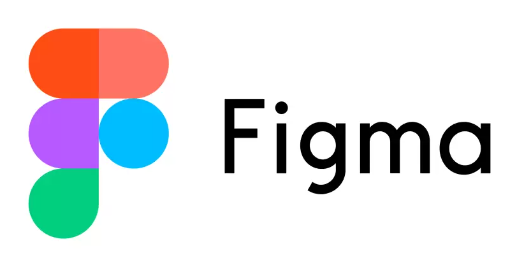
Figma is a vector graphics editor and prototyping tool that allows you to create wireframes, mockups, and prototypes. It is a popular tool among UI/UX designers because it is easy to use and collaborative.
2. Sketch

Sketch is another popular vector graphics editor for UI/UX design. It is known for its powerful tools and customization options.
3. Adobe XD
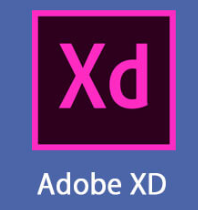
Adobe XD is a UI/UX design tool from Adobe that combines vector graphics editing, wireframing, prototyping, and animation.
4. InVision Studio

InVision Studio is a web-based UI/UX design tool allowing you to create and share prototypes with others. It is known for its smooth collaboration features.
5. Axure RP

Axure RP is a desktop-based UI/UX design tool that is known for its powerful prototyping features.
6. Proto.io

Proto.io is a cloud-based UI/UX design tool that allows you to create interactive prototypes. It is known for its ease of use and drag-and-drop interface.
7. Framer

Framer is a code-based UI/UX design tool that allows you to create high-fidelity prototypes. It is known for its flexibility and integration with other development tools.
Role of UI UX In Real Life That Every Person Must Know
Here we will discuss the role of UI/UX in real life that every person must know :
1. Makes Digital Products More Usable
Good UI/UX design makes it easy for us to find what we’re looking for, understand how to use a product and complete tasks efficiently. For example, the design of a website should be clear and organized, with easy-to-read text and clear calls to action.
2. Makes Digital Products More Enjoyable To Use
Well-designed products are aesthetically pleasing and engaging, which can make us more likely to use them and enjoy the experience. For example, the design of an app should be visually appealing and use colors and fonts that are easy on the eye.
3. Can Influence Our Decisions
How a digital product is designed can influence our choices, such as what products we buy, where we go, and how we spend our time. For example, the design of a product page can influence whether we decide to buy a product or not.
4. Can Impact Our Productivity
Good UI/UX design can help us be more productive by making it easier to focus on the task and avoid distractions. For example, the design of a software program should be clutter-free and easy to navigate.
5. Can Improve Our Well-Being
Well-designed products can reduce stress and anxiety and even improve our mood. For example, a game’s design can be relaxing and help us to de-stress.
Importance of Choosing the Right UI UX Project Ideas
Choosing the right UI UX project ideas is crucial to the success of any project. A well-designed project can improve user engagement, increase user satisfaction, and drive business growth. On the other hand, a poorly designed project can lead to user frustration, low adoption rates, and negative reviews. You can mitigate these issues by hiring a freelance UI designer to oversee the project.
When choosing UI UX project ideas, it is important to consider factors such as user needs and preferences, industry trends, and business objectives. Conducting user research and gathering feedback from stakeholders can also help in identifying project ideas that will resonate with users and drive business value.
Conclusion
UI UX project ideas are essential for creating engaging and effective digital products that meet user needs and drive business growth. With the right project ideas, designers and developers can create products that are intuitive, easy to use, and visually appealing.
In this article, we have discussed what UI/UX is, the significance of UI/UX projects, the elements of UI/UX projects, how to find UI UX project ideas, and a list of 50+ UI UX project ideas. We have also emphasized the importance of choosing the right UI UX project ideas to ensure project success.
Whether you are a designer, developer, or entrepreneur, the ideas presented in this article can serve as inspiration for your next UI/UX project. Remember to put the user at the center of your design process and focus on creating products that are both functional and aesthetically pleasing.
FAQs
Q1. How can a UI/UX project for a fitness app encourage user engagement?
A UI/UX project for a fitness app can encourage user engagement through features like personalized workout plans, progress tracking, and social community integration. By providing customized recommendations, allowing users to track their fitness goals, and fostering a sense of community, the app can motivate users to stay active and engaged.
Q2. What are some innovative UI/UX project ideas for a travel booking website?
Some innovative UI/UX project ideas for a travel booking website include incorporating virtual reality or 360-degree videos to provide immersive destination experiences, implementing AI-powered chatbots for personalized travel recommendations, and integrating interactive maps with real-time flight and hotel information to enhance the booking process and provide a seamless user experience.