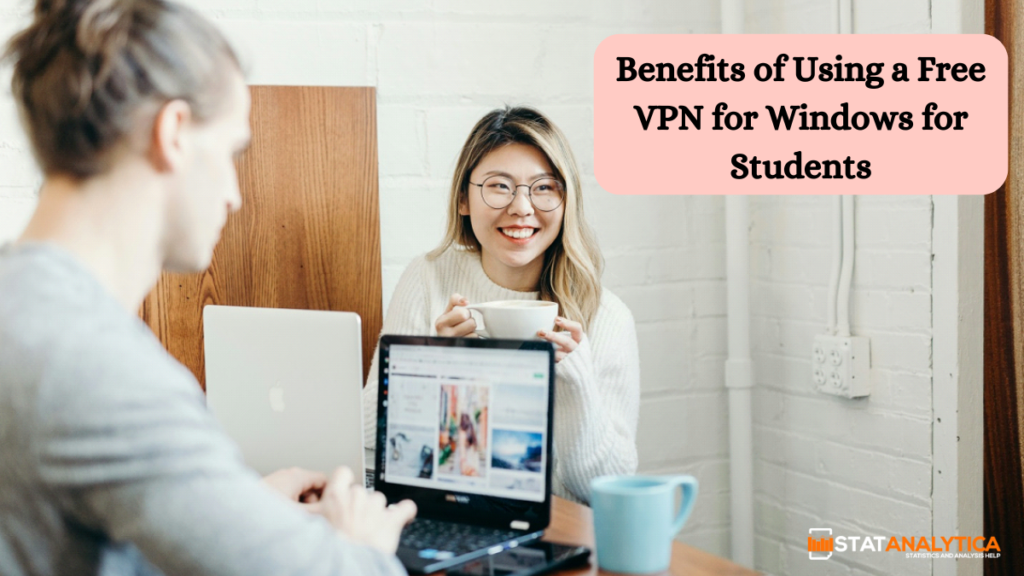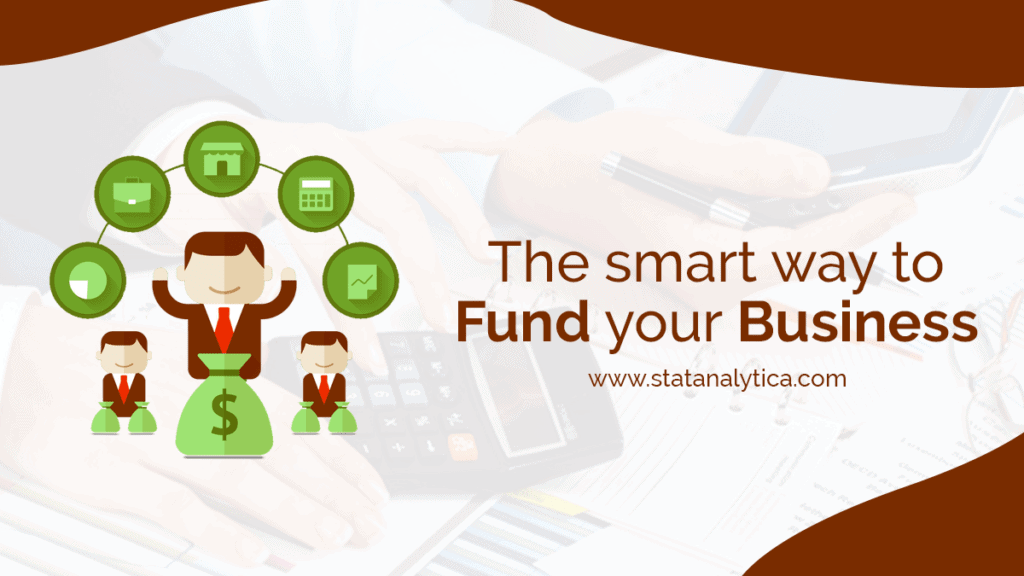Students don’t consider cybersecurity nearly enough. They are, nonetheless, among the most susceptible to online threats. To finish their academic research and compose essays, students frequently need to collaborate with their peers on group projects utilizing public Wi-Fi and hunt for ways to access restricted information. Therefore, a free VPN for Windows is a vital tool for students, and we’ll go over its key benefits in this article.
How does a free VPN for Windows work?
Table of Contents
VPN stands for Virtual Private Network and is a technology that allows you to create a secure channel for data transmission even on an unprotected Internet network. A free VPN for Windows is an application you can install on your gadget and use whenever you need to securely share confidential data online or avoid monitoring your online activities.
A free VPN has two main functions:
⦁ Tunneling and data encryption;
⦁ Hiding the user’s IP address.
The process of using the VPN for windows is as follows:
⦁ Launch the application and connect to one of the available VPN servers.
⦁ Your traffic is routed via the designated remote server rather than reaching the intended recipient directly.
⦁ A secure data tunnel is established between your device and the VPN server to prevent data from being intercepted. The provider’s VPN protocols are what guarantee this channel’s dependability.
⦁ The data is transmitted between your device and the VPN server in an encrypted code so that it remains unreadable even if it is intercepted.
⦁ When your data reaches the VPN server, it is decrypted before being sent to the intended destination.
Thanks to encryption, network administrators and other people cannot see what you’re doing. It helps ensure that no one can see what you’re doing online by encasing your data in unintelligible code. When you connect to one, your traffic is routed via the VPN’s private servers. This keeps trackers and advertising off your back by hiding your actual IP address behind the server’s. A free VPN can also obtain an IP address in another country so that content such as resource libraries can be unblocked.
Benefits of using a free VPN for students
Enhanced online security has always been the primary benefit of utilizing a VPN. However, its benefits do not end there, so let’s break them down into the advantages of using a VPN on campus and off campus.
Advantages of using a VPN on campus
⦁ Upgrade your privacy on a shared campus internet network.
Сollege Wi-Fi network is shared by thousands of professors, students, and guests. On such Internet networks, the administration can monitor your online activity. And while, in most cases, they do this for security reasons, other network users can easily follow you if appropriate precautions were not taken during the network setup phase. Remember that any public Internet network is potentially dangerous, as you do not know what settings were selected during its installation.
Digital marketers, the government, and Internet providers are constantly snooping on users, each with their own goals in mind. This is how they infringe on your right to privacy. Unfortunately, using an anonymous browser window is impossible to protect yourself from such monitoring. That’s why a free VPN for Windows is an important tool for anyone concerned about online privacy. It encrypts your traffic, keeping your private business from prying eyes.
Students often worry that the college network administrator will discover they are utilizing a VPN. The answer is yes; they will be able to detect traffic using a VPN, but they will not be able to see what information you are encrypting. If you’re worried about whether using a VPN on campus is legal, check your school’s policies. It is perfectly legal and not prohibited at the national level, but each university may set its own rules. Your desire for security and privacy is understandable, and many educational institutions today are responding positively to the use of VPN technology by students.
⦁ Avoid inaccurate word-based filters.
Campus Internet networks often block certain search keywords or phrases. However, such blocking is not always accurate, and some phrases that are simply necessary may be blocked. By connecting to a free VPN, you can bypass such blocking and freely search for and visit the websites you need.
⦁ Bypass on-campus firewalls.
Administrators often block access to entertainment websites and social networks on institutional networks. This is intended to reduce the number of distractions during studies. However, sometimes access to social networks is necessary not only for entertainment but also to access relevant information and networking.
So use a free VPN on your gadget when accessing a blocked resource. Choose any remote VPN server located in a country where the platform you need is not blocked. Thus, you will hide your IP address and get full access to the social network you need. It is important to choose a free VPN that is compatible with social networks (you can check this information on the provider’s website).
Advantages of using a VPN for students off-campus
⦁ Greater access to learning resources.
Use a VPN to bypass Internet restrictions and access any information you need for your studies. Some content on the Internet is geo-blocked, often due to censorship issues. If you are conducting research and need access to such content, use the free VPN for Windows to bypass restrictions.
Connect to a VPN server located in a country that does not have these restrictions. If you need to access information on a Chinese website, use a server located in China or a friendly country. If you do not know in which countries the content you need is not blocked, experiment by connecting to different VPN servers one by one. This way, you will get the IP address of the country where the VPN server is located and can view all the Internet content available there.
⦁ Prevent ISP monitoring when you study at home.
This is important for two reasons: for better internet speeds and the privacy of your internet searches.
When you download or upload large files for studying, your ISP may slow down your internet speed to reduce the load on its system. Since the VPN encrypts your traffic, your ISP cannot track your activities or limit your speed.
In addition, students sometimes have to search for information on sensitive topics, especially those studying history, political science, and journalism. To keep your searches anonymous, use anonymous browser mode and VPN.
⦁ Secure use of public Wi-Fi networks.
A free Windows VPN is vital if you like working on projects with your classmates in cafes or coworking spaces. Free Wi-Fi networks are almost always available in such places, which is very convenient but also risky. Attackers frequently use such networks to intercept user data, infect their devices with viruses, and gain access to their personal information.
The free VPN allows you to use public Wi-Fi networks safely, thanks to tunneling, encryption, and IP address hiding. This makes you more secure against cyberattacks and allows you to enjoy free internet networks while minimizing potential risks.
⦁ Study anywhere.
And last but not least, a VPN benefit for students is that it allows them to study online from anywhere. If your study program offers access to online classes, you can maintain this access from any country where the Internet is available. When traveling, connect to the VPN server located in your home country and attend online classes as usual. You don’t even have to disclose your location. This way, you can better combine your studies with traveling or volunteering.
The ability to manipulate third parties’ perceptions of your location by connecting to different VPN servers also provides greater access to education abroad. After all, you can study online anywhere from home with a VPN.
Thus, a free VPN for Windows is a useful tool for students to bypass Internet restrictions, maintain online privacy, and resist cyberattacks. When choosing a VPN, pay attention to the reliability of Internet protocols, the level of encryption, and compatibility with different devices. Thus, you can choose one free app that will suit all your gadgets and simultaneously protect all your online activities.