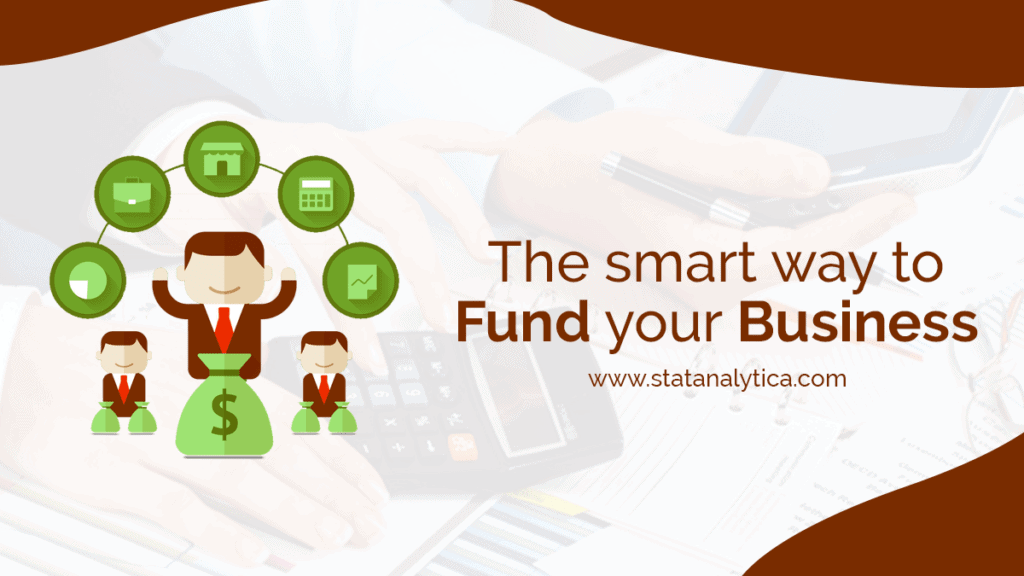Android projects can be an excellent way for beginners to learn and practice programming skills. With Android being the most popular mobile operating system worldwide, there is no shortage of opportunities for developers to create useful and exciting applications for millions of users.
In this article, we have provided some amazing Android project ideas for beginners to help them gain more experience in the field.
What is Android?
Table of Contents
Android is an operating system (OS) developed by Google primarily for mobile devices such as smartphones, tablets, and wearable devices. It is based on the Linux kernel and designed to be an open-source platform, which means that developers can access its source code and modify it to create their own custom versions.
Android is the most widely used mobile OS in the world, with over 2 billion monthly active users as of 2021. It is known for its user-friendly interface, customizable features, and integration with Google services such as Google Play Store, Gmail, and Google Maps.
Android offers a range of features, including multi-tasking, voice recognition, support for various hardware components like cameras, sensors, and GPS, and a vast library of apps available for download from the Google Play Store. Developers can use Android Studio, a software development kit (SDK), to create and publish their apps on the platform.
Android has evolved over the years with numerous updates, each version bringing new features and improvements to the user experience.
Things To Keep In Mind At The Time Of Choosing Android Project
When choosing an Android project, there are a few important things to keep in mind. Here are some simple tips to help you make a good decision:
1. Purpose Of Your Project
Determine the purpose of your Android project. Are you building it for personal use, to learn programming, or for a specific audience? Having a clear purpose will guide your decision-making process.
2. Target Audience
Identify who will be using your Android app. Consider their age, interests, and needs. This will help you design and develop a user-friendly and relevant application.
3. Complexity
Assess your skill level and the complexity you are comfortable with. Choose a project that aligns with your current abilities and allows you to learn and grow. Starting with a simpler project and gradually progressing to more complex ones is often a good approach.
4. Resources
Consider the resources available, such as time, budget, and technology. Choose a project that you can realistically complete within your limitations. It is better to start small and deliver a quality product than to take on something overwhelming.
5. Market Demand
Research the market to see if there is a demand for the type of app you’re considering. Look for similar apps and assess their popularity and ratings. Understanding the market demand can help you make informed decisions and potentially find success.
6. Passion
Choose a project that excites you and aligns with your interests. Working on something you are passionate about will keep you motivated and increase your chances of creating a great app.
7. Testing and Feedback
Plan for testing and gathering feedback during development. User feedback is crucial for improving your app’s usability and addressing issues. Consider incorporating a feedback loop to enhance your project continually.
Choosing an Android project is an important decision, so take your time, consider these factors, and select the best project that fits your goals, resources, and interests.
20 Stunning Android Projects Ideas For Beginners In 2023
Whether you are an aspiring app developer or just starting your programming journey, here are some Android projects ideas for beginners that can help you get started:
1. Calculator App
Creating a calculator app is a classic beginner’s project that can help you learn about user interface design, data handling, and basic maths operations. You can start with a simple layout that includes buttons for addition, subtraction, multiplication, and division and gradually add more advanced features like scientific functions or a history log.
2. Weather App
A weather app is another popular beginner’s project that involves fetching real-time data from a weather API and displaying it in a user-friendly interface. You can include features such as location-based weather forecasts, hourly or daily weather updates, and weather alerts. This project can help you learn about APIs, JSON parsing, and network requests.
3. Todo List App
A todo list app can help you learn about data persistence and user input validation. You can create a simple UI with checkboxes or radio buttons to mark tasks as complete and add features like due dates, reminders, and priority levels. You can also experiment with different storage options, such as SQLite databases or shared preferences.
4. Quiz App
A quiz app can be a fun and engaging project that involves creating a database of questions and answers and designing a quiz interface. You can add different categories, levels, and time limits to make the app more challenging. You can also add features like score tracking, leaderboard, and social sharing to make the app more interactive.
5. Music Player App
Creating a music player app can help you learn about media playback, audio visualization, and user interface design. You can start with a basic player that can play local audio files and add features such as playlists, shuffle, repeat, and equalizer settings. You can also experiment with different media codecs and streaming options.
6. Recipe App
A recipe app can be a useful and practical project that involves creating a database of recipes and displaying them in an organised manner. You can add features such as search, filters, and recipe details such as ingredients, cooking time, and nutrition information. You can also experiment with different UI designs such as cards, grids, or list views.
7. News App
A news app can help you learn about fetching data from RSS feeds or news APIs and displaying them in a user-friendly interface. You can add features such as categories, bookmarks, and push notifications to keep users informed about the latest news. You can also experiment with different UI designs, such as tabs, carousels, or sliders.
8. Movie App
Creating a movie app can help you learn about integrating third-party APIs such as IMDB or Rotten Tomatoes and displaying movie details in a user-friendly interface. You can add features such as search, filters, and trailers to help users discover new movies. You can also experiment with different UI designs, such as movie posters, grids, or list views.
9. Camera App
A camera app can be a challenging project that involves integrating the device’s camera hardware and processing the captured images or videos. You can add features such as filters, effects, and cropping to enhance the user’s experience. You can also experiment with different camera APIs, such as CameraX or OpenCV.
10. Social Media App
Creating a social media app can be a complex project that involves designing a robust backend and handling user authentication and data privacy. You can start with a simple messaging app and add features such as profiles, feeds, likes, and comments to make the app more engaging. You can also experiment with different UI designs, such as stories, posts, or chat rooms.
Apart from these popular ideas, here are some more android project ideas for beginners
Read More
11. Flashlight App
Creating a flashlight app can be a simple but useful project that involves accessing the device’s camera flash or screen backlight and turning it on or off. You can add features such as different light modes (strobe, SOS, etc.) and adjust the brightness level.
12. Fitness Tracker App
A fitness tracker app can help you learn about sensor data processing and display the results in a user-friendly interface. The device’s accelerometer or GPS sensor can track user activity such as steps, distance, and calories burned. You can also add features such as goal setting, progress tracking, and social sharing.
13. Language Learning App
Creating a language learning app can be an educational and rewarding project that involves integrating third-party APIs such as Google Translate or Duolingo and designing a language learning curriculum. You can add features such as flashcards, quizzes, and audio recordings to help users improve their language skills.
14. Budget Tracker App
A budget tracker app can help you learn about data visualization and user input validation. You can create a simple UI with income and expense categories and add features such as budget alerts, monthly reports, and export to CSV. You can also experiment with different chart types, such as pie charts or bar graphs.
15. Barcode Scanner App
Creating a barcode scanner app can be a useful project that involves accessing the device’s camera and processing the captured barcode data. You can use third-party APIs such as ZXing or Google Vision to handle barcode recognition and display the results in a user-friendly format. You can also add features such as product search, reviews, and price comparison.
16. Drawing App
A drawing app can help you learn about touch events and canvas rendering. You can create a simple UI with drawing tools such as pencils, brushes, and erasers and add features such as undo, redo, and save to the gallery. You can also experiment with different drawing styles, such as freehand, shapes, or textures.
17. Voice Recorder App
Creating a voice recorder app can be a useful project that involves accessing the device’s microphone and recording audio data. You can add features such as pause, resume, and stop recording and save the recordings to local storage or cloud storage. You can also experiment with different audio codecs and settings such as bitrate, sample rate, and format.
18. Pedometer App
A pedometer app can help you learn about sensor data processing and display the results in a user-friendly interface. You can use the device’s accelerometer sensor to track user steps and distance traveled and display the results in real time. You can also add features such as goal setting, progress tracking, and social sharing.
19. Currency Converter App
Creating a currency converter app can be a useful project that involves fetching real-time currency data from an API and displaying the results in a user-friendly interface. You can add features such as multiple currency conversion, currency rate alerts, and historical data. You can also experiment with different UI designs, such as dropdowns, spinners, or sliders.
20. Weather Forecast App
A weather forecast app is a great way to learn about user interface design, data handling, and APIs. The app can provide users with real-time weather updates, including temperature, precipitation, wind speed, and direction. You can also include features such as weather alerts, location-based forecasts, and hourly or daily weather updates.
Skills Required For Android Projects Ideas In 2023
Here are the skills required for Android projects in 2023:
- Proficiency in Java or Kotlin programming languages
- Understanding of object-oriented programming (OOP) concepts
- Knowledge of Android Studio, the official IDE for Android development
- Familiarity with XML for designing user interfaces
- Experience in working with Android SDK (Software Development Kit) and APIs (Application Programming Interfaces)
- Understanding of activities, fragments, and intents in Android app development
- Ability to use layouts and views to create user interfaces
- Knowledge of handling user input, such as touch events and gestures
- Experience with data storage, such as using SQLite databases or working with cloud-based solutions
- Understanding of networking concepts, including making HTTP requests and handling responses
- Proficiency in debugging and troubleshooting Android applications
- Awareness of security best practices and techniques for securing Android apps
- Strong problem-solving and critical-thinking skills
- Ability to collaborate with a team and effectively communicate ideas and progress
These skills will help you develop and create Android applications in 2023. Remember that continuous learning and staying updated with the latest Android trends and technologies is essential in this ever-evolving field.
Conclusion
In conclusion, Android project ideas for beginners can be an excellent way for interested people to learn and practice programming skills. With Android being the most popular mobile operating system worldwide, there is no shortage of opportunities for developers to create useful and exciting applications for millions of users.
Starting with simple projects such as a calculator app or a weather app can help you learn the basics of user interface design, data handling, and API integration. As you gain more experience, you can move on to more challenging projects, such as a social media app or a camera app that requires advanced programming skills and knowledge.
Whatever project you choose, remember to have fun and experiment with different features and designs. The more you practice, the more confident you will become in your programming skills and the better you will become at creating innovative and practical applications for Android users. Additionally, being part of the Android community means that you can get support from other developers, learn from their experiences, and contribute to open-source projects.
Overall, Android development can be a rewarding and fulfilling career, and starting with these beginner-friendly projects can be a great way to kickstart your journey. So, grab your computer, download Android Studio, and start coding your way to success!
FAQs
Q1. How can I monetize my Android project?
There are several ways to monetize your Android project. You can consider integrating in-app purchases, offering a free version with advertisements and a paid version without ads, implementing a subscription model, providing premium features or content for purchase, or exploring partnerships or sponsorships with relevant companies.
Q2. How can I promote and market my Android app effectively?
Optimize app store listing, use social media, engage with influencers, utilize app review websites, and gather user feedback.
Q3. How can I ensure the success of my Android project?
Deliver a high-quality app, focus on user experience, update based on feedback, actively promote and market, stay updated with trends, monitor analytics, and build a strong community.