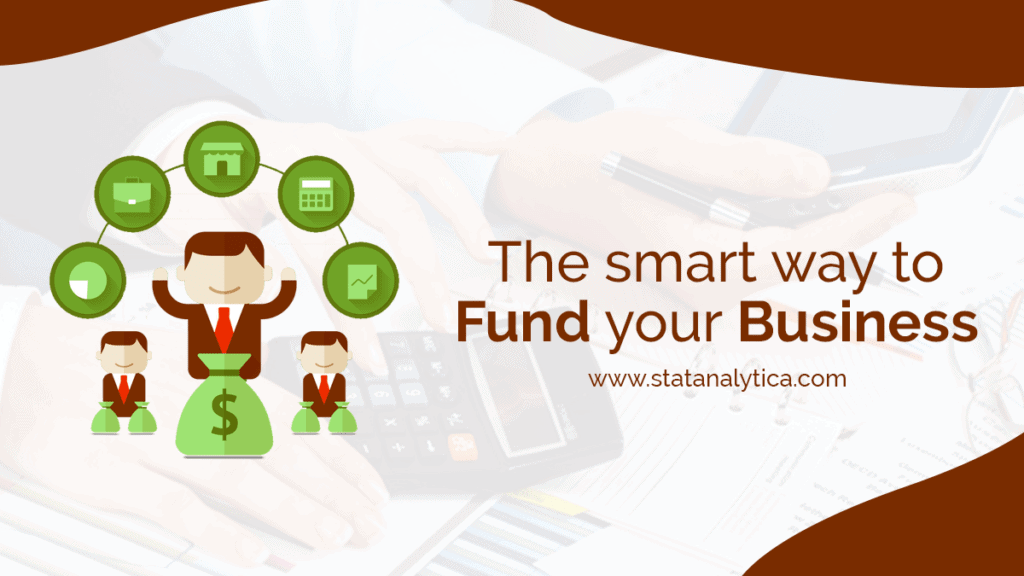In the age of digital photography and social media, having clean, uncluttered images is more important than ever. Whether you need to remove unwanted elements from a vacation photo, create pristine product images, or polish up a real estate listing, there are numerous tools available to help you achieve your goals. Here, we explore the top ten tools for removing objects from photos, starting with ObjectRemover.ai, a powerful and versatile option.
Best Tools for Removing Objects from Photos
Table of Contents
1. ObjectRemover.ai
Overview
ObjectRemover.ai stands out as the top choice for removing unwanted objects or people from their photos. This tool offers an easy-to-use interface that allows users to upload images in various formats such as JPG, PNG, and WebP, up to 50MB each. With its AI-driven technology, ObjectRemover.ai ensures that the final image maintains its quality and natural look after object removal.
Key Features
- Versatile Usage: Ideal for removing distractions in travel photos, perfecting product images, and refining social media posts.
- Batch Processing: Users can remove multiple objects from a single photo, streamlining the editing process.
- Free Access: ObjectRemover.ai offers free trials with no usage limits, making it accessible to a wide audience.
Pros
- High-quality object removal with minimal distortion
- User-friendly interface suitable for all skill levels
- Supports multiple file formats
Cons
- The free version may have limitations on the number of images processed
2. Adobe Photoshop
Overview
Adobe Photoshop is a long-standing leader in photo editing software. Its content-aware fill feature is particularly adept at removing objects from images. By analyzing the surrounding pixels, Photoshop can seamlessly fill in the area where an object was removed.
Key Features
- Content-Aware Fill: Advanced algorithm for blending removed areas with the surrounding background.
- Extensive Editing Tools: Offers a wide range of features beyond object removal.
- Layer-Based Editing: Provides flexibility for complex image adjustments.
Pros
- Highly accurate with extensive editing capabilities
- Industry-standard tool used by professionals
Cons
- Steep learning curve for beginners
- Subscription-based pricing model
3. Inpaint
Overview
Inpaint is a straightforward tool designed to remove unwanted objects from images with ease. Its simple interface allows users to select the object they wish to remove and automatically fills in the selected area.
Key Features
- Easy Selection Tool: Users can highlight the object to be removed with a brush tool.
- Fast Processing: Provides quick results without complex adjustments.
- Batch Processing: Supports multiple images for simultaneous editing.
Pros
- Intuitive and easy-to-use interface
- Quick and efficient object removal
Cons
- Limited advanced features compared to professional tools
- May not handle complex backgrounds as well
4. Fotor
Overview
Fotor is an online photo editor that includes an object removal feature. It provides a range of editing tools alongside its object removal capabilities, making it a versatile option for general photo editing tasks.
Key Features
- One-Click Object Removal: Quickly erase unwanted elements from photos.
- Integrated Editing Tools: Offers additional features such as filters and effects.
- User-Friendly Interface: Designed for ease of use with a minimal learning curve.
Pros
- Convenient online access with no software installation required
- Comprehensive photo editing features
Cons
- May not be as precise as dedicated object removal tools
- Limited advanced editing options
5. Snapseed
Overview
Snapseed, developed by Google, is a mobile photo editing app that includes a healing tool to remove unwanted objects. It is particularly useful for on-the-go editing and quick fixes.
Key Features
- Healing Tool: Allows users to paint over objects for removal.
- Mobile Accessibility: Available on both iOS and Android devices.
- Comprehensive Editing Suite: Includes a range of tools for various editing needs.
Pros
- Free to use with no in-app purchases
- Powerful editing features for a mobile app
Cons
- Limited to mobile devices
- May be less effective for complex object removal
6. TouchRetouch
Overview
TouchRetouch is a dedicated app for object removal and photo retouching. It provides specialized tools for eliminating unwanted elements and is known for its high-quality results.
Key Features
- Object Removal Tools: Includes features like line removal and clone stamps.
- User-Friendly: Designed for ease of use with a straightforward interface.
- Effective for Complex Images: Handles intricate backgrounds and multiple objects well.
Pros
- High-quality results for a range of removal tasks
- Intuitive interface with easy-to-follow instructions
Cons
- Paid app with no free version available
- Limited to mobile platforms
7. Photopea
Overview
Photopea is a free online photo editor that offers functionality similar to Adobe Photoshop. It includes tools for object removal and general photo editing.
Key Features
- Content-Aware Fill: Similar to Photoshop’s feature for seamless object removal.
- Advanced Editing Tools: Provides a range of professional editing options.
- Browser-Based: No software installation required.
Pros
- Free and accessible online
- Supports PSD files and other advanced formats
Cons
- Interface may be complex for beginners
- Performance can vary depending on browser and internet speed
8. GIMP
Overview
GIMP (GNU Image Manipulation Program) is a free, open-source photo editing software with capabilities for object removal. It provides a variety of tools and plugins for detailed editing.
Key Features
- Clone Tool and Healing Tool: Useful for removing objects and blending backgrounds.
- Customizable Interface: Allows users to tailor the workspace to their needs.
- Extensive Plugin Support: Enhances functionality with additional tools.
Pros
- Free and open-source with a large community
- Powerful features comparable to paid software
Cons
- Steeper learning curve compared to simpler tools
- Interface can be less intuitive for new users
9. Pixlr
Overview
Pixlr offers a range of online photo editing tools, including object removal features. It is designed for users who need quick and efficient editing solutions.
Key Features
- Remove Tool: Enables users to brush over objects for removal.
- Various Editing Options: Includes filters, overlays, and adjustments.
- Online Accessibility: No software installation needed.
Pros
- Fast and easy to use with an online platform
- Free version available with basic features
Cons
- Advanced features may require a subscription
- May not handle intricate details as effectively as professional tools
10. LunaPic
Overview
LunaPic is an online photo editor that offers a range of features including object removal. It provides a simple interface for users to edit images quickly.
Key Features
- Object Removal Tool: Allows users to select and erase unwanted elements.
- Additional Editing Features: Includes filters, effects, and text tools.
- No Registration Required: Immediate access without the need for an account.
Pros
- Easy to use with a straightforward interface
- Free with no registration required
Cons
- Basic features compared to more advanced software
- May not provide the same level of precision as other tools
Conclusion
Each of these tools offers unique advantages for removing unwanted objects from photos, catering to different needs and preferences. ObjectRemover.ai tops the list for its combination of accessibility, high-quality results, and versatile applications. However, other tools, such as Adobe Photoshop and Inpaint, also provide robust solutions for more specialized tasks. Whether you are a casual user or a professional, these options offer various ways to achieve clean, uncluttered images.
Also Read: Top 15+ Statistical Analysis Tools For Data Science