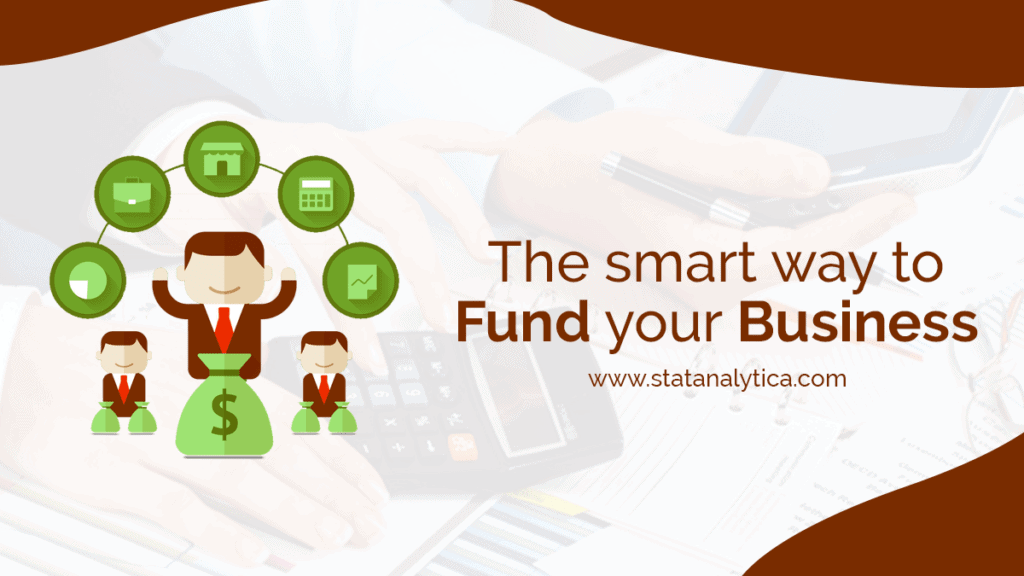A cover page is the project’s first impression, summarizing its essence with a blend of visuals and information. It creates anticipation and sets the tone for what follows.
In this blog, we delve into the importance of cover pages, highlighting their basic elements and providing 17+ stunning ideas for school projects in 2024. A step-by-step guide aids in creating impactful covers while emphasizing crucial considerations for choosing the right template. Additionally, professional tips elevate the cover page’s quality.
Stay tuned with us for comprehensive insights into crafting compelling cover page ideas for school projects that make a lasting impression.
What Is A Cover Page?
Table of Contents
A cover page is like a front door for your school project. It’s the first thing people see before they dive into your work. Just like a book cover, it tells a little story about what’s inside. It’s a page right at the beginning that sets the mood and gives a peek into what your project is all about.
This special page is like a sneak peek. It shows the title of your project, your name, the date, and sometimes a cool picture or design. It’s like a greeting card for your work, welcoming everyone to explore what you’ve put together. Overall, a cover page is the face of your project, making it look organized and exciting right from the start.
Importance Of A Cover Page
The cover page is super important because it’s the first thing people notice about your project. It helps create a good first impression, making your work look neat, organized, and interesting. A great cover page can grab attention, showing that you care about your project and making others want to know more about it.
- First Impression: Sets the tone and gives an initial idea about the project.
- Organization: Makes the project look well-structured and presentable.
- Interest Grabber: Engages the audience and encourages them to explore further.
- Professionalism: Reflects seriousness and effort put into the work.
- Identification: Clearly displays project details like title, name, and date for easy recognition.
Basic Elements Of A Cover Page
Here are some basic elements of a cover page:
1. Title and Subtitle
The title is the name of your project, and the subtitle gives a bit more detail. Both should be clear and easy to read, explaining what your project is about.
2. Author’s Name and Date
Your name shows who made the project, while the date tells when it was finished or created. These details help identify the creator and when the work was done.
3. Visuals or Images
Pictures or designs add color and attractiveness to your cover page. They can represent your project’s theme or make it more appealing.
4. Brief Summary or Description
A short blurb about your project’s main points gives a quick idea of what readers can expect inside.
5. School or Class Details
Sometimes, it’s essential to include your school’s name or your class details. It shows where the project comes from and the context in which it was made.
17+ Creative Cover Page Ideas For School Project For 2024
Here are some creative cover page ideas for school project for 2024:
I. Theme-based Covers
1. Nature-inspired Theme
Use elements like plants, landscapes, or natural textures to create a cover reflecting the beauty and serenity of nature, aligning with the project’s theme. Employ subtle gradients to evoke natural depth.
2. Sci-Fi or Futuristic
Employ futuristic elements, space imagery, or innovative graphics to depict a sense of technological advancement or visionary concepts related to the project. Experiment with holographic effects for a futuristic touch.
3. Historical Depiction
Incorporate relevant historical imagery, artifacts, or motifs to represent the project’s historical context or events in an engaging visual manner. Use vintage textures or overlays for authenticity.
4. Cultural Diversity
Showcase diverse cultural elements, symbols, or traditions relevant to the project’s theme to celebrate and represent a variety of perspectives. Blend multiple cultural motifs for a unified representation.
5. Fantasy and Imagination
To inspire curiosity and creativity, create the front page with creative and fantastical elements, such as mythical creatures or surreal landscapes. For a magical touch, add subtle glow effects.
II. Interactive Covers:
6. Fold-out Elements
Design a cover with fold-out sections or flaps containing additional information or visuals, adding an interactive element to engage the reader. Incorporate interactive tabs for easy navigation.
7. QR Code Integration
Include a QR code linking to supplementary content or resources related to the project, allowing for an interactive and dynamic experience. Frame the QR code within a thematic design.
8. Pop-up Elements
Incorporate pop-up designs or 3D elements that add depth and interaction to the cover, making it visually engaging and intriguing. Use layers to create multi-level pop-ups.
9. Hidden Messages or Puzzles
Embed hidden messages, codes, or puzzles within the cover design, encouraging interaction and curiosity from the audience. Use UV ink or subtle clues for hidden elements.
10. Interactive Graphics
Use augmented reality (AR) or interactive graphics that respond to touch or movement, creating an immersive experience for the viewer. Add motion effects for an engaging interaction.
III. Typography
11. Creative Fonts
Experiment with different font styles, sizes, and arrangements to create visually striking typography that aligns with the project’s theme. Play with text alignment for a dynamic layout.
12. Word Art
Form the title or key phrases using artistic typography, incorporating shapes or illustrations within the text to enhance visual appeal. Experiment with overlapping text elements.
13. Text as Image
Utilize text creatively to form images or symbols related to the project, adding depth and meaning to the cover design. Incorporate negative space within text images for added emphasis.
14. Contrasting Typography
Play with contrasts in typography, such as mixing bold and light fonts or combining different font families, to create a visually impactful cover. Experiment with typography hierarchy for emphasis.
15. Minimalist Typography
Opt for a clean and minimalist approach to typography, focusing on simplicity and clarity while effectively communicating essential information. Experiment with subtle typographic ornaments for accents.
IV. Graphics
16. Vector Illustrations
Incorporate vector graphics or illustrations that are scalable and maintain high quality, adding a modern and polished look to the cover design. Use gradients to add depth to vector elements.
17. Infographics Style
Integrate elements of infographics, using icons, charts, or graphs relevant to the project, to convey information visually and effectively. Utilize a consistent color scheme for infographic elements.
18. Abstract Art
Include abstract artworks or graphics that evoke emotions or ideas, contributing to a visually captivating cover page design. Experiment with varying opacities for abstract elements.
19. Geometric Patterns
Utilize geometric shapes and patterns creatively to add visual interest and depth to the cover, creating a structured yet captivating design. Blend multiple geometric patterns for complexity.
20. Gradient Effects
Apply gradient effects to elements within the cover design, adding depth, dimension, and a contemporary touch to the overall visual appeal. Experiment with duotone gradient combinations for a unique look.
Read More
- What Are The Key Elements of Research Paper Structure?
- Section Wise Guidance on Research Paper Example
Step-By-Step Guide To Creating A Cover Page
Here we provide step-by-step guide to creating a cover page:
Step 1: Determine Project Details
Decide on the title, subtitle, your name, and the date to include on the cover page. Understanding your needed information is the first step in creating your cover page.
Step 2: Choose a Layout Style
Select a layout that suits your project. Decide where to place the title, images, and other details for a visually appealing arrangement.
Step 3: Design Elements Selection
Choose fonts, colors, and graphics that match your project’s theme. Consistent design elements bring harmony to your cover page.
Step 4: Arrange and Organize
Place your selected elements strategically on the page. Ensure they’re well-organized and aligned for a neat presentation.
Step 5: Review and Finalize
Review your cover page for any errors or adjustments. Make sure all details are accurate before finalizing your design.
Things That Must Be Keep In Mind Before Choosing The Cover Page Template
Before selecting a cover page template for your school project, consider a few crucial factors. The front page sets the tone for your work, so make an informed decision. Firstly, think about the theme or subject of your project and how the cover can represent it best. Secondly, consider the level of detail you want and how much information the cover page should display. Lastly, ensure the template aligns with your personal style and the overall presentation of your project.
- Relevance to Project Theme: Ensure the template matches the subject or theme of your project to reflect its essence accurately.
- Customization Options: Check if the template allows customization to add personal touches and tailor it to your project’s specific requirements.
- Clarity and Readability: Opt for a design that maintains readability, ensuring that the title and information stand out clearly.
- Consistency with Content: Ensure the cover page template complements the overall content style and presentation of your project.
- Visual Appeal: Choose a visually appealing template that captivates attention without overwhelming the viewer, striking a balance between attractiveness and professionalism.
Tips For A Professionally Made Cover Page
Here are some tips for professionally making a cover page:
Tip 1: Clear and Concise Title
Make sure your title is straightforward and directly relates to your project. Avoid using long sentences or complex phrases that may confuse the reader.
Tip 2: Proper Alignment and Spacing
Ensure elements on your cover page are aligned neatly and have enough space around them. This maintains a clean and organized appearance.
Tip 3: Consistent Font and Style
Stick to one or two fonts throughout the cover page. Consistency in font style maintains professionalism and readability.
Tip 4: Balance Visuals and Text
Find a good balance between images or visuals and text. Too much of either can overwhelm the cover page.
Tip 5: Choose Relevant Graphics
Select graphics or images directly related to your project’s theme or topic. Relevant visuals enhance understanding and engagement with your work.
Conclusion
Mastering the art of cover page creation is pivotal in delivering a captivating introduction to any school project. Understanding the role of a cover page as the project’s visual ambassador sets the stage for the audience’s engagement. By integrating basic elements such as titles, visuals, and concise information, one can elevate their project’s presentation.
In addition, the diverse range of stunning cover page ideas for 2024 provides ample inspiration, while a step-by-step guide simplifies the creation process. Remembering key considerations before choosing a template and implementing professional tips ensures a polished and impactful cover page. With these insights, crafting a compelling cover page becomes an achievable feat, leaving a lasting impression on your audience.