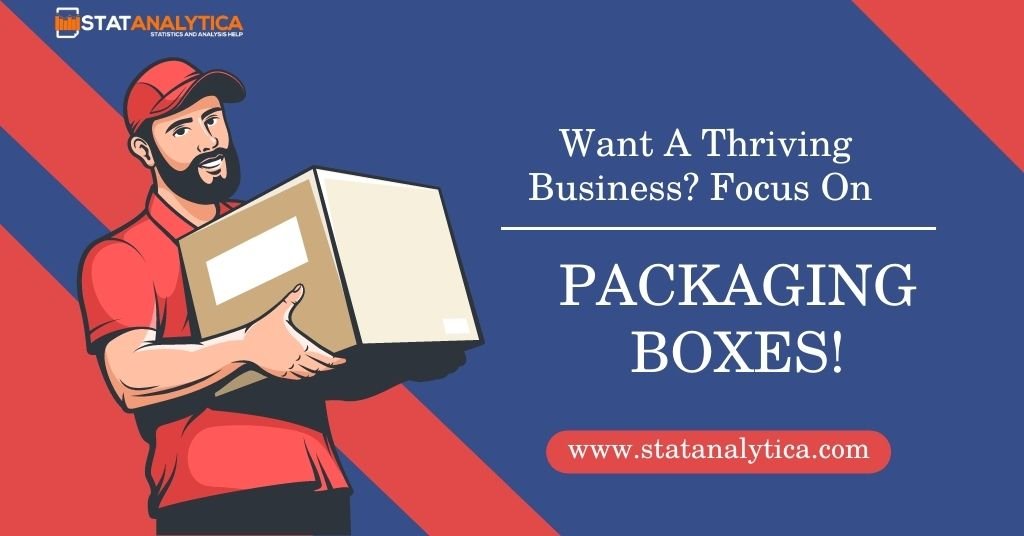Every moment businesses are generating tons of data around the world in the digital age. But raw data itself — data without insights — is nothing but numbers and figures. Businesses require potent data visualization tools to convert complex datasets to clear, actionable insights. When armed with the proper tools, businesses can successfully monitor trends, evaluate performance, and extrapolate data-driven decisions into action.
Data visualization tools help in transforming raw data into dashboards, charts, graphs and reports to provide real-time insights into business operations. Whether you are a small business owner, marketing analyst, or data scientist, you need the best visualization tool at your disposal. So, What are the Top 10 Data Visualization Tools for Businesses 2025 that can help reach a new height in business data-driven decision-making — This is what you will read in this blog.
9+ Data Visualization Tools For Businesses
Table of Contents
1. Microsoft Power BI – The Best All-Rounder for Business Intelligence
Microsoft Power BI is one of the most widely used data visualization tools. It offers robust analytics and interactive dashboards. Businesses love it for its seamless integration with Microsoft Office and its ability to process large datasets effortlessly.
Key Features
- User-Friendly Interface: Drag-and-drop functionality for quick report creation.
- Real-Time Analytics: Get insights from real-time data streams.
- Seamless Integration: Works perfectly with Excel, Azure, SQL Server, and other Microsoft products.
- AI-Powered Insights: Uses artificial intelligence to generate data insights automatically.
Pricing: Starts at $9.99 per user per month.
Best For: Enterprises and SMBs looking for an affordable, powerful BI solution.
2. Tableau – The Leader in Data Visualization
Tableau is a household name when it comes to data visualization. It is known for its advanced analytics capabilities, offering an intuitive interface with powerful customization options.
Key Features
- Drag-and-Drop Functionality: Simplifies the process of creating visual reports.
- Live and Extract Data Connection: Works with both live data and static extracts.
- Advanced AI and ML Capabilities: Predict trends and insights using AI.
- Cross-Platform Support: Available for Windows, Mac, and Cloud.
Pricing: Starts at $70 per user per month.
Best For: Businesses that need advanced, high-quality visualizations with AI-driven insights.
3. Qlik Sense – The Best for Data Exploration
Qlik Sense stands out for its Associative Data Indexing Engine, allowing users to explore data without predefined queries. It is designed for those who want complete flexibility in discovering insights.
Key Features
- Associative Data Model: No predefined queries are required.
- Smart Search Functionality: Easily find patterns and trends in datasets.
- AI-Powered Insights: Suggests data relationships automatically.
- Data Storytelling: Create narratives with your reports.
Pricing: Custom pricing based on business needs.
Best For: Enterprises requiring complex data exploration capabilities.
4. Google Looker – Best for Cloud-Based Data Visualization
Looker, part of the Google Cloud ecosystem, is a powerful business intelligence tool known for its integration with BigQuery and other Google services.
Key Features
- LookML Language: Enables deep data modeling.
- Multi-Cloud Support: Works with AWS, Google Cloud, and other cloud providers.
- Embedded Analytics: Integrates with websites and applications.
- Real-Time Data Access: Provides up-to-date insights from cloud databases.
Pricing: Contact Looker for custom pricing.
Best For: Companies using Google Cloud and looking for advanced data modeling capabilities.
5. Zoho Analytics – Budget-Friendly Business Intelligence Tool
Zoho Analytics is a cost-effective yet feature-rich data visualization tool, ideal for small to mid-sized businesses.
Key Features
- Drag-and-Drop Interface: Easy report creation.
- AI-Powered Analytics: Offers automated insights using machine learning.
- Data Blending: Combine data from multiple sources for deeper insights.
- Collaborative Reporting: Share reports easily with team members.
Pricing: Starts at $24 per month.
Best For: Small businesses looking for an affordable BI tool.
6. Domo – The Best for Mobile Business Intelligence
Domo is a cloud-based platform designed for real-time business insights and collaboration.
Key Features
- Mobile-First Design: Optimized for use on smartphones and tablets.
- Data Alerts: Get notifications on critical business changes.
- App Integration: Connects with over 1,000 business applications.
- Drag-and-Drop Interface: Easy dashboard creation.
Pricing: Custom pricing.
Best For: Businesses needing mobile-friendly, real-time analytics.
7. Sisense – The Best for Embedded Analytics
Sisense offers powerful analytics that can be embedded directly into applications and workflows.
Key Features
- AI-Driven Analytics: Uses artificial intelligence to provide insights.
- Data Mashup Capabilities: Combines multiple datasets for a holistic view.
- Code-Free Visualization: No need for advanced coding skills.
Pricing: Contact Sisense for details.
Best For: Companies looking for embedded analytics solutions.
8. IBM Cognos Analytics – Best for AI-Powered Data Insights
IBM Cognos Analytics offers a highly sophisticated AI-driven approach to business intelligence.
Key Features
- AI-Assisted Dashboard Creation: Automated report suggestions.
- Natural Language Processing: Allows users to query data using voice or text.
- Seamless Data Integration: Works with a variety of databases.
Pricing: Contact IBM for pricing.
Best For: Large enterprises needing AI-driven analytics.
9. Chartio – The Best for Startups
Chartio is a simple and intuitive cloud-based data visualization tool, ideal for startups and small businesses.
Key Features
- SQL-Based Querying: Supports advanced users.
- Drag-and-Drop Dashboard: Easy for beginners.
- Cloud Integration: Works with Google Sheets, AWS, and more.
Pricing: Contact Chartio for details.
Best For: Startups and SMBs looking for a simple BI solution.
10. Infogram – The Best for Marketing and Social Media Analytics
Infogram is perfect for marketers, content creators, and social media professionals who need visually appealing reports.
Key Features
- Pre-Designed Templates: Create stunning infographics quickly.
- Social Media Integration: Analyze social media engagement data.
- Data Import: Supports Google Sheets, Excel, and more.
Pricing: Free plan available; premium plans start at $19/month.
Best For: Marketing teams and agencies.
Conclusion
Data visualization is an essential part of any modern business intelligence, allowing companies to find insights, discover patterns, and make data-based decisions. So no matter if you are a startup, small business, or an enterprise, an appropriate visualization tool will create a huge difference in even a complex data interpretation. These tools above come with different features, from AI-based analytics to real-time dashboards to suit the needs of every business. The business value of knowing what the right tool is—be it today or in the digital future—allows you to channel into the most lucrative of insights while holding on to that ever-vigilant edge over your competitors.
Also Read: Best Geospatial Data Visualization Tools: Unlocking the Power of Location-Based Insights
What is the most user-friendly data visualization tool for businesses?
For ease of use, Microsoft Power BI and Tableau stand out due to their intuitive drag-and-drop interfaces and robust integrations, making them accessible to beginners and professionals alike.
Which data visualization tool is best for real-time analytics?
Microsoft Power BI and Domo are excellent choices for real-time analytics, providing up-to-the-minute insights and automated alerts to help businesses make quick decisions.
Are there free data visualization tools available?
Yes, some tools offer free versions with limited features. For example, Microsoft Power BI has a free version, and Infogram provides a free plan for creating basic reports and infographics.