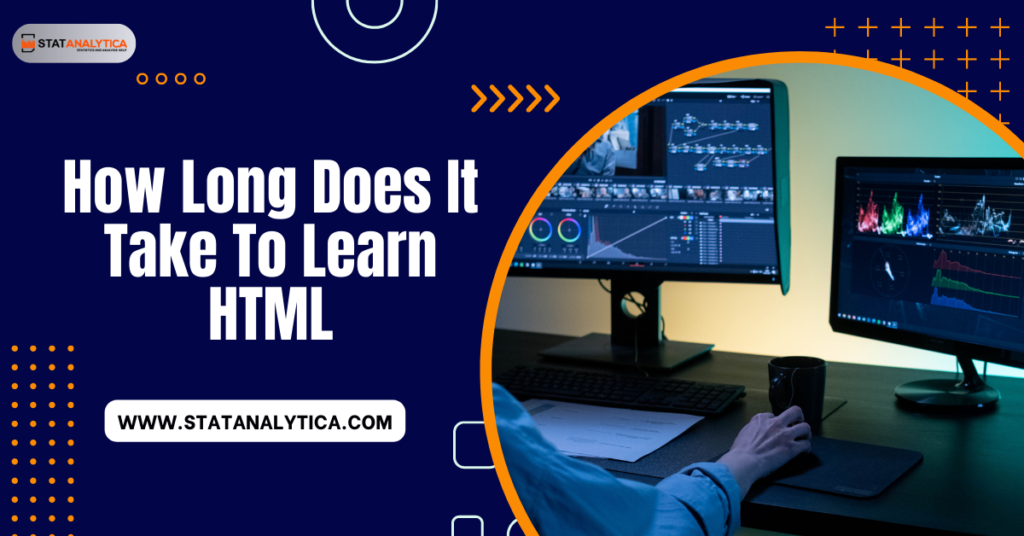HTML, or Hypertext Markup Language, is a fundamental programming language for creating web pages. It forms the backbone of web development, enabling browsers to interpret and display content online. Are you excited about learning HTML but stressing how long does it take to learn HTML? In this blog, we will explore various HTML concepts.
In addition, HTML is used to structure web pages with headings, paragraphs, images, links, and more. It also allows developers to create interactive forms and embed multimedia elements for an engaging user experience.
The time it takes to learn HTML varies based on individual dedication and prior experience. While basics can be grasped within a few weeks, becoming proficient may take a few months. Despite its simplicity, some find challenges with design integration, responsive layouts, browser compatibility, and accessibility best practices. However, with practice and determination, mastering HTML is an attainable goal, leading to exciting opportunities in web development.
Stay tuned!
What Is HTML?
Table of Contents
HTML is a fundamental programming language for creating and structuring web pages, short for Hypertext Markup Language. It serves as the backbone of web development, enabling browsers to interpret and display content on the internet. HTML uses tags and elements that define the structure and layout of a webpage, such as headings, paragraphs, images, links, and more. These tags instruct browsers on rendering the content, ensuring a consistent and organized presentation of information.
With HTML, developers can create interactive and dynamic web pages by embedding multimedia elements, designing forms for user input, and incorporating various styles to enhance visual appeal. As a core language in web development, HTML is crucial in making the Internet an interconnected information network accessible to users worldwide. By mastering HTML, individuals can learn to delve into more advanced web technologies and create engaging visitor digital experiences.
What Is HTML Used For?
Here are some uses of HTML for developers:
HTML, Hypertext Markup Language, is a versatile tool used for various purposes in web development. Here are seven key applications of HTML:
1. Creating Web Pages
HTML forms the backbone of web pages, defining the structure and layout of content. It allows developers to organize text, images, videos, and other elements, creating a cohesive user interface.
2. Text Formatting
With HTML, developers can format text, apply headings, paragraphs, and lists, and emphasize certain content to make it more readable and visually appealing.
3. Hyperlinks and Navigation
HTML enables the creation of hyperlinks, connecting web pages and websites. This feature allows users to navigate seamlessly through different pages on the internet.
4. Multimedia Embedding
Web developers can use HTML to embed multimedia elements like images, audio, and videos directly into web pages, enriching the user experience.
5. Form Handling
HTML facilitates the creation of interactive forms, allowing users to submit data or engage in various online activities, such as signing up for newsletters or completing surveys.
6. Mobile Responsiveness
HTML is essential for designing responsive web pages that adapt and display appropriately on various devices, ensuring a consistent user experience across smartphones, tablets, and desktops.
7. Search Engine Optimization (SEO)
Properly structured HTML code contributes to SEO efforts by providing search engines with clear and organized content, helping websites rank higher in search results and increase visibility.
In summary, HTML is a powerful language used in web development to create web pages, format text, incorporate multimedia, establish hyperlinks, design interactive forms, ensure mobile responsiveness, and optimize content for search engines. Its versatility and ease of use make HTML an integral part of building engaging and functional websites online.
How Long Does It Take To Learn HTML?
1. Basic HTML Structure
Mastering the fundamental HTML structure, which includes elements like headings, paragraphs, and links, usually takes a few hours to a day. This forms the foundation of web pages, allowing you to create simple content and understand HTML syntax better.
2. HTML Semantic Elements
Understanding the concept and usage of semantic elements like <header>, <nav>, and <footer> typically requires a few days. These elements provide meaningful structure to your content, enhancing website accessibility and optimizing search engines.
3. Working with Lists and Tables
Becoming proficient in creating ordered and unordered lists and basic tables generally takes a few days. These elements play a significant role in organizing and presenting data in a structured manner on web pages.
4. Forms and Input Elements
Getting familiar with building forms and using input elements like text fields and radio buttons could take a few days. Forms are essential for gathering user data and enabling user interaction, making them vital components of web development.
5. HTML Attributes and Images
Learning about HTML attributes for customizing elements and incorporating images typically requires a few days. Attributes allow you to modify element behavior, while images enrich visual content and make web pages more engaging.
6. Hyperlinks and Anchor Tags
Understanding how to create hyperlinks and use anchor tags to navigate within web pages or link to external resources may take a day or two. Hyperlinks connect different web pages, facilitating seamless navigation and user experience.
7. HTML5 Elements and Structure
Familiarizing yourself with newer HTML5 elements, such as <section>, <article>, and <main>, can take a few days. HTML5 enhances document structure, improves SEO, and provides better support for multimedia content.
8. Multimedia Embedding
Implementing multimedia elements like videos and audio into web pages might require a few days. HTML provides specific tags, such as <video> and <audio>, to facilitate the seamless integration of multimedia content.
9. Practice and Project Work
Practicing and working on small projects is essential for polishing your HTML skills. This hands-on experience helps solidify your understanding and prepares you for more advanced web development tasks.
| Also Read: How Long Does It Take To Learn JavaScript |
Is It Difficult To Learn HTML?
Learning HTML is not particularly difficult, especially for beginners with no coding experience. It uses straightforward tags and elements to structure web pages. The language is not complex, and plenty of resources are available online to help you get started.
Why It May Be Considered Difficult:
Here are some things, that, developers considered HTML a complicated Language:
1. Syntax and Structure
While HTML is relatively simple, mastering the correct syntax and understanding the proper structure can take time and practice.
2. Design Integration
Building aesthetically pleasing web pages requires combining HTML with CSS, which introduces an additional layer of complexity.
3. Responsive Design
Creating websites that work seamlessly on various devices can be challenging, as it involves understanding responsive design principles and media queries.
4. Browser Compatibility
Ensuring your HTML code functions consistently across different browsers may involve troubleshooting and additional adjustments.
5. Accessibility
Implementing accessibility best practices to cater to all users can be challenging, but it is essential for creating inclusive websites.
Despite these challenges, learning HTML is achievable with patience, practice, and dedication. Once you start with motivation concepts in HTML, you will be well on your way to exploring the broader world of web development.
Simple Steps On How To Learn HTML
Here are simple steps to learn HTML:
1. Start with Basics
Learn HTML and how it structures web pages using tags and elements.
2. Online Tutorials
Find beginner-friendly HTML tutorials and courses on the internet to get started.
3. Practice Code
Write simple HTML code and experiment with tags on a text editor to reinforce learning.
4. Use Resources
Refer to HTML cheat sheets or documentation for quick guidance on tags and attributes.
5. Learn CSS
Understand basic CSS alongside HTML to add style and design to your web pages.
6. Create Simple Pages
Build straightforward web pages with text, images, and links to see your code in action.
7. Explore HTML5
Discover HTML5 elements to make your web pages more modern and interactive.
8. Ask for Help
Join web development communities or forums to seek help and advice from experienced developers.
9. Practice Regularly
Consistent practice is key, so keep creating and modifying web pages to improve your skills.
By following these steps, you’ll be on your way to mastering the fundamentals of HTML and gaining the confidence to build your web pages!
Conclusion
Learning HTML is worth it if you want to create web pages. It forms the foundation of web development and helps make interactive and attractive content. The time to learn HTML varies, but with practice and dedication, you can master it. While there might be some challenges, like design and responsiveness, plenty of online resources can help you. So, do not be discouraged and keep learning. Once you know HTML, you can create engaging web pages and explore exciting opportunities in web development. Enjoy your coding journey!