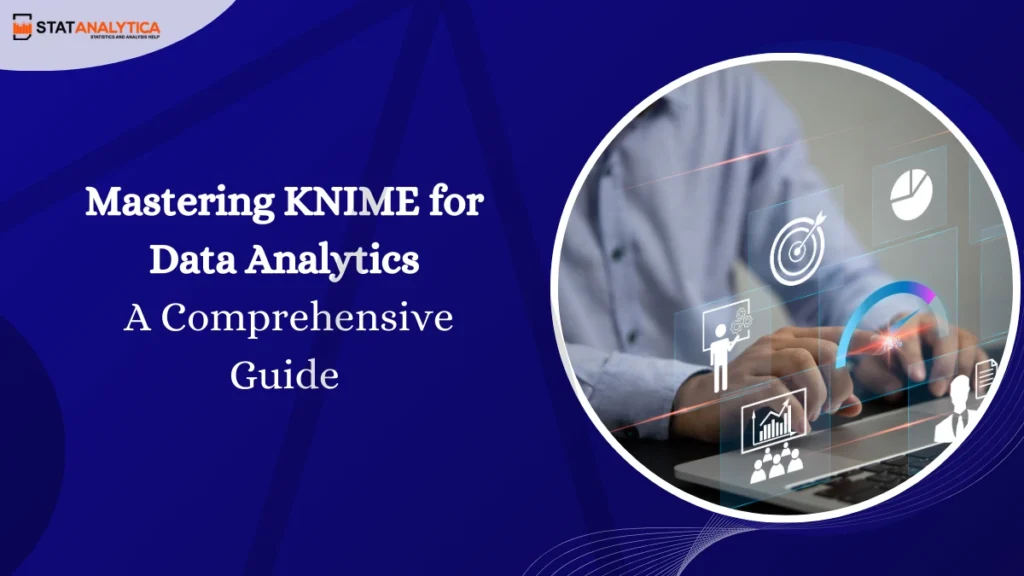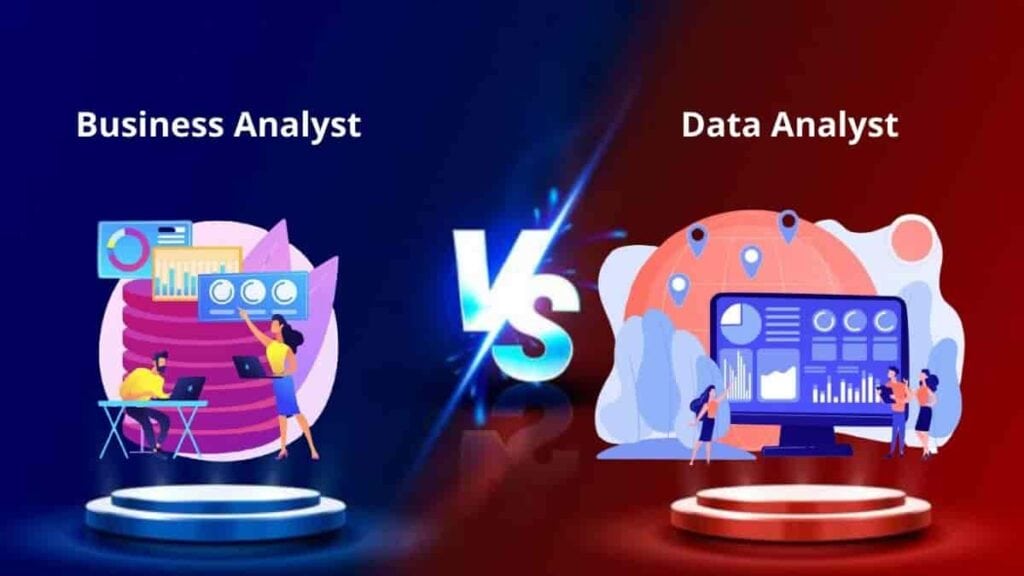As you know, Data is the new oil of our world today, and the right analysis and interpretation of data is pivotal. The KNIME Analytics Platform is an open-source software solution for the collection, augmentation, analysis, and visualization of data with minimal effort. The drag-and-drop interface makes this process easy; both novices and experts will have no trouble using it.
It covers the process of using KNIME for data analytics, from the installation guide to some advanced techniques. This ensures that your workflows are speed-optimized and deliver accurate results as soon as possible.
Analyzing data is one of the most important skills across various fields, such as finance, healthcare, marketing, and research. KNIME empowers people to make better decisions, operate their businesses more efficiently, and unlock new insights from their data, and mastering KNIME will only add to all of that. This gives the platform a user-friendly touch along with some amount of flexibility that a modern age data analyst cannot do without.
The processing and analysis of big data gives companies an edge over their competitors. KNIME is an open-source data analytics, reporting, and integration platform that allows users to easily clean, transform, and visualize their data without hassling too much with programming. This ease of access means it is appropriate for both technical-based users and users who want to get insights out of their data.
KNIME for Data Analytics
Table of Contents
What is KNIME?
KNIME (Konstanz Information Miner) is an open-source analytics platform that provides a graphical user interface (GUI) for data analytics. It supports data integration, preprocessing, analysis, and visualization with a modular data pipeline approach.
Key Features of KNIME:
- Drag-and-drop workflow design
- Support for multiple data sources (CSV, Excel, databases, big data, etc.)
- Built-in machine learning and statistical analysis tools
- Data preprocessing and transformation capabilities
- Rich visualization options
KNIME is one of the standout features. It integrates seamlessly with programming languages like Python, R, and Java, making it very appealing to novice users and seasoned developers alike. KNIME is an open-source data analytics platform supported by a vibrant, large community that adds many plugins and extensions.
KNIME is a flexible solution that helps enterprises make data-based decisions, as well as use data science and analytics. This is especially important in rapidly changing industries. KNIME provides functionality for structured and unstructured data and expands business intelligence through real-time data processing and automation.
Installing and Setting Up KNIME
To start using KNIME, follow these steps:
Step 1: Download KNIME
- Visit the KNIME official website.
- Download the latest KNIME Analytics Platform version suitable for your OS (Windows, macOS, or Linux).
Step 2: Install KNIME
- Follow the installation prompts.
- Ensure Java Runtime Environment (JRE) is installed, as KNIME depends on it.
Step 3: Launch KNIME
Once installed, open KNIME. You will see the KNIME workbench, which consists of:
- Workflow Editor – where you build workflows.
- Node Repository – contains different operations (nodes) for data processing.
- Outline & Console – helps in debugging workflows.
- Workflow Coach – provides suggestions for node usage.
KNIME may look overwhelming on your first launch. Nevertheless, you will eventually get used to the workbench when using it regularly. It is advised to go through sample workflows available at KNIME Hub to understand the functionalities of the tool better.
KNIME Server delivers enterprise-grade features, such as collaborative workflow execution, scheduled automation and cloud integration, to organizations that require scale.
Understanding KNIME Workflows
A workflow in KNIME is a sequence of interconnected nodes that define a data processing pipeline.
Workflow Components:
- Nodes: Building blocks for data processing.
- Connections: Link nodes to define data flow.
- Ports: Indicate input/output for nodes.
- Execution Status:
- Red – Node not configured.
- Yellow – Configured but not executed.
- Green – Successfully executed.
Creating a Simple Workflow:
- Add Nodes: Drag nodes from the Node Repository.
- Connect Nodes: Link output to input ports.
- Configure Nodes: Set parameters by double-clicking a node.
- Execute Workflow: Right-click nodes and select Execute.
KNIME workflows can be simple data filtration or lossless extraction processes, or they can be complex machine learning pipelines. A structured flow of work allows people to be more productive.
KNIME helps automate processes by scheduling workflows, running repetitive tasks with little human intervention, saving a lot of time, and avoiding errors that come with manual task processing. Automation also brings other benefits, such as better analytics.
Loading and Preprocessing Data
Loading Data into KNIME
KNIME supports multiple data sources:
| Data Type | KNIME Node |
| CSV Files | File Reader |
| Excel Files | Excel Reader |
| Databases | Database Connector |
Steps to Load Data:
- Drag a File Reader node.
- Select your data file.
- Configure settings (e.g., delimiter, missing values).
- Execute the node.
Data Preprocessing
Preprocessing is crucial for accurate analysis:
- Handling Missing Values: Use the Missing Value node.
- Filtering Data: Use a Row Filter or Column Filter.
- Type Conversion: Convert data types using String to Number.
- Normalization: Use the Normalizer node for scaling.
Data preprocessing ensures that datasets are clean and structured before proceeding with analysis. Poorly processed data can lead to incorrect insights and misleading conclusions.
For organizations dealing with big data, KNIME supports distributed processing using Apache Spark, allowing businesses to handle vast amounts of information efficiently.
Conclusion
KNIME is a great application for data analysis, featuring a no/low-code environment with plenty of functionalities. KNIME is a powerful data analysis tool that allows you to process, transform, visualize, and even machine-learn your data, whether you are a newb or a pro.
With this guide you can begin building powerful KNIME workflows to unlock the true value and insights from the data for making informed decisions starting today!
KNIME is constantly maturing, embedding the newest data and machine-learning science in its workflows. Once you become more familiar with KNIME and, more importantly, its various extensions and plugins, you can experience its more advanced functionalities. KNIME is a powerful platform for modern data needs, and the possibilities are endless.
KNIME is a and seamless solution that helps modern businesses flourish in this era of digital transformation through automated workflows, integrated AI models, improved data-driven strategies. KNIME makes it easy to create predictive models, text mining & optimize decision-making, making it an invaluable tool across the lifecycle of any data scientist.
Also Read: Top 15+ Statistical Analysis Tools For Data Science
Is KNIME better than Python for data analysis?
KNIME is excellent for visual programming and doesn’t require coding, making it ideal for non-programmers. However, Python provides more flexibility for custom scripting. Many professionals use both together, as KNIME allows integration with Python scripts.
How does KNIME compare to other data analytics tools?
KNIME is often compared to tools like Alteryx, RapidMiner, and SAS. Its main advantages include being free, open-source, and highly customizable with extensive integrations. Alteryx, on the other hand, is a premium tool with similar capabilities but higher costs.
Is KNIME suitable for beginners?
Yes! KNIME’s user-friendly interface and visual workflow design make it an excellent choice for beginners in data science and analytics. The platform provides extensive documentation and community support to help new users.