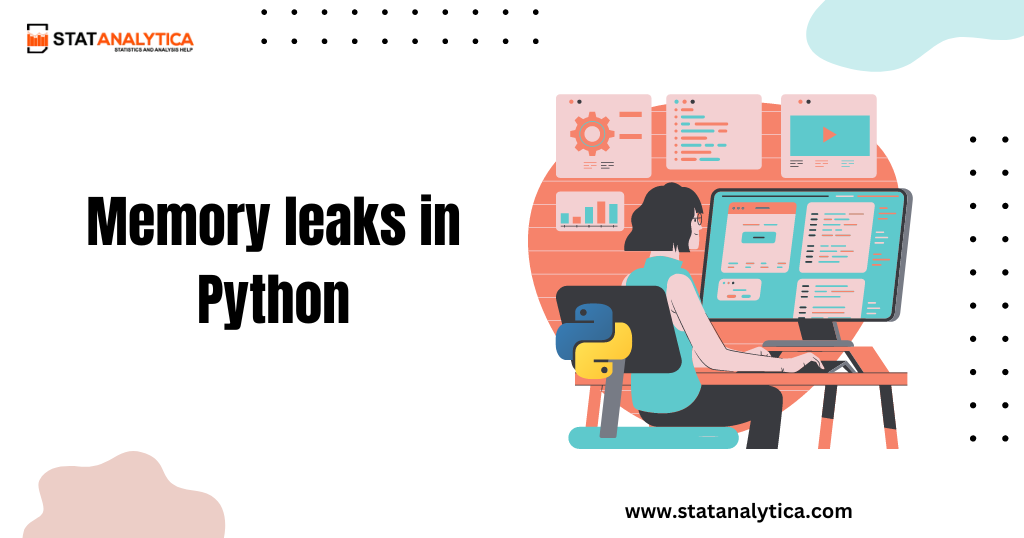Memory is a vital part of any program as it keeps the efficient working of the program. Likewise, memory storage in python is crucial but it becomes out of space error due to memory leaks. It occurs when the garbage collector fails to clean and remove the unused or unreferenced data from the python. So if you are thinking that whether there can be memory leaks in python then the answer is yes. Yes, memory leaks can occur in Python also. So it has become a challenge for all the developers and programmers to deal with the takeaway issue of Memory leaks in Python.
On the other hand , if you need online python help. Hire our experts now!
An Overview of Memory Leak
Table of Contents
In computer science, memory leak means when the objects are stored in the memory of a program but are not in use still it has not been transferred to unused objects for removal so it leads to compiling of unused objects in the memory. It is called a memory leak. It unnecessarily fills up the storage of the program which leads to a lack of space in the program, destruction of the program and slow working of the program.
What is Memory Leak in Python?
In Python programming language also there is a memory. So when the memory of python is filled with unused objects which have not been removed. That is when unused objects leak into the used memory so that they cannot be removed. It is called memory leaks in python.
Memory management in python is an application to resolve the problem of memory leaks in python as it reads and writes the data. It functions to erase the unused data from the memory to ensure the efficiency of memory by cleaning unused data from the memory. CPython is inbuilt machinery in python to ensure that unreferenced and unused data is collected by the garbage collector to remove.
Meaningly, Python Programmers and developers usually don’t have to worry about the allocation and deallocation of memory in python programmers as CPython will automatically work upon that by notifying the garbage collector to remove the garbage that is unreferenced data from memory.
But if we talk about practical terms then it is not as easy as it seems. Sometimes, Garbage collectors fail to keep a check on unreferenced objects and which leads to memory leaks in Python. Eventually, programs in python run out of memory because it gets filled by memory leaks. It becomes a challenge to find memory leaks in python and then cure them.
Thus, we can say that a memory leak occurs in python when the unused data is heaped up and the programmer forgets to delete it. In order to diagnose such memory leaks from python, we have to perform a process of memory profiling whereby we can measure the memory used by each part of the code.
Don’t panic with the word Memory profiling as basic memory profiling is quite easy.
Causes of Memory Leaks In Python
- To linger on all the large objects which have not been released
- Reference cycles in the code can also cause memory leaks.
- Sometimes underlying libraries can also cause memory leaks.
1. Debug
Firstly you can debug the memory usage through the GC built-in module. It will list out all the objects which are known by the Garbage collector. It will help you to find out where the whole memory is being used. And then you can filter it according to their use. If the objects are not in use even if it is referenced. Then you can delete them to prevent memory leaks in Python.
It will print out all the objects and data created during the execution process. But GC in the built module has a restriction that does not state how objects are being allocated. So ultimately it won’t help you to find out to identify the code responsible for the allocation of the objects which are causing memory leaks.
2. Tracemalloc
The best feature of Python is the new Tracemalloc built-in module. As it is considered the most suitable for the problem of memory leaks in Python. It will help you to connect an object with the place it was first allocated.
It has a stack trace which will help you to find out which particular use of a common function is consuming memory in the program. Tracemalloc allows you to have track of the memory usage of an object. Ultimately you can figure out the causes of Memory leaks in Python. So if you know which objects are causing memory leaks you fix them or clear them.
It will efficiently reduce the footprints of memory in the program. That is why Tracemalloc is known as the powerful memory tracker method to reduce memory leaks in Python.
How to Avoid Memory Leaks in Python
As you already know the clauses of memory leaks in Python, let’s take a look at some of the ways in which you can identify and avoid memory leaks in Python.
1. Debugging
Once you detect that there is an unusual consumption of memory in your app, the next step to take is to debug your app. However, a python inbuilt garbage collector enables you to debug your app’s memory usage. On the other hand, you can view a list of objects in the memory that the garbage collector is aware of.
Moreover, debugging any app lets you view how it consumes memory across its lifecycle. Once you get the data, you can filter and search through to find objects that aren’t needed but are still finishing some memory. You can then restructure and delete your code to free up your memory. But be careful when using some debugger in Python.
2. Tracemalloc
Tracemalloc stands for Trace Memory Allocation. It is one of the top inbuilt features of Python. However, it can help you trace an object to the source where it was allocated in the memory.
On the other hand, tracemalloc is used to track the memory usage of individual objects in the runtime. As a result, you can find out which object is consuming the memory and easily identify the main cause of memory leaks.
After that, you can then use tracemalloc’s tracing abilities to identify the location of those objects in your code and restructure it appropriately to reduce unnecessary memory consumption.
3. Performance Monitoring
While there are several ways to identify python memory leaks manually, it can be not easy to pick them up in a live application. On the other hand, you can not go about manually profiling each app to check if there’s a memory leak. That is why you need performance monitoring.
However, Performance monitoring keeps an eye on your application’s resource usage and alerts you about specific thresholds. That’s when you know that there is something off in your app.
On the other hand, some performance monitoring tools are intelligent enough to learn how your app consumes resources and notify you whenever an error is detected. As a result, such tools can predict how your apps work and behave in the future.
4. CPython
CPython is the underlying interpreter that is used to run Python Programs. CPython has inbuilt functions that ensure unreferenced objects by itself and remove them from memory. As a result, you can rest assured that the CPython libraries will do the work automatically in order to eliminate unnecessary memory allocations.
6 Tips To Avoid Memory Leak In Python That Will Help You In Smooth Coding
Here are some of the tips to avoid memory leaks in python that will help you in smooth coding:
1. Use Context Managers
Context managers, such as the “with” statement, can help you to make sure that resources are properly managed and released when they are no longer needed. For example, when working with files or database connections, it’s important to close them when you’re finished.
2. Avoid Circular References
Circular references occur when two or more objects reference each other. As a result, making it difficult for the garbage collector to determine when they are no longer needed. On the other hand, you can avoid circular references by using weak references or breaking the reference cycle.
3. Use A Garbage Collector
Python’s garbage collector automatically frees up memory when objects are no longer needed. However, it’s important to note that the garbage collector may not be able to detect all memory leaks, especially if they involve C extensions or external resources. This means that you can use it wisely.
4. Avoid Global Variables
Global variables can cause memory leaks if they are not properly managed. Instead, try to limit the scope of your variables to the smallest possible scope.
5. Use A Profiler
A profiler can help you identify memory leaks by showing you where your code is consuming the most memory. Python has built-in profilers that you can use to diagnose memory issues.
6. Use Memory-Efficient Data Structures
Certain data structures, such as lists and dictionaries, can consume a lot of memory if they are not properly managed. Consider using alternative data structures, such as sets or arrays, if memory usage is a concern.
By following these six tips, you can help minimize the risk of memory leaks in your Python code.
Conclusion
Python is one of the best object-oriented programming languages of the world. It is used by many large companies for their many projects like Google, YouTube etc. It is known for its efficiency. But it is also subject to memory leaks like other programs. CPython in python helps to allocate and deallocate the memory in Python.
But sometimes certain objects are left unresolved even if they are unreferenced for a long time. This is where the Memory leaks occur in Python. Therefore it has become a challenge for all the programmers and developers to resolve. Eventually, they have found certain ways to deal with this issue as above mentioned.
So, what are you waiting for get the best help now!
Happy Coding!
FAQs
Q1. Are memory leaks common in Python?
In general, memory leaks in Python are not very common, but they can occur if you are working with large amounts of data or using external libraries that are not optimized for memory usage. On the other hand, it’s important to be aware of memory usage in your Python code and to make sure that you’re managing memory effectively to avoid potential memory leaks.
Q2. How do you fix a memory leak in programming?
A memory leak in programming occurs when a program does not free up memory that it no longer needs. To fix a memory leak, you need to identify the code that is causing the leak and to make sure that all memory allocated in that code is released appropriately. This can be done by using tools such as memory profilers and garbage collectors to detect and eliminate unnecessary memory usage in your code.