There are several programming languages that developers use for creating software applications. Nowadays, Python is one of the most preferred programming languages as it offers various advantages, such as interactive, general-purpose interpreted, object-oriented, and much more. Moreover, there are several python programming modules where the complicated codes can be broken into individual parts. This article has provided the details about what are python modules, their mechanism, and how to use them. So, let’s check all necessary details with examples.
What are the Python programming modules?
Table of Contents
Python programming module is simply a ‘python script’ or a ‘program logic’ used by the developers for the different types of functions or applications. The classes, functions, etc., are declared within a module. The main objective is to split the codes into various modules to make minimum or no dependencies on others. If a programmer uses modules, then he/she does not need to write lengthy codes as modules eliminate the requirement of writing the same codes repeatedly. The basic benefit of using Python programming module: the programming designs easily as a team can work only on a single module of the overall code.
The tree-like structure of the python programming modules:
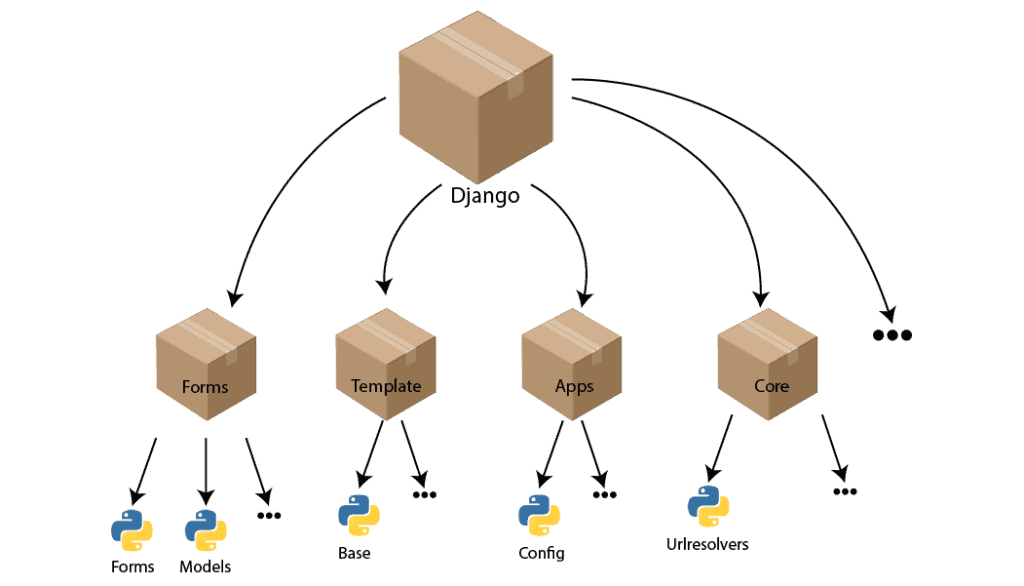
For example, Suppose you want to write a program to perform mathematical operations, such as subtraction, division, addition, multiplication, etc., on a calculator. In that case, you need to write different code for each operation. But with the help of creating modules for each operation, you can simplify your work and call modules into the main program or another program. Here the basic idea of using modules is to minimize the code’s length and simplify your work.
What is the mechanism of the Python programming module?
Suppose your system has pre-installed Python or installs it using any system package managers, like zypper, DNF, apt-get, or any package environment managers, such as Anaconda. In that case, the below-mentioned mechanism will be followed. Moreover, if you want to import any module, then the Python interpreter will locate each module from three different locations, and these are:
- The directory that is defined in the PYTHONPATH variable.
- The directory of the program from which the program will be executed.
- The default directory.
Finally, the above mechanism will work as per the below-mentioned flow chart:
Reason: Why do developers use the Python programming module?
The main purpose of using the modules is to reduce the unnecessary statements and codes of a program. It helps in increasing productivity and readability; also, it saves time. Apart from this, modules help extend the Python functionality and support the developers to work in coordination.
For example, Google has developed Tensorflow that includes various deep learning functions. It is one of the open-source modules that allows several worldwide people to participate and enhance the deep learning applications’ scope.
Methods: How to use Python programming modules?
To create a calculation module
| Code |
| # A calculation module, calc.py def Sub(p, q): return (p – q) def add(p, q): return (p + q) def prod(p, q): return (p * q) def div(p, q): return (p / q) |
To use import statement
A Python source file can be used as a module by a programmer to execute an import statement in another source file. Whenever an interpreter finds any of the import statement, it will immediately import the related module inside the search path. (The list of directories is called a search path, which is searched to import a module.)
Let’s take an example of it. To import a calc.py module, the user requires to write the below-mentioned command at the script’s top:
| Code | Output |
| # import statement module calc.py import calc print(sub(8, 3)) | 5 |
To use from import statement
If you want to import any particular attribute from a specified module, then you can use the “from“ statement.
| Code | Output |
| # importing factorial and sqrt() from math import factorial, sqrt # if the user simply writes “import math”, then the math.factorial(5) and math.sqrt(25) are needed. print(factorial(5))print(sqrt(25)) | 1205.0 |
To use from import * statement
Here, the star (*) symbol is used to import the statements, which is used for importing all names from a particular module to a specific and current namespace.
Syntax:
from module_name import *
It has been seen that * has its own disadvantage and advantage to use. You can use it if you know what exactly is required from a particular module; otherwise, ignore it to use.
| Code | Output |
| #!/usr/bin/python # Import built-in module mmap import mmap content = dir(mmap)print (content) | [‘ACCESS_COPY’, ‘ACCESS_DEFAULT’, ‘ACCESS_READ’, ‘ACCESS_WRITE’, ‘ALLOCATIONGRANULARITY’, ‘MAP_ANON’, ‘MAP_ANONYMOUS’, ‘MAP_DENYWRITE’, ‘MAP_EXECUTABLE’, ‘MAP_PRIVATE’, ‘MAP_SHARED’, ‘PAGESIZE’, ‘PROT_EXEC’, ‘PROT_READ’, ‘PROT_WRITE’, ‘__doc__’, ‘__file__’, ‘__loader__’, ‘__name__’, ‘__package__’, ‘__spec__’, ‘error’, ‘mmap’] |
To use dir() function
This built-in module function is used to get the strings’ sorted list that contains a specific name, which is defined by the respective module. The list includes the various names of the variables, modules, and functions, which are already defined within the relative module.
| Code | Output |
| # Import built-in module numbers import numbersprint(dir(numbers)) | [‘ABCMeta’, ‘Complex’, ‘Integral’, ‘Number’, ‘Rational’, ‘Real’, ‘__all__’, ‘__builtins__’, ‘__cached__’, ‘__doc__’, ‘__file__’, ‘__loader__’, ‘__name__’, ‘__package__’, ‘__spec__’, ‘abstractmethod’] |
List of examples of Python built-in modules
# importing built-in module math
import math
| Code | Output |
| # using a square root(sqrt) function print(math.sqrt(4)) | 2.0 |
| # using pi function print(math.pi) | 3.141592653589793 |
| # 1.04 radians = 60 degrees print(math.radians(30)) | 0.5235987755982988 |
| # The sine of 5 radians print(math.sin(5)) | -0.9589242746631385 |
| # The tangent of 0.12 radians print(math.tan(0.12) | 0.1205793372113053 |
| # 1 * 2 * 3 * 4 * 5 * 6 = 720 print(math.factorial(6)) | 720 |
# importing built in module random
import random
| Code | Output |
| # random number between 0 and 10 print(random.random() * 10) | 1.9577288060872422 |
| # print random integer between 1 and 3 print(random.randint(1, 3)) | 1 |
Conclusion
The main objective of the modules is to manage your Python programming code in a logical manner. With the help of grouping the relative codes in a module, you can easily understand the code and use them effectively. The Python programming module is an object with arbitrary name attribution, which helps in binding and referencing. In this article, we have provided all the necessary details about what is Python programming module, how the module mechanism works, and how to use these modules with the relative examples. Hope you understand each module and able to use them effectively. If you have any queries, let us know about them in the comment section. We will provide you immediate solutions to your Python module queries. and also get help with python programming from our experts. our expert python will give you the best service.


