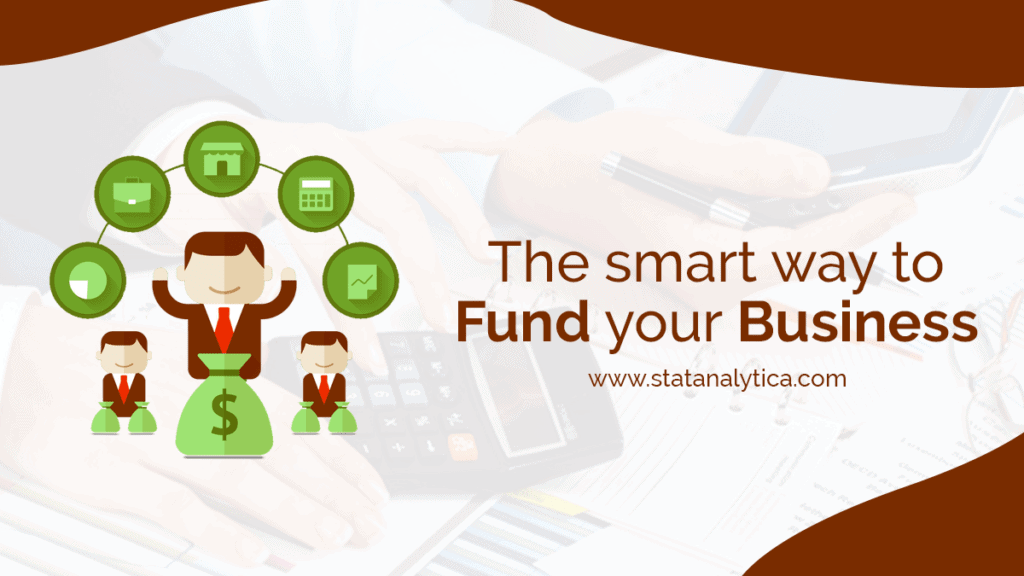Starting to learn programming can be really exciting but also a bit confusing. There are so many programming languages, tools, and frameworks that it can feel overwhelming. The good news is helpful friends on your programming journey. Having the right software tools can make your learning experience much easier.
In this blog, we will explore some of the essential software tools that every new programmer should know about. We’ll explain what each tool does and how it can help you. Whether you’re just starting to write code or trying to improve your skills, this guide will give you the resources you need to succeed in your programming adventure. Before reading Software Tools For New Programmers, let’s learn about what are code editors and IDEs.
What Are Code Editors and IDEs?
Table of Contents
When you start learning to program, you’ll need two important tools: code editors and Integrated Development Environments (IDEs).
- Code Editors are simple tools for writing and editing code. They have features that make coding easier, like syntax highlighting, which colors different parts of your code to help you read it better, and line numbering. Some popular code editors you might use are Visual Studio Code, Sublime Text, and Atom.
- IDEs are more comprehensive. They include a code editor along with other tools that help you write, test, and fix your code. An IDE usually has a debugger (which enables you to find and fix mistakes) and tools for running your applications. Examples of well-known IDEs are Eclipse, PyCharm, and IntelliJ IDEA.
How They Make Coding and Debugging Easier
- Easier to Read and Navigate:
- Both code editors and IDEs help you read your code more easily. With features like syntax highlighting, you can quickly spot errors and understand how your code is organized. IDEs also offer tools that let you hide parts of your code and jump to specific functions, making it easier to work on larger projects.
- Helpful Suggestions:
- These tools provide code completion, which suggests what you want to type next. This speeds up your coding and helps prevent mistakes by reminding you of the correct syntax and functions in the programming language.
- Built-in Debugging Tools:
- IDEs come with debugging features that allow you to run your code step-by-step, set breakpoints, and check variable values. These features make it much simpler to find and fix problems.
- Easy Version Control:
- Many IDEs already have built-in support for version control systems like Git. This lets you track changes in your code, manage different versions, and work with others—all in one place.
- Running and Testing Code:
- With an IDE, you can run and test your code right in the same place where you write it. This gives you immediate feedback, helping you catch mistakes and see how your changes affect your program.
- Customizing with Plugins:
- Both code editors and IDEs let you add plugins and extensions. These can provide new features, support for more programming languages, or tools for specific tasks, allowing you to personalize your development environment to suit your needs.
In summary, code editors and IDEs are essential tools for anyone learning to program. They help you code more efficiently, find and fix errors faster, and focus on creating great software without getting lost in technical details.
Essential Software Tools for New Programmers
Starting your journey in programming can be exciting, but it may also feel overwhelming. The good news is that having the right software tools can make your learning process smoother and more enjoyable. Here’s a breakdown of essential tools that every new programmer should consider using.
1. Code Editors
What They Are
Code editors are special programs made for writing and editing code. They help you work faster and more efficiently.
Why You Need Them
- Syntax Highlighting: Different parts of your code are shown in different colors, making it easier to read.
- Code Autocomplete: The editor suggests what you might want to type next, helping you code quickly and avoid mistakes.
- Easy Navigation: You can quickly find and jump between files in your project.
Popular Choices
- Visual Studio Code: A free editor that works with many programming languages and has lots of add-ons to improve functionality.
- Sublime Text: Fast and simple to use, with powerful features to help you write code.
- Atom: GitHub created this user-friendly editor, which can be adjusted to meet your specific requirements.
2. Integrated Development Environments (IDEs)
What They Are
IDEs combine a code editor with other tools for compiling, debugging, and managing projects. They provide everything you need in one place.
Why You Need Them
- Built-in Debugger: IDEs let you pause your code and check for mistakes easily.
- Project Organization: You can manage all your files and projects in a tidy way.
- Smooth Workflow: You can run your code without leaving the IDE, making everything more efficient.
Popular Choices
- Eclipse: A popular IDE for Java and other languages, with many plugins to add extra features.
- PyCharm: Designed for Python, it offers smart suggestions and helps you manage your projects.
- IntelliJ IDEA: A strong IDE that supports multiple programming languages with smart coding assistance.
3. Version Control Systems
What They Are
Version control solutions allow you to track changes in your code over time. They are essential for teamwork and managing different versions of your projects.
Why You Need Them
- Change Tracking: You can see who changed what in the code and when.
- Branching: You can create separate versions of your project to try out new ideas without messing up the main code.
- Team Collaboration: These tools make it easier to work with others on the same project.
Popular Choices
- Git: The most popular version control system for easy code management and collaboration.
- GitHub: A platform that hosts Git repositories, where you can share your projects and work with other developers.
- Bitbucket: Similar to GitHub, it offers hosting and extra features for managing your code.
4. Debugging Tools
What They Are
Debugging tools let you detect and solve bugs in your code, which is vital for ensuring your software runs well.
Why You Need Them
- Error Detection: These tools help you spot problems in your code, making it easier to fix them.
- Performance Insights: Some tools help you see how your code is performing and point out areas that need improvement.
Popular Choices
- GDB (GNU Debugger): A powerful tool for debugging C and C++ programs that lets you inspect your code while it runs.
- Chrome DevTools: Built into the Google Chrome browser, these tools help you debug web applications like HTML, CSS, and JavaScript.
- Postman: A tool for testing APIs, allowing you to check if your API is working as it should.
5. Collaboration Tools
What They Are
Collaboration tools help teams work together effectively, especially if members are in different locations.
Why You Need Them
- Instant Messaging: You can chat with your teammates right away, keeping communication clear and organized.
- File Sharing: Easily share code snippets, documents, and other important files with your team.
- Task Management: Keep track of what needs to be done and who is responsible for each task.
Popular Choices
- Slack: A messaging app that organizes team chats into channels, making it easy to discuss projects and share updates.
- Trello: A visual tool for managing tasks, using boards and cards to help teams stay organized.
- Asana: A project management solution designed to assist teams in effectively planning and monitoring their work, encompassing tasks and deadlines.
6. Documentation and Learning Resources
What They Are
Documentation tools and learning resources provide important information about programming languages and libraries, helping you understand concepts and improve your skills.
Why You Need Them
- Guidance: Good documentation explains how to use tools and libraries, helping you avoid common mistakes.
- Learning Opportunities: Online tutorials and courses offer structured ways to learn new programming languages and technologies.
Popular Choices
- Read the Docs: A platform hosting documentation for many open-source projects, making it easy to find helpful information.
- MDN Web Docs: A great resource for web developers, covering important topics like HTML, CSS, and JavaScript.
- Codecademy: An interactive platform that offers hands-on courses across various programming languages.
Using the right tools and resources can make a big difference as you start your programming journey. With code editors, IDEs, version control systems, debugging tools, collaboration platforms, and learning resources, you’ll find coding to be more manageable and enjoyable.
Learning Platforms and Tools for New Programmers
In today’s tech-focused world, there’s a growing need for skilled programmers. Thankfully, there are many learning platforms and tools that can help you learn to code, Whether you’re a beginner or want to enhance your talents. Here’s a look at some of the best resources to help you on your coding journey.
Online Learning Platforms
Codecademy
Codecademy serves as an excellent entry point for those new to the field. It provides practical courses in widely used programming languages such as Python, JavaScript, and HTML/CSS. Code can be written directly in your browser, allowing for immediate feedback. The courses are designed to accommodate all skill levels, making it simple for you to find the ideal fit for your requirements.
Coursera
Coursera works with universities and organizations to provide a variety of online courses. You can learn many topics related to programming and computer science. Some courses are free, while others offer paid certificates that can help you in your job search. It’s a fantastic way to learn from top schools.
edX
Similar to Coursera, edX offers online courses from universities around the world. It focuses on professional and higher education, covering subjects like data science and software development. Some courses allow you to earn certificates that can boost your resume.
Udemy
Udemy has a huge selection of courses on almost any topic, including programming. Different instructors create each course, so you have a wide range of choices, both free and paid. The user reviews make it easy to find quality courses.
Interactive Coding Environments
Repl. it
Reply. It is an online coding environment that supports many programming languages. You can write, run, and share code right in your web browser. It’s great for collaborating with others since you can work together in real-time.
Glitch
Glitch is perfect for web development. It allows you to develop and share web applications easily, with real-time updates so that you can see changes instantly. This is a great tool for experimenting with new ideas.
Jupyter Notebooks
Jupyter Notebooks are popular among data scientists. They let you create documents that include live code, equations, and visualizations. This format is excellent for learning and presenting data projects.
Coding Practice Platforms
LeetCode
LeetCode is a helpful platform for practicing coding problems and preparing for job interviews. It has a variety of challenges that you can solve to improve your problem-solving skills.
HackerRank
HackerRank offers different coding challenges across many topics, such as algorithms and data structures. It’s a good place to practice and even compete with others to enhance your skills.
Codewars
Codewars turns coding practice into a game. You can work on challenges called “kata,” earning ranks and achievements as you progress. This platform encourages you to connect with other learners and share solutions.
Collaborative Learning Tools
GitHub
GitHub is not just a tool for storing code; it’s also a platform for collaboration. You can explore open-source projects, contribute to them, or start your own. This helps you learn from real code and connect with other programmers.
Slack
Slack is a communication tool used in many coding communities. You can join channels focused on specific languages or topics to ask questions and share helpful resources with others.
Discord
Discord is similar to Slack and hosts many communities where programmers can chat and collaborate. Many coding boot camps and groups have their servers, making it easy to connect with others.
Additional Resources
Documentation and Tutorials
Most programming languages have official documentation that can be very helpful. Websites like MDN Web Docs and the official Python documentation provide great learning guides.
YouTube
YouTube is a fantastic resource for free coding tutorials and challenges. Many developers share their knowledge through videos, which can make complex topics easier to understand.
Blogs and Online Communities
Many experienced developers write blogs to share their insights and tips. Online communities like Stack Overflow and Reddit are also great resources for asking questions and finding answers.
Also Read: Top 15+ Statistical Analysis Tools For Data Science
Final Words
As you begin your journey in programming, remember that it can be challenging, but it’s also very rewarding. The essential software tools for new programmers mentioned earlier will help you get started on the right foot. Use these resources whether you like taking structured classes, practicing on your own, or working with others.
Keep in mind that everyone starts as a beginner. Be patient with yourself as you learn and improve. Celebrate your successes, ask for help when you need it, and stay curious. The tech world changes all the time, and by continuing to learn, you can keep up and even excel in your skills.