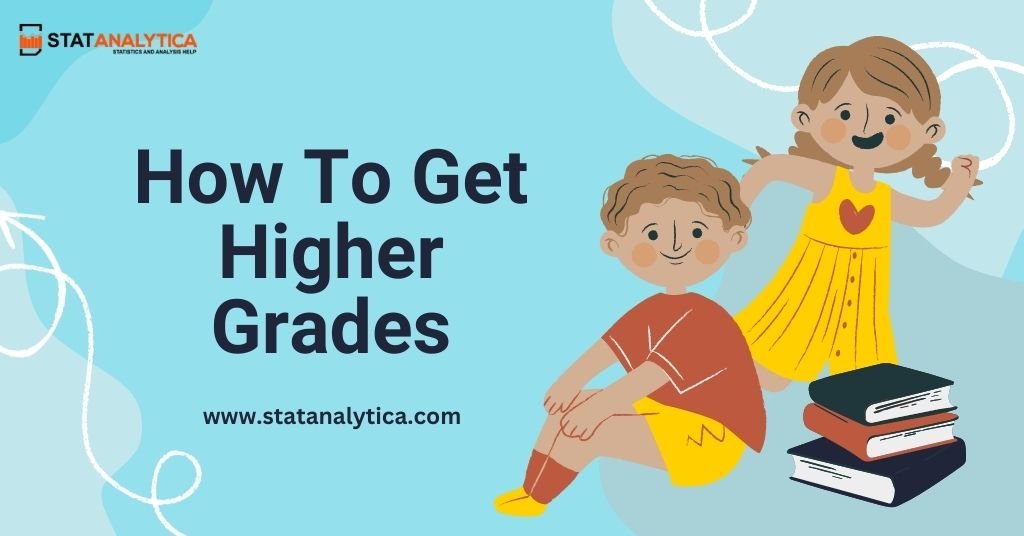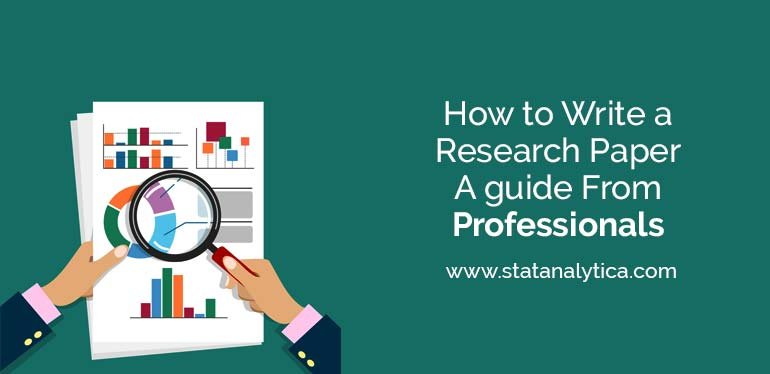SQL stands for structured query language. It is used for storing data in table form, known as a relational database. If you want to create a database, insert some data into it, or retrieve the data, it doesn’t matter what operation you want to perform on it. You have to run a query for any operation.
SQL Order of Operations is an order or sequence you must follow while working on the database. Any query you perform on the database must follow this order of operation. Because SQL is a declarative language, it follows the code line by line. There is an order to create a database, or if you want to retrieve information from the database, you must follow the SQL Order of Operations.
In this article, you will understand how the SQL Order of Operations works, how your query must follow the order, and why. This guide can be helpful to people who are just starting with SQL as well as those who want to learn deeply about SQL.
What is SQL Order of Operations?
Table of Contents
When you write SQL queries, following the order of operations is essential. Just like in math, where some calculations are done before others, like BODMAS, SQL has a specific sequence or order that must be followed to execute the correct query.
Knowing this order helps ensure your queries give you the results you expect. Many SQL user face errors in their Database because they don’t understand the order of operations
Why is SQL Order of Operations Important?
Understanding the SQL order of operations is crucial for several reasons:
- Accuracy: Knowing the order helps you understand how SQL will interpret your query. This can prevent unexpected results and ensure you get the data you intended.
- Performance: SQL engines are designed to optimize query execution based on a specific order. By structuring queries correctly, you can improve performance and speed up data retrieval.
- Complex Queries: As your queries become more complicated, the order of operations becomes even more critical. A clause must be corrected to avoid incorrect data being returned or even errors in your query.
The SQL Order of Operations
SQL processes queries in a specific sequence, which can be summarized as follows:
- FROM Clause
- JOIN Clause
- WHERE Clause
- GROUP BY Clause
- HAVING Clause
- SELECT Clause
- ORDER BY Clause
- LIMIT Clause
Detailed Breakdown of Each Clause
1. FROM Clause
The FROM clause is the starting point of any SQL query. It specifies the table from which to retrieve data or information. If your query involves multiple tables, you will typically use JOINs to combine them.
Example:
SELECT * FROM Students;
In this query, SQL retrieves all records from the Students table.
2. JOIN Clause
If your query involves more than one table, the JOIN clause is executed next. This clause combines rows from two or more tables based on a related column.
Example:
SELECT * FROM Students
JOIN Orders ON Students.STD_id = Orders.STD_id;
Here, SQL joins the Students and Orders tables based on the STD_id.
3. WHERE Clause
After the data is combined, the WHERE clause filters the results based on specified conditions. This step narrows down the dataset to only the relevant rows.
Example:
SELECT * FROM Students
WHERE department = ‘CSE’;
This query filters the results to show only Students in the CSE department.
4. GROUP BY Clause
The GROUP BY clause groups the filtered results based on specified columns. It is mainly used with some aggregate functions, such as SUM, COUNT, or AVG.
Example:
SELECT department, COUNT(*) AS num_Students
FROM Students
GROUP BY department;
In this case, SQL groups the Students by department and counts how many Students are in each department.
5. HAVING Clause
The HAVING clause is similar to WHERE but is used to filter groups after aggregation. It allows you to set conditions on the results of the GROUP BY clause.
Example:
SELECT department, COUNT(*) AS num_Students
FROM Students
GROUP BY department
HAVING COUNT(*) > 5;
This query shows only departments that have more than five Students.
6. SELECT Clause
The SELECT clause specifies which columns or expressions to include in the final output. This is where you define the data you want to see.
Example:
SELECT first_name, last_name FROM Students;
This query retrieves only the first and last names of Students.
7. ORDER BY Clause
The ORDER BY clause sorts the results based on specified columns. This step helps present the data in a meaningful order.
Example:
SELECT first_name, last_name
FROM Students
ORDER BY last_name ASC;
This query sorts Students by their last names in ascending order.
8. LIMIT Clause
Finally, the LIMIT clause restricts the number of rows returned by the query. This is useful for pagination or when you only need a subset of the results.
Example:
SELECT * FROM Students
LIMIT 10;
This query retrieves only the first ten records from the Students table.
Example of SQL Order of Operations in Action
Let’s consider a more complex query that involves multiple clauses
SELECT customer_id, SUM(total_amount) AS Total
FROM Orders
WHERE order_date BETWEEN ‘2024-02-04’ AND ‘2024-05-31’
AND customer_city = ‘Australia’
GROUP BY customer_id
ORDER BY Total DESC;
Execution Steps:
- FROM: Identify the Orders table.
- WHERE: Filter rows with an order date between February 4, 2024, and May 31, 2024, and a customer city of Australia.
- GROUP BY: Group the filtered results by customer_id.
- SELECT: Calculate the total amount spent by each customer and retrieve the customer_id and total.
- ORDER BY: Sort the results by the total amount spent in descending order.
SQL “Order of Operations” vs. “Order of writing.”
When working with SQL (Structured Query Language), it’s essential to grasp the distinction between “Order of Operations” and “Order of Writing.” These concepts play a vital role in how SQL queries are executed and structured. Let’s break them down.
Order of Operations
The “Order of Operations” refers to the sequence in which SQL processes different parts of a query. This order is critical because it determines how the database engine interprets and executes your commands. Here’s the typical order for a SELECT statement:
- FROM: Identifies the tables to retrieve data from and performs any necessary joins.
- WHERE: Filters the rows based on specified conditions.
- GROUP BY: Groups the filtered rows to summarize data.
- HAVING: Filters these groups based on conditions applied to aggregate functions.
- SELECT: Specifies which columns to include in the final result.
- ORDER BY: Sorts the results based on specified columns.
- LIMIT/OFFSET: Restricts the number of rows returned.
Example of Order of Operations
Consider this SQL query:
SELECT department, COUNT(*) AS Students_count
FROM Students
WHERE status = ‘active’
GROUP BY department
HAVING COUNT(*) > 7
ORDER BY employee_count DESC;
In this query:
- The database starts by retrieving data from the employee’s table (FROM).
- It then filters out inactive employees (WHERE).
- Next, it groups the remaining active employees by department (GROUP BY).
- After grouping, it applies the HAVING clause to exclude departments with seven or fewer employees (HAVING).
- Finally, it selects the department and the count of employees (SELECT) and sorts the results in descending order (ORDER BY).
Order of Writing
The “Order of Writing” refers to how you structure your SQL query when you write it. While this order does not affect the outcome of the query, it is essential for clarity and readability. The typical order for writing a SQL query is:
- SELECT
- FROM
- WHERE
- GROUP BY
- HAVING
- ORDER BY
- LIMIT/OFFSET
Example of Order of Writing
Using the same example, the order of writing looks like this:
SELECT department, COUNT(*) AS Students_count
FROM Students
WHERE status = ‘active’
GROUP BY department
HAVING COUNT(*) > 7
ORDER BY employee_count DESC;
Although the writing order aligns with the order of operations, it’s crucial to remember that the SQL engine processes the query based on the order of operations, irrespective of the written order. Key Differences
- Purpose:
- The Order of Operations dictates how SQL processes the query, impacting the final result.
- The Order of Writing focuses on structuring the query for better readability and understanding.
- Impact on Execution:
- The Order of Operations directly affects the output of the query.
- The Order of Writing does not influence execution but enhances clarity for anyone reviewing the code.
Final Words
Understanding the SQL order operation is essential for the user. By understating the order, the user who is working on a database will realize how the SQL Engine runs their query. By understanding the order of operation, most of the errors faced by the user will be solved by just following the order. Most of the mistakes in queries occur because they need to follow the order of operations. In this guide, you must have learned how the order of operation works and how you should follow the order.
How is the SQL Order of Operations different from the order in which I write a query?
When you write a query, you usually start with SELECT, then FROM, and so on. But the database actually processes it in a different order. It begins with FROM to find the data and ends with SELECT to choose which columns to show.
Why should I know about the SQL Order of Operations?
Understanding the SQL Order of Operations helps you write better queries and fix problems if they occur. It also enables you to know how the database handles your query, which can affect the results and how fast the query runs.
Can I change the SQL Order of Operations?
You can’t change the natural order in which SQL processes queries, but you can influence it by using things like subqueries or parentheses to control the order of more complex queries.