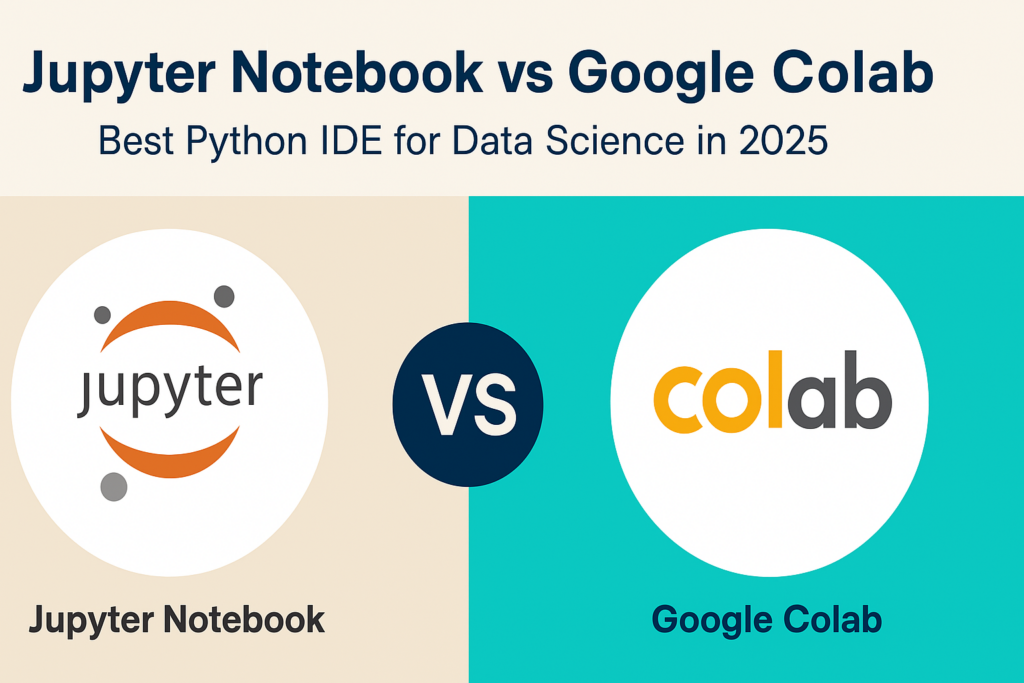In the exciting world of data science, machine learning, and Python programming, the tools you use can either simplify your workflow or slow you down. Among the most powerful and popular tools are Jupyter Notebook and Google Colab. But when it comes to Jupyter Notebook vs Google Colab, which one should you choose?
Whether you’re a student, a beginner in Python, or an experienced data scientist, this guide will help you understand the differences between Jupyter Notebook and Google Colab, their pros and cons, and which is better for your specific needs. We’ll also explore their features, use cases, performance comparisons, frequently asked questions, and how to get started with each platform.
What is Jupyter Notebook?
Table of Contents
Jupyter Notebook is an open-source interactive web application that enables users to create and share documents that contain live code, equations, visualizations, and explanatory text. It supports many programming languages but is most commonly used for Python.
Jupyter is widely used in academia and industry for tasks like
- Data cleaning and transformation
- Numerical simulation
- Statistical modeling
- Data visualization
- Machine learning model development
Key Features of Jupyter Notebook
- Supports multiple programming languages
- Interactive coding with live output
- Integration with libraries like NumPy, Pandas, and Matplotlib
- Offline access
- Highly customizable with extensions
Use case: Ideal for working with local data or projects that require full control over the environment.
What is Google Colab?
Google Colaboratory (Colab) is a cloud-based Python IDE provided by Google. It is built on top of Jupyter Notebook and offers powerful additional features like free GPU/TPU access and real-time collaboration.
Key Features of Google Colab
- Free access to GPU and TPU
- Real-time collaboration (like Google Docs)
- Cloud-based, no installation required
- Auto-saving in Google Drive
- Works well for machine learning and deep learning projects
Use case: This option is best for students, beginners, and anyone needing to run heavy computations in the cloud without buying expensive hardware.
Jupyter Notebook vs Google Colab
Google Colab vs Jupyter Notebook: Feature Comparison
| Feature | Jupyter Notebook | Google Colab |
| Platform | Offline/local | Online/cloud-based |
| Setup Required | Yes | No |
| GPU/TPU Access | No | Yes (free) |
| Internet Needed | No | Yes |
| Collaboration | Manual sharing | Real-time sharing |
| File Storage | Local drive | Google Drive |
| Auto-save | No | Yes |
| Custom Libraries | Full control | Limited, needs pip install |
| Session Time | Unlimited | Limited (can be extended in Pro) |
| Best For | Advanced users, private data | Students, cloud-based ML tasks |
Jupyter vs Colab Performance
Jupyter Notebook Performance
- Runs on your local system, so performance depends on your hardware
- Suitable for small to medium datasets
- Can handle large datasets with enough RAM and CPU
Google Colab Performance
- Utilizes Google’s cloud infrastructure
- Great for large datasets and deep learning tasks
- Includes free GPU and TPU, making training faster
If you’re looking for a free cloud-based Python IDE, Colab shines with its GPU capabilities.
Pros and Cons of Google Colab and Jupyter Notebook
Pros of Google Colab
- No installation or setup
- Free access to GPU/TPU
- Ideal for deep learning projects
- Easy to share and collaborate
- Saves everything to Google Drive
Cons of Google Colab
- Needs internet connection
- Session timeouts
- Limited control over environment
Pros of Jupyter Notebook
- Full environment control
- Works offline
- Better for sensitive or private data
- Highly customizable with plugins and extensions
Cons of Jupyter Notebook
- Requires manual setup
- No free cloud resources
- Sharing requires extra steps
Which is Better: Google Colab or Jupyter Notebook?
It depends on your use case:
Use Google Colab If
- You’re just starting with Python
- You need free GPU/TPU access for deep learning.
- You want to collaborate easily with peers.
- You’re working on shared academic or online projects
Use Jupyter Notebook If
- You’re working offline
- You need full control over packages and versions.
- Your data is sensitive or private.
- You’re running long, uninterrupted sessions
Real-Life Examples
Example 1: A student learning machine learning
It uses Google Colab to train models with a free GPU, share work with classmates easily, and save work in Google Drive.
Example 2: A researcher analyzing clinical data
Uses Jupyter Notebook locally to ensure data privacy, customize libraries, and avoid internet dependency.
Sample Projects to Try
Projects for Jupyter Notebook
- Data Cleaning Project – Use pandas and NumPy to clean a messy dataset.
- Exploratory Data Analysis (EDA) – Use Seaborn, Matplotlib, and Plotly on a local dataset.
- Stock Price Prediction – Build an LSTM model using TensorFlow or PyTorch on time series data.
- Local Sentiment Analysis – Scrape data using BeautifulSoup and analyze with NLP libraries.
- Academic Research Paper Companion – Create visualizations for statistical research papers.
Projects for Google Colab
- Image Classification Using CNN – Use Keras and access Colab’s GPU for training.
- Natural Language Processing – Use Hugging Face Transformers to build chatbots.
- Object Detection with YOLOv5 – Run YOLO models on Colab with image datasets.
- Google Sheets Integration – Analyze data directly from Google Sheets using Python.
- Collaborative Data Science Report – Work with a team to document, analyze, and present insights together.
These projects help you get hands-on experience and understand the strengths of each platform.
Conclusion
Both Jupyter Notebook and Google Colab are exceptional tools for Python programming and data science. Your choice should be based on your goals, environment, and project needs.
- Use Google Colab for online collaboration, free GPU access, and easy sharing.
- Choose Jupyter Notebook for offline access, full environment control, and privacy.
So, in the debate of Google Colab vs. Jupyter Notebook, there is no absolute winner—just the best choice for your personal workflow.
Also Read: Python vs SQL for Data Analysis: Which is Best for Your Data Science Journey?
Does Google Colab support GPU?
Yes! Google Colab offers free GPU and TPU support, which is great for training large models.
Can I use Jupyter Notebook without the internet?
Yes, that’s one of its advantages. You can code and run projects entirely offline.
What are the limitations of Google Colab?
Session timeout, limited runtime, and restricted customization are common limitations.