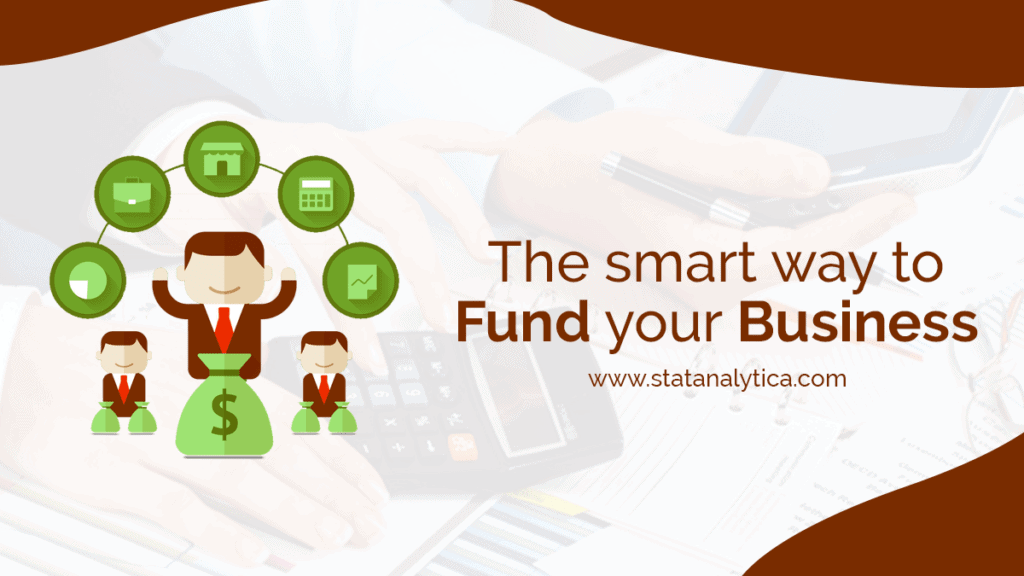Watermarks are often used to protect images from unauthorized use or to mark ownership. However, there are numerous scenarios where removing these watermarks becomes necessary. Whether for professional projects, personal photo collections, or digital content creation, choosing the right watermark remover can make all the difference. Here is a comprehensive list of the top 10 online watermark removers, with WatermarkRemover leading the pack for its robust features and efficiency.
10 Online Watermark Removers for Clean and Crisp Images
Table of Contents
1. WatermarkRemover
Overview
WatermarkRemover is a standout choice for easily removing watermarks from images. Utilizing advanced AI technology, it provides an effective solution for users looking to clean up their photos or graphics while preserving the original quality.
Key Features
- Comprehensive Watermark Removal: Capable of handling various types of watermarks, including full-screen logos, photo stamps, signatures, and text-based watermarks.
- High-Resolution Preservation: Ensures that the image quality remains intact after watermark removal.
- Batch Processing: Allows users to process multiple images simultaneously, saving time and effort.
- User-Friendly Interface: Offers a simple and intuitive design, making it accessible for users of all skill levels.
- Free Unlimited Credits: This service provides unlimited daily credits for registered users, making it a cost-effective option for frequent use.
Applications
- Professional Use: Ideal for photographers, designers, and content creators who need to deliver polished and high-quality images.
- Personal Projects: Perfect for individuals looking to enhance their personal photo collections by removing unwanted watermarks.
Pricing
Watermark Remover is completely free to use, with no hidden fees and generous daily credit allowances.
2. Apowersoft Online Watermark Remover
Overview
Apowersoft Online Watermark Remover is a reliable tool for efficiently removing watermarks from images and videos. Its AI-driven approach ensures high-quality results and user satisfaction.
Key Features
- Efficient Watermark Removal: Quickly and effectively removes watermarks while preserving the integrity of the original content.
- Versatile Format Support: Handles a wide range of image formats, including JPG, PNG, and BMP.
- Easy-to-Use Interface: Provides a straightforward user experience for uploading, editing, and downloading images.
Applications
- Content Editing: Useful for video editors and graphic designers who need to clean up visual content.
- Educational Use: Ideal for students and educators requiring watermark removal for educational materials.
Pricing
Apowersoft offers both a free online watermark removal service and premium features available through subscription plans.
3. HitPaw Watermark Remover
Overview
HitPaw Watermark Remover is a robust online tool designed to efficiently remove watermarks. It combines advanced AI technology with ease of use for high-quality results.
Key Features
- AI-Powered Technology: Uses artificial intelligence to detect and remove watermarks accurately, ensuring seamless results.
- Batch Processing Capabilities: Handles multiple images at once, making it ideal for users with large volumes of content.
- Fast Processing Speed: Delivers quick results, reducing wait times and increasing productivity.
Applications
- Content Creation: Suitable for creators and marketers needing to refine images for promotional use.
- Personal Photo Enhancement: Perfect for users looking to improve their personal photo collections.
Pricing
HitPaw Watermark Remover offers a free trial with basic features and a subscription model for access to advanced options.
4. Inpaint
Overview
Inpaint is a versatile online tool known for its effectiveness in removing watermarks and other unwanted elements from images. It leverages advanced algorithms to provide high-quality results.
Key Features
- Automatic Filling: Employs intelligent algorithms to fill in the areas from which the watermark has been removed, ensuring a seamless appearance.
- Simple Workflow: Features an easy-to-navigate interface for uploading images, selecting watermarks, and processing the removal.
- Additional Editing Tools: Besides watermark removal, Inpaint offers a range of editing features for image enhancement.
Applications
- Photo Restoration: Effective for restoring old photographs by removing watermarks and other imperfections.
- Content Editing: Ideal for bloggers and content creators needing clean images for articles or social media.
Pricing
Inpaint offers a free version with basic functionality and a premium version with additional features available for a one-time fee.
5. Fotor Watermark Remover
Overview
Fotor is a well-known online photo editor that includes watermark removal as part of its suite of editing tools. It provides a range of features to enhance images beyond just removing watermarks.
Key Features
- Advanced Editing Options: This option includes a variety of editing tools, such as retouching and enhancements, in addition to watermark removal.
- AI Assistance: This tool utilizes artificial intelligence to accurately remove watermarks and blend the edited areas with the rest of the image.
- Batch Processing: Enables users to process multiple images simultaneously for increased efficiency.
Applications
- Professional Photography: Suitable for photographers preparing images for client presentations or portfolios.
- Social Media Content: Ideal for influencers and marketers enhancing images for social media platforms.
Pricing
Fotor offers both free and paid versions, with the premium plan providing additional features and capabilities.
6. Removal.AI
Overview
Removal.AI is a powerful online tool for effectively removing watermarks from images. It employs advanced AI algorithms to deliver precise, high-quality results.
Key Features
- AI-Driven Precision: Uses artificial intelligence to detect and remove watermarks while maintaining image quality accurately.
- Simple Interface: Features a user-friendly design that streamlines the watermark removal process.
- Wide Format Support: Compatible with various image formats, including JPG, PNG, and TIFF.
Applications
- Business Use: Suitable for businesses that need to clean up product images or promotional materials.
- Personal Projects: Ideal for individuals wanting to enhance their personal photo collections.
Pricing
Removal.AI offers a free version with basic watermark removal features, with additional functionalities available through paid plans.
7. Photopea
Overview
Photopea is an advanced online photo editor with many features, including watermark removal. It provides a comprehensive suite of editing tools suitable for detailed image work.
Key Features
- Layer-Based Editing: Allows precise control over the watermark removal process using layers and masking techniques.
- Extensive Toolset: Offers a full range of editing tools beyond watermark removal, making it a versatile choice for various projects.
- Wide Format Support: Supports multiple image formats, including PSD, JPG, and PNG.
Applications
- Advanced Editing Tasks: Suitable for users needing detailed editing capabilities beyond watermark removal.
- Creative Projects: Ideal for graphic designers and artists working on complex image editing tasks.
Pricing
Photopea is available for free, with optional donations to support its continued development.
8. Unwatermark
Overview
Unwatermark is a straightforward online tool designed for quick and efficient watermark removal. It provides a fast and effective solution for users needing immediate results.
Key Features
- Quick Processing: Removes watermarks in seconds with minimal setup required.
- User-Friendly Design: Features a simple interface that makes the removal process straightforward.
- Effective Results: Handles various types of watermarks, including text and logos.
Applications
- Fast Edits: Ideal for users needing to remove watermarks from a few images quickly.
- Personal Use: Perfect for casual users looking to clean up personal photos.
Pricing
Unwatermark offers a free service with optional premium features available through subscription.
9. Cleanup.Pictures
Overview
Cleanup.Pictures offers an intuitive platform for removing unwanted elements from images, including watermarks. It combines ease of use with effective results.
Key Features
- Easy-to-Use: Provides a simple process for selecting and removing watermarks from images.
- AI Assistance: Utilizes AI technology to enhance the removal process and ensure high-quality results.
- Support for Multiple Formats: Works with various image formats, including JPG and PNG.
Applications
- Image Cleanup: Useful for users needing to clean up images for both personal and professional use.
- Photo Restoration: Ideal for restoring old photographs by removing watermarks and other imperfections.
Pricing
Cleanup.Pictures is available for free, with optional premium features for advanced functionalities.
10. Apowersoft Watermark Remover
Overview
Apowersoft Watermark Remover is a dependable online tool designed for removing watermarks from both images and videos. It provides a reliable solution for users needing to clean up visual content.
Key Features
- Effective Watermark Removal: Quickly removes watermarks while preserving the quality of the original content.
- Format Compatibility: Supports a range of image formats, including JPG, PNG, and BMP.
- Batch Processing: Allows users to handle multiple images at once for increased efficiency.
Applications
- Video and Photo Editing: Suitable for users who need to clean up images and videos for various purposes.
- Content Creation: Ideal for creators preparing images for online use.
Pricing
Apowersoft Watermark Remover offers a free online service with additional features available through paid plans.
Selecting the right watermark remover can significantly impact the quality and effectiveness of your image editing tasks. Each tool on this list offers unique features tailored to different needs, from professional editing to personal photo enhancement. Whether you need a quick solution or advanced editing capabilities, these tools provide effective ways to remove unwanted watermarks and improve your images.
Also Read: Which Tools Would You Use To Make Chart?