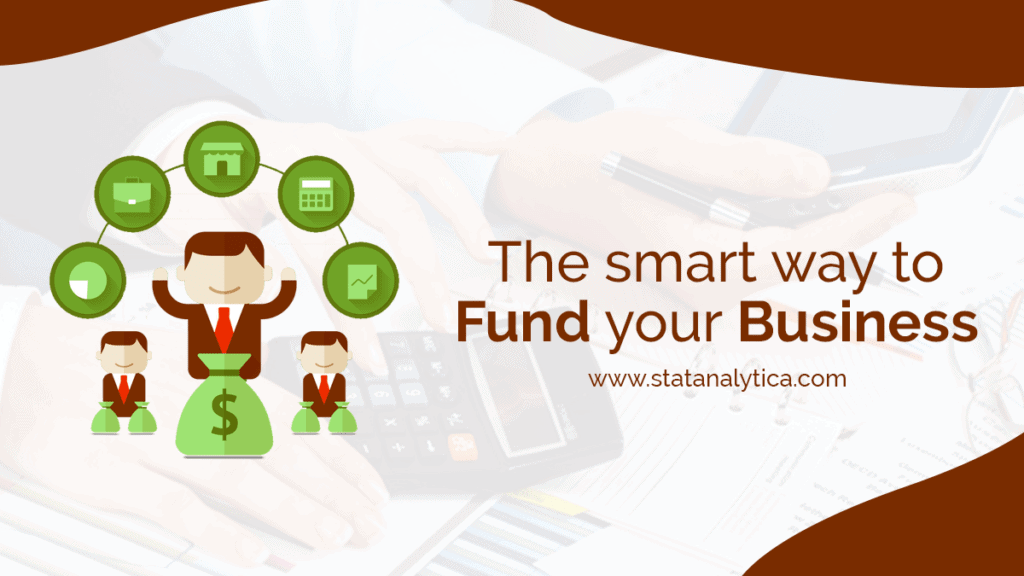In today’s digital age, creating software and writing code are essential skills. But what if you could create software by simply giving instructions in plain language? Thanks to advancements in technology, tools now exist that can turn your simple instructions into functional code. This blog will explore which tool is capable of writing code and creating software from simple instructions.
What are Code-Generating Tools?
Table of Contents
Code-generating tools are software applications that take human-readable instructions and convert them into programming code. These tools make it easier for people without extensive coding knowledge to create software applications.
They rely on advanced technologies like artificial intelligence (AI) and natural language processing (NLP) to understand and process instructions given in plain language.
What Are The Tools Used In Coding?
- Text Editors: Simple programs like Notepad++ and Sublime Text for writing and editing code.
- Integrated Development Environments (IDEs): Comprehensive tools like Visual Studio Code, IntelliJ IDEA, and Eclipse that offer features like debugging and code completion.
- Version Control Systems: Tools like Git and GitHub for managing code versions and collaboration.
- Package Managers: Tools like npm for JavaScript and pip for Python to install and manage software libraries.
- Compilers: Convert high-level code into machine code, e.g., GCC for C/C++.
- Interpreters: Run code directly without compiling, e.g., Python interpreter.
- Debugging Tools: Software like GDB and Chrome DevTools for finding and fixing bugs in code.
- Continuous Integration/Continuous Deployment (CI/CD) Tools: Tools like Jenkins and Travis CI to automate testing and deployment.
- Frameworks and Libraries: Pre-written code collections like React for JavaScript and Django for Python to speed up development.
- Database Management Systems: Software like MySQL and MongoDB for storing and managing data.
- APIs: Interfaces like REST and GraphQL to enable different software applications to communicate.
- Cloud Services: Platforms like AWS, Azure, and Google Cloud for hosting and scaling applications.
- Containerization Tools: Docker and Kubernetes for creating, deploying, and managing containers.
- Code Linters: Tools like ESLint and Pylint for analyzing code quality and ensuring consistency.
- Unit Testing Frameworks: Tools like JUnit and pytest for writing and running automated tests.
- Project Management Tools: Software like JIRA and Trello for tracking development tasks and progress.
- Virtual Machines: Tools like VirtualBox for running multiple operating systems on a single physical machine.
- Emulators: Software that mimics other devices, like Android Studio Emulator for mobile app development.
Why Are These Tools Important?
- Accessibility: They make programming accessible to everyone, including those who may not have a technical background.
- Efficiency: They save time by automating the coding process.
- Learning: They provide a great way for beginners to learn the basics of programming.
- Prototyping: They allow for quick creation of software prototypes.
Examples of Code-Generating Tools
1. GitHub Copilot
GitHub Copilot is an AI-powered code completion tool developed by GitHub in collaboration with OpenAI. It integrates with popular code editors like Visual Studio Code and suggests entire lines or blocks of code based on the context.
2. OpenAI Codex
OpenAI Codex is another powerful tool that can understand natural language instructions and generate corresponding code. It powers GitHub Copilot but can also be used independently.
3. Kite
Kite is a code-completion tool that uses machine learning to help developers write code faster. It integrates with various code editors and provides intelligent code completions.
How to Use Code-Generating Tools?
Using these tools is quite straightforward. Here’s a step-by-step guide to get you started:
- Install the Tool: Download and install the tool or plugin for your code editor.
- Set Up the Environment: Ensure your code editor is set up and configured to use the tool.
- Start Coding: Begin typing your instructions or comments, and the tool will provide suggestions or generate the code for you.
- Review and Edit: Review the generated code to ensure it meets your requirements and make any necessary edits.
Which Tool Is Capable Of Writing Code And Creating Software From Simple Instructions?
OpenAI Codex is an AI language model created by OpenAI. It can understand and produce text that sounds human, including writing programming code. OpenAI Codex powers GitHub Copilot but can also be used independently through an API.
How Does OpenAI Codex Work?
OpenAI Codex uses natural language processing
Key Features of OpenAI Codex
- Natural Language Understanding: Codex can understand instructions given in plain English and translate them into functional code.
- Multi-Language Support: It works with many different programming languages like Python, JavaScript, Java, and others.
- Code Completion: Codex can complete entire functions and blocks of code based on the context of your instructions.
- API Access: Developers can integrate Codex into their applications through the OpenAI API, allowing for custom use cases.
- Interactive Coding: Codex provides real-time feedback and suggestions, making it an excellent tool for learning and rapid prototyping. Additionally, a windows time tracker can enhance productivity by efficiently managing and tracking time spent on various tasks.
Using OpenAI Codex: A Step-by-Step Guide
Here’s how you can get started with OpenAI Codex:
- Sign Up for Access: To use OpenAI Codex, you need to sign up for access to the OpenAI API.
- Set Up Your Environment: Integrate Codex into your preferred development environment. This can be done through API calls or by using a tool like GitHub Copilot.
- Provide Instructions: Start by giving simple instructions in plain English.
- Review and Edit: Codex will generate the corresponding code, which you can review and edit as needed.
Example Use Cases
Let’s look at some practical examples of how OpenAI Codex can be used:
Example 1: Creating a Python Function
Instruction: Create a Python function that returns the square of a number.
Generated Code:
Example 2: Building a Webpage
Instruction: Create an HTML page with a header and a paragraph.
Generated Code:
Benefits of OpenAI Codex for Beginners
- Ease of Learning: Codex simplifies the learning process by providing immediate, understandable code examples based on plain language instructions.
- Error Reduction: By generating correct syntax and optimized code, Codex helps beginners avoid common errors.
- Faster Prototyping: Beginners can quickly create and test their ideas without needing extensive coding knowledge.
Real-World Applications
OpenAI Codex can be used in various real-world applications:
- Web Development: Generate HTML, CSS, and JavaScript code for building websites.
- Data Science: Create scripts for data analysis, visualization, and machine learning.
- Mobile App Development: Write code for Android and iOS applications using plain language instructions.
Comparing OpenAI Codex with Other Tools
Let’s compare OpenAI Codex with GitHub Copilot and Kite to understand its unique advantages:
| Feature | OpenAI Codex | GitHub Copilot | Kite |
| Integration | API and various tools | Visual Studio Code | Various code editors |
| Ease of Use | High | High | High |
| Language Support | Multiple languages | Multiple languages | Multiple languages |
| AI-Powered | Yes | Yes | Yes |
| Cost | Subscription-based | Subscription-based | Free and Pro versions |
| Real-Time Suggestion | Yes | Yes | Yes |
| Independent Use | Yes | No (part of GitHub Copilot) | No (as an add-on) |
Conclusion
Which tool is capable of writing code and creating software from simple instructions? OpenAI Codex is a remarkable tool capable of writing code and creating software from simple instructions. Its natural language understanding, multi-language support, and real-time code generation make it an invaluable asset for both beginners and experienced developers.
Whether you are learning to code or looking to speed up your development process, OpenAI Codex provides a powerful and intuitive solution to bring your ideas to life.
By leveraging the capabilities of OpenAI Codex, you can transform plain language instructions into functional software, making the world of programming more accessible and efficient than ever before.