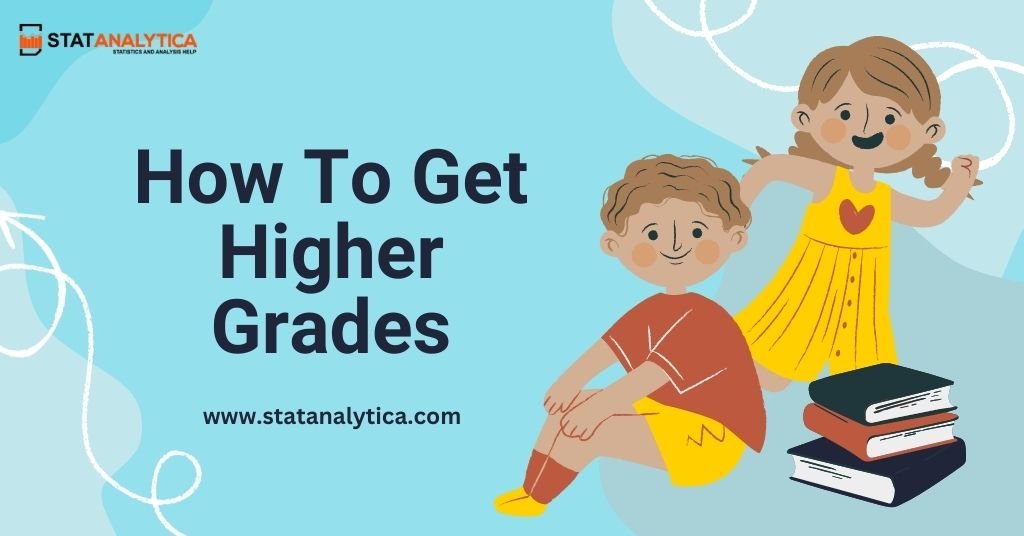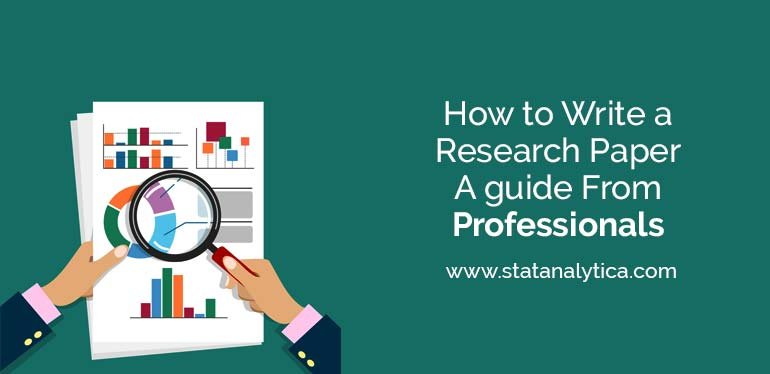Do you know how to deliver a good and effective presentation on marketing? To begin, try to grasp the true meaning of presentation. It’s all about the marketing presentation style. Presentation is very important in marketing because it allows you to introduce the services and goods to potential customers while also increasing brand recognition.
The Most Important Aspects Of A Marketing Presentation
Table of Contents
Your digital marketing campaign can be make or break with these factors.
- Strong design
- Concise content
- Appropriate branding
- Well-placed visuals
- Proofread copy
Steps To Make Marketing Presentation
Let’s take a look at how to deliver a good and effective marketing presentation.
Step 1: Outline Of The Presentation
It is recommended that before starting making a presentation, you should plan your presentation first. By doing this, it has two benefits: the presentation seems like the fresh and helps you remember the information for your speech which you want to include in it.
Presentation Planning Tips:
- Determine the presentation’s goal.
- Find out who is your target audience.
- First, make a rough drawing of the slides on paper.
- Decide your slides in ascending order.
Step 2: Start The Presentation
Begin by opening a new and blank presentation in the multimedia programme (PowerPoint). Insert a new slide and give it a new title, such as ‘Presentation on Marketing’.’
Presentation Style Tips:
- For engaging the more audience, natural style can be the best choice. If you’re limited by two-dimensional space, you can easily work with three-dimensional space, but keep in mind that your audience is the most important element in your presentation. But don’t take them into outer space unless it’s absolutely necessary.
- If you are working with PowerPoint, then it is advisable that all the tools that you have in your hands are not to be used. For instance, the PPT’s action sound should never be used by the professionals. So think beyond the box when it comes to your thoughts.
Step 3: Fill Out The Presentation With The Necessary Information
You can make notes from the information you’ve gathered if necessary. Go through your notes and Introduce your plan in the presentation, Once you’ve completed your data collection. When you’re making a presentation then you must fulfill or remember about the purpose of making a presentation. As you introduce your marketing strategy, highlight it as the core of your marketing plan presentation. This ensures that the focus remains on actionable insights and strategic planning, essential for guiding the audience through your marketing objectives and methods.
Presentation Process Tips:
- During the presentation, changing font styles can be a challenge. Save your PowerPoint file by selecting the ‘Save As’ option, then selecting ‘Embed True Type’ and pressing OK. As a result, even though you switch computers, the presentation would retain the same font.
- PowerPoint offers you the option with the help of that one you can link the presentation to external audio/video files or embedding the media directly in the presentation. If you can then the choice should be better by embedding the files.
- During the presentation, from PowerPoint, you can get into trouble. The hardware which you always have in your personal computer be prepared with it.
- To make a more natural presentation, use the Presenter View option in PowerPoint. This alternative can be found in PowerPoint 2010’s Slide Show tab (or 2011 for Mac). And with the use of a presenter view, your presentation will never look like a stack of notes.
Step 4: Check The Design
After you’ve added text and images to your slides, double-check that your template is appropriate for your slides.
Presentation Design Tips:
- Format menus can be used for making changes easily and fast. By right-clicking on the object and selecting the ‘Format’ option, you can easily manage the format option. Also you can fine-tune shadows, create reflections, change shape dimensions, and many other things by doing so.
- Make the presentation more engaging by using flowcharts and diagrams. While using the powerpoint as a visual medium, these tools are useful there. You can also include photos to support your points and engage the audience; just make sure they are of a high quality. If in doubt, use a professional image background remover tool to clean them up.
- Consider patterns other than the standard square, oval, and rounded rectangle. Right-click on the object and then press on the editing points, then you are able to make custom shapes. To see a number of choices for combining two shapes to meet your needs, right-click two selected items and go to the Grouping sub-menu.
- In the presentation, to display a website you may use the Liveweb option. Build a connection to the page in Liveweb and it will open in a browser. Your presentation will not be disrupted this way.
Step 5: Approach The Presentation Room
It’s time to put your presentation on display in front of your audience after you’ve finished it. Here are some helpful tips for handling the presentation with effective hands.
Presentation Tips:
- With a confident stride, approach the room.
- To ensure that the audience is paying attention to your voice, make eye contact with random members of the audience.
- After each sentence at least once breathe, remember it to maintain a good tempo. If you are not taking regular breaths, then you’ll start rushing words when you run out of air.
- After each question, you have to take a pause and turn to face your audience and see if someone wants to ask a question.
- After the presentation, the questions which arise give answers for all of those questions and after that offer to answer any additional question.
Make Your Presentation Effective
Without being offensive or controversial, a marketing presentation should be unforgettable. Making a presentation that is one of the more engaging presentations, enables you to get people’s attention with the short attention spans, limited time, and an overloaded schedule.
Conclusion
Here in this blog, you learned about the steps to create a marketing presentation. We tried to cover all the important points which is important for writing a presentation on marketing. If you are facing any problem regarding your marketing assignment. So don’t worry about it, we will help you clear your doubts regarding this. Or if you want online marketing assignment help or marketing homework help online, then feel free to contact us or comment below.