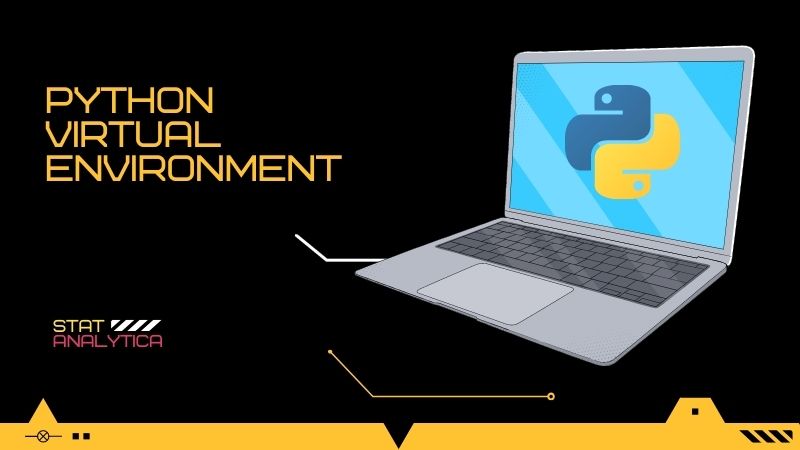Being a Python programmer, you have faced a most common problem- you spend a long hour installing the Python packages that are necessary for your Python script. Just after completing the installation process, you find out that the package does not work for the old script.
Frustrating, right?
Yes, it is!!
And this problem is not unique for Python programmers.
So, how to handle this issue? That’s the main question.
Well, there are different approaches to solve this issue, and the Python virtual environment is the standard solution for this. There might be the possibility that some of you are not familiar with the Python package.
Don’t worry; we have answered all your queries one by one related to the Python virtual environment that you might be striking in your mind. So, let’s start with query #1.
Query #1: What is a Python virtual environment?
Table of Contents
It is one of the mechanisms used to develop self-contained and isolated environments. These have all the codes along with the Python binary and another package that you have installed for other scripts.
It is totally up to you how many virtual environments you want to install, and each environment will be isolated from the other. Therefore, you do not need to worry about the issue that one can impact the other environment.
Here, it does not matter whether you are working on a project that uses Flask 1.0; you can easily still work with Flask 0.12 for the older projects. This is the best benefit of using a Python virtual environment.
| Quick Recap! A Python virtual environment is one of the simple tools that can separate various projects’ dependencies by developing a separate or isolated environment for each Python project. All Python developers mostly prefer this. |
Query #2: What is the purpose of the Python virtual environment?
The virtual environment is considered a straightforward solution to a number of unignorable problems. And mostly it is beneficial for:
- making your project more self-contained by defining the necessary package dependencies within the requirement file.
- keeping all the global directory/site-packages by eliminating the requirement for installing the packages.
- resolving the dependency issues. This also allows the user to use various project packages.
- installing the packages over the host on which you do not have any admin privileges.
This might sound interesting to you!
True??
The more you go through the Python virtual environment, the more you will understand its necessity.
| Quick Recap! Python has several packages and modules for various applications. And during the project, there might be a need for installing the third-party library. And other projects might also use similar directories for storing and retrieval, but it does not need another third-party package. Therefore, we can say that a Python virtual environment is useful when making an isolated environment for different projects. And the individual project can retrieve and store packages from the particular environment. |
Query #3: Are there any alternatives & a popular Python virtual environment?
Yes! There are various virtual environments for Python that are available in the market.
But if we compare the trend of the top 3 virtual environments, then it is quite clear that Conda has more popularity. The most common reason for using it is that it supports each function that Virtualenv libraries hold. But there is a disadvantage of using it that most tools do not support the Conda environment.
That is why some Python users prefer to use Virtualenv. This offers a lot of documentation for various issues. Moreover, it is quite easy to use.
Check all the steps to install Python virtual packages using different methods. But before that, let me explain to you how to install a virtual environment in Windows and Linux.
Query #4: Steps to create Python virtual environment in Linux and Windows
Creating a virtual environment in Linux
=> First, check if the pip is in your system or not. If not, proceed as:
| Brain Booster: PIP is one of the Python package management systems. And it is used for installing and managing the software packages that are written in the Python programming language. PIP stands for “Preferred Installer Program” or “Pip Installs Packages.” It is the utility that is used for managing PyPI package installations using the different command lines. |
=> install virtualenv
=> Now check for the installation
=> Now, create a virtual environment
=> Once you pass this command, you will see a folder named virtualenv_name is created. Users can name it anything, whatever they want. For creating a virtualenv for a particular version of Python, type
or
=> Now, finally, you can activate it by using the command
=> Now, users can see that their Python virtual environment is active now
=> User can deactivate it using
Creating a virtual environment in Windows
If you install Python in your system, then you will find that pip is quite easy to use.
So let’s create the virtual environment using the following steps:
=> Install virtualenv using
=> Now, you will see that there is a virtualenv in your directory. But you can change the name as per your need.
=> Now, if you are using the same directory, then write,
=> To deactivate it, use it as:
Also Read
- Top 10 Features of Python That Everyone Should Know
- 6 Assertive Python Fundamentals for Beginners
- How to Perform K means clustering Python?
Query #5: What if I do not create the Python virtual environment within a project directory?
First of all, let me clarify that creating the virtual environment within the project’s directories is not compulsory. Each environment has some specialization. And keeping them together makes sense, but you do not need to do so.
Note: If you want to keep virtual environments collectively and you are working with the git, make sure that all directories/files must be created by venv and added to the .gitignore file.
Apart from this, in any case, if you are using the Python virtual for multiple projects, then it would be beneficial to have the virtual environment along with its individual directory.
Query #6: Different modules that Python users use for installing Python virtual environments
In query #3, we have discussed the top 3 modules used to install the virtual environment. Let’s check how to install virtual environments using them one by one.
- virtualenv
| Key Point: virtualenv enables users to avoid the Python package installation globally, breaking the other projects or system tools. |
virtualenv
This can be installed using the pip.
Test the installation as
Using virtualenv
To create a virtualenv, use the command as:
Now, you will see that a directory named my_name is created after running the command. This directory has all the executables that a Python project might need.
To specify any Python interpreter of your choice, suppose you want to use Python 3, use the following command:
For Python 2.7 virtual environment, use the command:
Once the virtual environment is installed, you can activate it. It is done using the command:
After the environment activation, you will find that it will display over the left terminal. This will help you know whether the environment is active or not. Now, users can install any of the project dependencies as per their needs. If you want to use Django 1.9 for the project, the user can install it just like other packages.
This will help you to place the Django 1.9 package in the virtualenv_name folder and isolate it from the other packages.
Once you complete your work, you can deactivate it using the command:
Conda
| Anaconda: It is one of the open-source software that includes spyder, Jupyter, and more. All these are useful for large data processing, heavy scientific computing, and data analytics. It always works for Python and R programming languages, and the package version is managed using the CONDA package management system. |
Check for conda installation
=> Open the Anaconda command prompt.
=> Write conda -V, then press enter.
=> Check whether your output is the same as the input. If yes, then it is installed in your system.
Update your conda environment
=> Enter the anaconda prompt as:
Install virtual environment
=> Write conda search “^python$” to check the available Python versions.
=> Now, change the envname with the new name you want to give and replace x.x with whatever Python version you want to use.
Activate the virtual environment
=> To check the available environments, type the command conda info -e
=> Enter the command to activate the Python virtual environment and replace the name with envname
Install any package to the current virtual environment
=> Type the command to install other packages and replace envname with the environment that you are using.
Deactivating the virtual environment
=> To deactivate the environment, use the command:
- venv
Key point:
venv is the subset of the virtualenv that is integrated into the standard library. venv can only be upgraded only by upgrading the version of Python.
First of all, you need to check whether the pip has the similar interpreter version that you are using and where the current environment resides.
=> To check this, write the below command:
Output:
Create virtualenv using the command:
Now, you will find that there is a directory named venv.
Use the command to list the files in the folder:
Output:
Here, you can see that the pip command is still pointing to the global environment. Now, it is necessary to activate the Python virtual environment explicitly for configuring the current shell session.
First of all, you need to change the directory to venv\Scripts to activate venv.
To change the directory, use the command.
Once the virtual environment is activated, the name starts to appear on the left side.
To verify where the Python virtual environment currently residing, you can use the command:
Output:
You can run pip list to check the list with packages installed:
Output:
Now Python users can install dependencies-related packages for the project. For example, suppose you use Django 1.9 for your project, then you can install the package just as the other packages.
Once your work to get completed, you can deactivate it using the command:
| Brain Booster: What is the best virtual environment in Python? Virtualenv is considered to be the best Python virtual environment. And the reasons are: It is one of the easy-to-install tools for the Python virtual environment. This considers a great tool for newbies or beginners.Deployment is quite easy in this.It helps in solving the various issues as it has various documentation. |
Final Words!
Python virtual environment is useful for projects that need a different version of the packages to perform a task. Besides this, the practice of using the new virtual environment for distinct projects is quite helpful. Whether you are using Linux or Windows, you can easily install the virtual environment on either OS. Apart from this, we have mentioned the alternative virtual environments for Python that you can prefer as per your need.
Hope, this will help you install a virtual environment, but if you face any issue, let me know. I will definitely help you in the best possible way.
Keep Learning With Us (STATANALYTICA) & Keep Enhancing Your Expertise